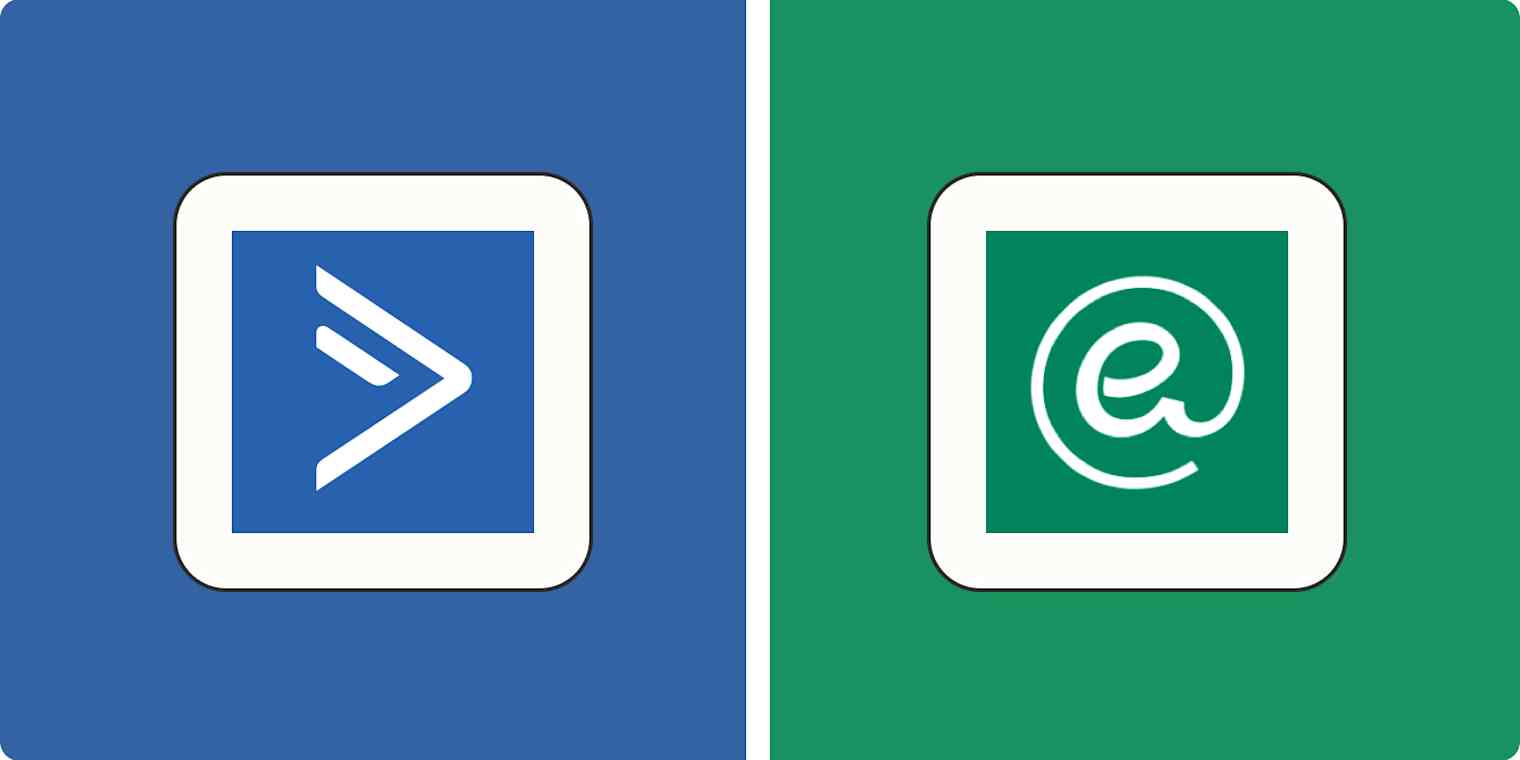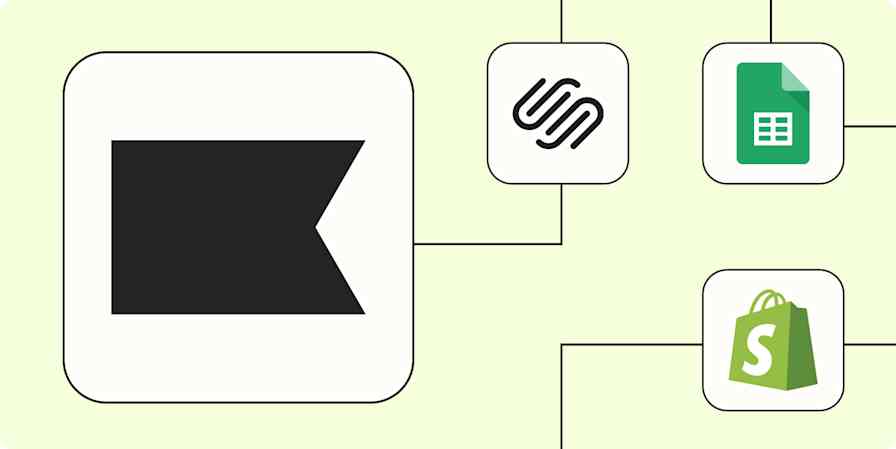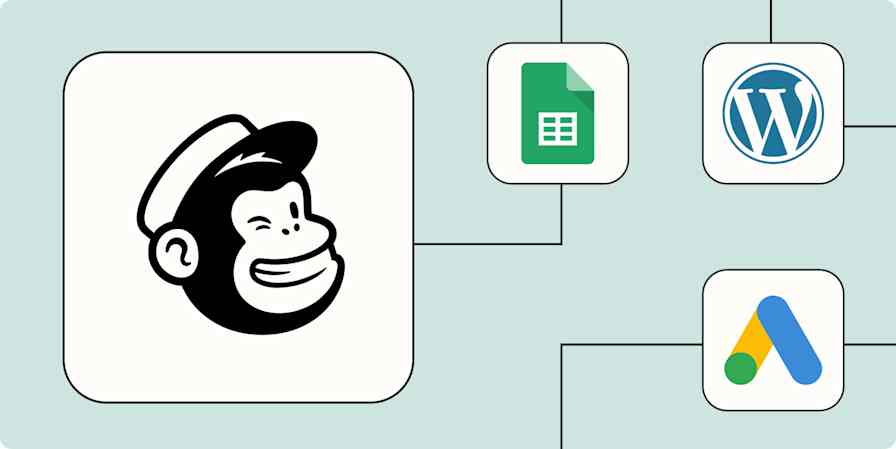ActiveCampaign is an incredible piece of software, but it's most assuredly not for newbies. I consider myself tech-savvy, but ActiveCampaign's automations tool is intimidating enough that I was happy to let a consultant create workflows for my marketing agency. The demand for this kind of support is strong enough that ActiveCampaign features 100+ certified consultants on its website.
So I can understand why there's a deep hunger among users for a simpler way to manage email marketing. tinyEmail, which focuses on beginner-friendly email marketing for eCommerce, is one option. While it just launched in 2021 (and until recently was known mainly for its free Shopify app), tinyEmail's developers are working to grow it into a real alternative to feature-filled competitors like ActiveCampaign.
I spent time using ActiveCampaign and tinyEmail to see how they stacked up. In this article, I'll walk you through the capabilities of each tool to help you understand which one makes sense for you.
ActiveCampaign vs. tinyEmail at a glance
Here's a quick overview to help you understand which tool fits your needs:
tinyEmail is best for beginners and small eCommerce shops. If you've tried to use other email marketing software but found it too complicated, tinyEmail is built for you. It's quick to get started, and while its features are currently limited, the platform's capabilities are growing fast.
ActiveCampaign is best for larger eCommerce shops and intermediate-to-advanced users. It offers industry-leading automation, personalization, and CRM capabilities. While it's relatively expensive and can be complex to learn, there's almost no limit to what you can do.
ActiveCampaign | tinyEmail | |
|---|---|---|
eCommerce | ⭐⭐⭐⭐ Highly integrated with eCommerce platforms; advanced features like predictive sending are ideal for cross-selling and upselling; built-in sales CRM | ⭐⭐⭐⭐ Offers most of the features that small eCommerce shops need, and integrates well with Shopify; bigger brands will run into limitations. |
Ease of use | ⭐⭐ There's a steep learning curve; ActiveCampaign prioritizes advanced capabilities over ease of use | ⭐⭐⭐⭐⭐ Designed for non-technical users, and it shows; quick to get up and running, and every feature is simple to use |
Automation | ⭐⭐⭐⭐⭐ Endless automation possibilities, including custom automations and hundreds of pre-built workflows | ⭐⭐ Very limited; includes the bare minimum for eCommerce shops, like abandoned cart and welcome emails |
Segmentation | ⭐⭐⭐⭐ Advanced segmentation features that let you group subscribers not only based on their attributes, but also their behavior | ⭐⭐⭐ Segmentation features are surprisingly good; pre-built segments let you quickly email groups like dormant subscribers |
Analytics | ⭐⭐⭐⭐⭐ Whether you want custom reporting or dozens of pre-built reports, ActiveCampaign has all the analytics options you need | ⭐⭐⭐ Beautifully-presented analytics that will be plenty for most users; doesn't match the advanced analytics or custom reports offered by ActiveCampaign |
Pricing | ⭐⭐⭐ Pricey; its top plans cost hundreds of dollars per month, but the $39/month entry-level plan offers serious value | ⭐⭐⭐⭐⭐ Incredibly affordable; free plan and a solid $15/month starter plan; Shopify users get free access |
Integrations | ⭐⭐⭐⭐⭐ ~100 native integrations; integrates with thousands more apps via Zapier | ⭐⭐⭐⭐ ~30 native integrations; integrates with thousands more apps via Zapier |
tinyEmail is easier to use
It's no secret that ActiveCampaign has a steep learning curve. The Customer Stories section of its website is full of technically-inclined customers like marketing agencies, who rave about ActiveCampaign's CRM and automation features. Regular small businesses? Not so much. Reviews tend to say that—while it's ultimately worth it to learn ActiveCampaign—it's "complex and overwhelming" and that to get the most out of it you need to "employ a team of specialists."
So—tinyEmail to the rescue? When it comes to ease of use, absolutely. The tool's features have almost no learning curve. Even more notable is how quickly you can get started: going from signup to sending your first email is faster and easier with tinyEmail than any other email tool I've tried.
The key is tinyEmail's Brand Kit feature, which automatically pulls your logo and brand colors from your domain name. It then syncs those across your account so your emails, templates, social links, and other assets are brand-aligned.
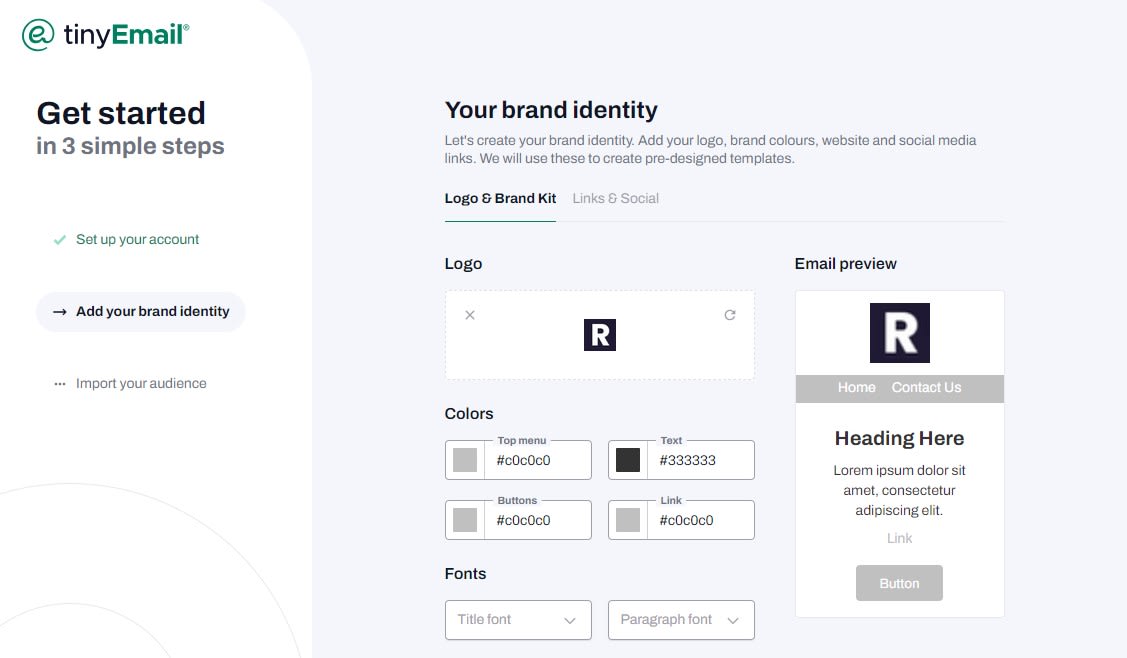
Audience-building is just as easy with the Automatic Audiences feature, which pulls in your audience data from sources like WordPress, Shopify, or an uploaded CSV file.
Once your brand and audience are set up, you'll get dropped into the dashboard, where you can click Create campaign to start designing your first email.
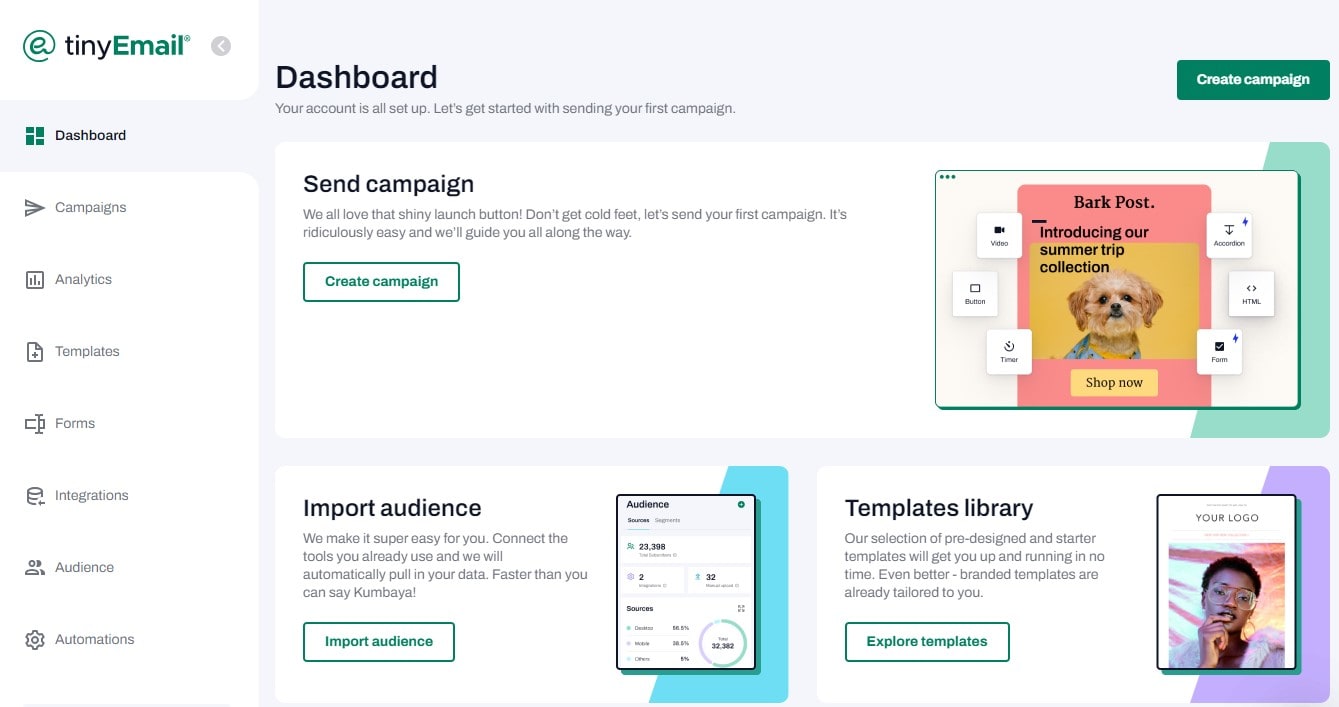
By contrast, ActiveCampaign's huge array of features tend to weigh the tool down when it comes to ease of use. For example, to create a campaign, you need to first choose the type of campaign you want: Standard, Split Testing, Automated, RSS Triggered, Auto Responder, or Date Based. Then, you're faced with more choices. Do you want to enable link tracking? How about open/read tracking? None of this is a problem for email marketing veterans, but beginners can easily find themselves overwhelmed.
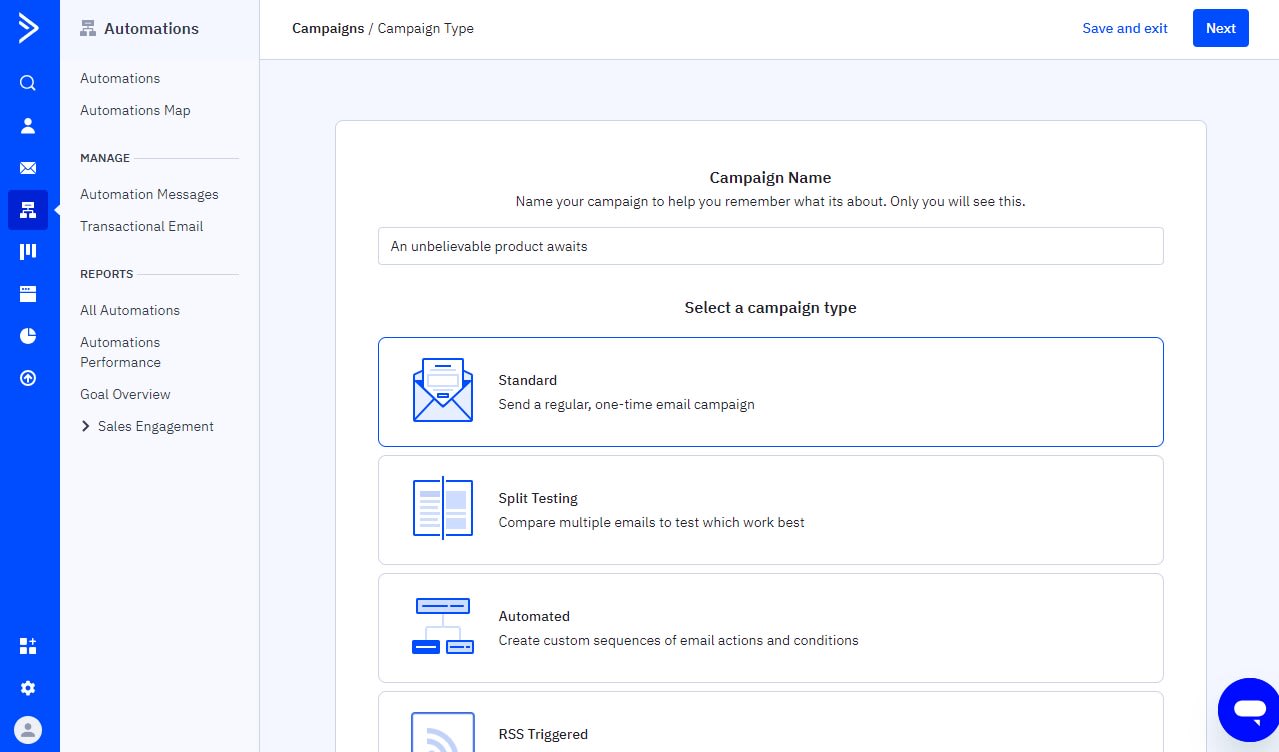
tinyEmail has a vast selection of 300+ email templates—more than ActiveCampaign and many other competitors. That said, the quality of the templates varies. I recommend sticking to the templates in the Staff Picks section, which tend to have the slickest designs.
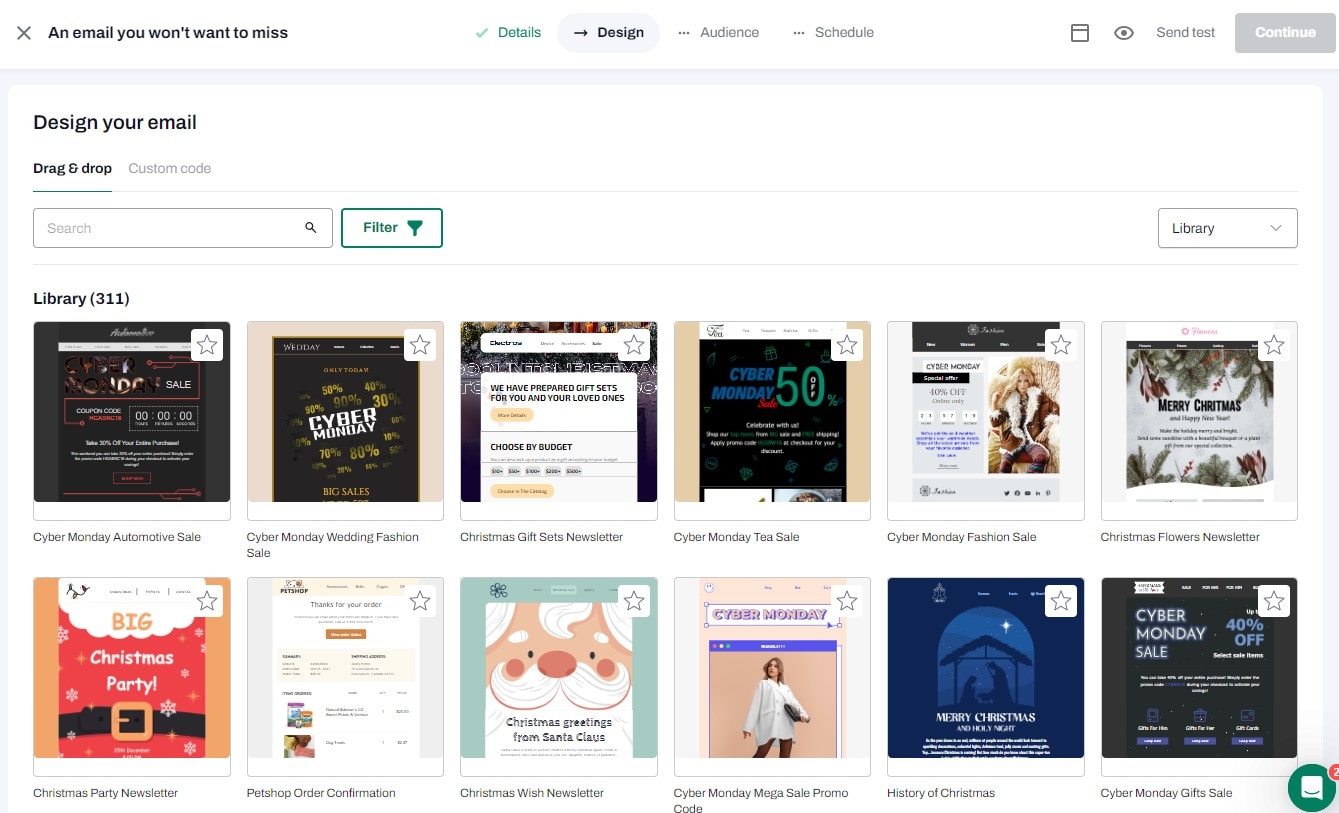
ActiveCampaign has nearly as many templates as tinyEmail does, though many of them seem to be pretty dated. (Side note to the email marketing CEOs of the world: it's time to retire your 2015-era email templates.)

Building emails in tinyEmail is straightforward: there's a robust drag-and-drop builder, an integrated stock image library, and eCommerce-focused features like product cards. Still, the user interface—which feels a bit cluttered with widgets and settings—doesn't scream "user-friendly" like the rest of tinyEmail's features do. Overall, the simplicity of the email design experience is roughly on par with ActiveCampaign. (For pure drag-and-drop simplicity, MailerLite is still the easiest I've used.)
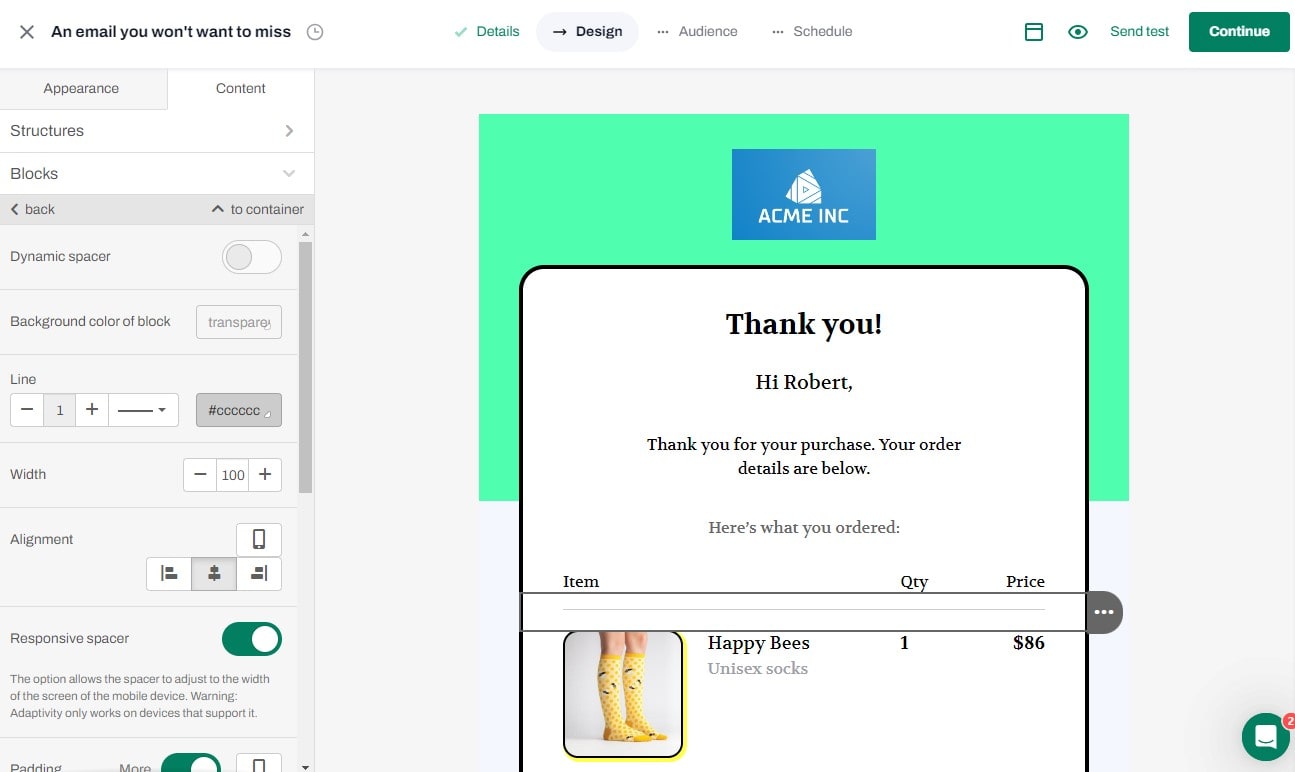
tinyEmail suits small eCommerce shops, while ActiveCampaign powers bigger stores
For small eCommerce shops, tinyEmail has a few key advantages:
It's easy to learn.
It's free for Shopify users and syncs tightly with Shopify customer data.
It offers eCommerce-specific features like promotional email templates, one-click email automations, pre-built segmentations, and AMP modules.
AMP is a particularly interesting feature (and one that ActiveCampaign doesn't offer). Here's how it works: instead of sending static emails, you can embed elements that update dynamically. This unlocks a new set of possibilities that are especially powerful for eCommerce stores. For example, one tinyEmail widget syncs directly to Shopify and dynamically updates the sale price within emails. You can also automatically update your call-to-action in promotional emails after a sale expires. The only downside? For now, Gmail and Yahoo Mail are the only mainstream email clients that support AMP.
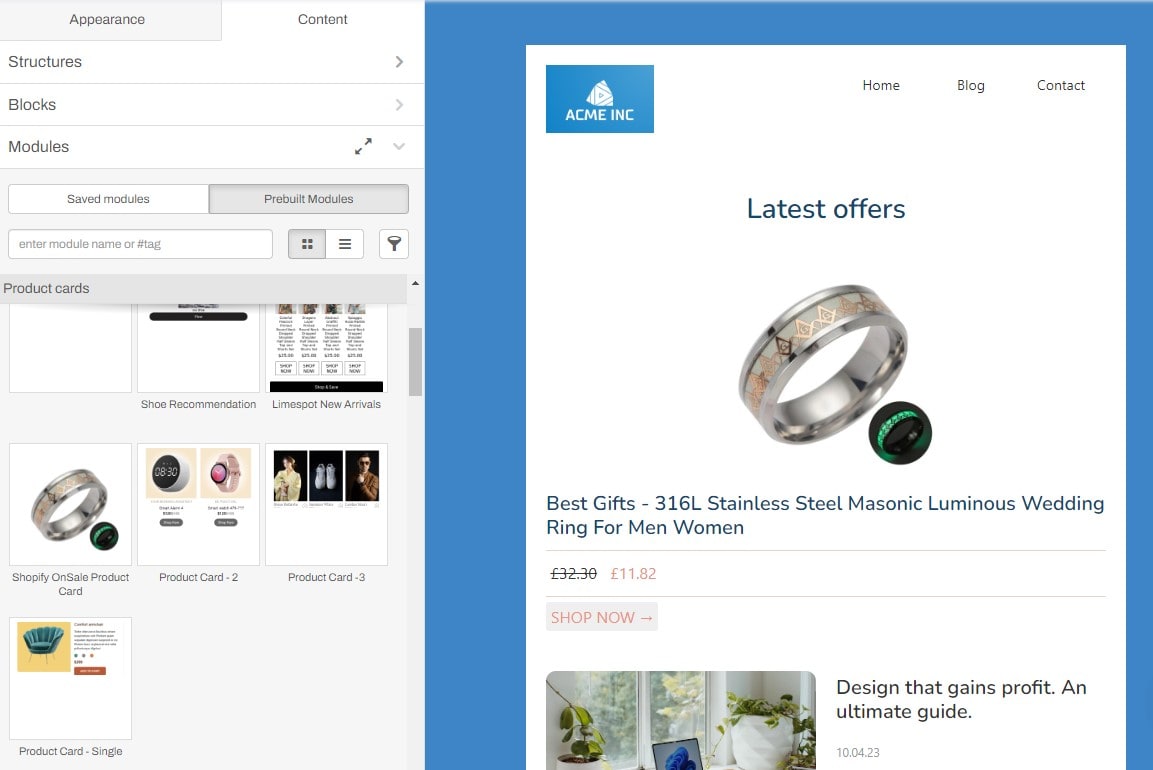
Many eCommerce brands will find themselves running up against the limits of what tinyEmail can do, especially related to automations: there are just a handful of automation templates in tinyEmail, and you can't design your own automation workflows.
Meanwhile, ActiveCampaign has 59 eCommerce-related automations. They cover everything from a cross-sell automation for Magento users to Shopify post-purchase accessory upsell.

ActiveCampaign has three key eCommerce advantages for power users:
Automation: In addition to the enormous selection of pre-built automation templates, you can create your own automation workflows. ActiveCampaign also has predictive sending, an AI-powered feature that helps emails land in customers' inboxes when they're most likely to take action.
CRM: ActiveCampaign is easily the better choice (and really, the only choice) if your sales process is high-touch and involves salespeople reaching out to customers.
Channels: While tinyEmail only deals with email (though it's adding SMS), ActiveCampaign lets you extend your marketing campaign to landing pages, SMS marketing, website pop-up messages, and Facebook ads integrations.
While tinyEmail is the best free option for Shopify users, ActiveCampaign also has a native Shopify integration—though you'll need to sign up for the $70/month Pro plan to access it.
ActiveCampaign is much more powerful
ActiveCampaign is in a different league than tinyEmail, and automation is the most glaring difference. ActiveCampaign lets you create complex custom automations and has hundreds of pre-built ones.
Here's an example: the below pre-built automation workflow is a customer winback campaign that kicks off when a customer cancels. Then, it runs a split test on two possible messaging sequences to find out which one is more successful.
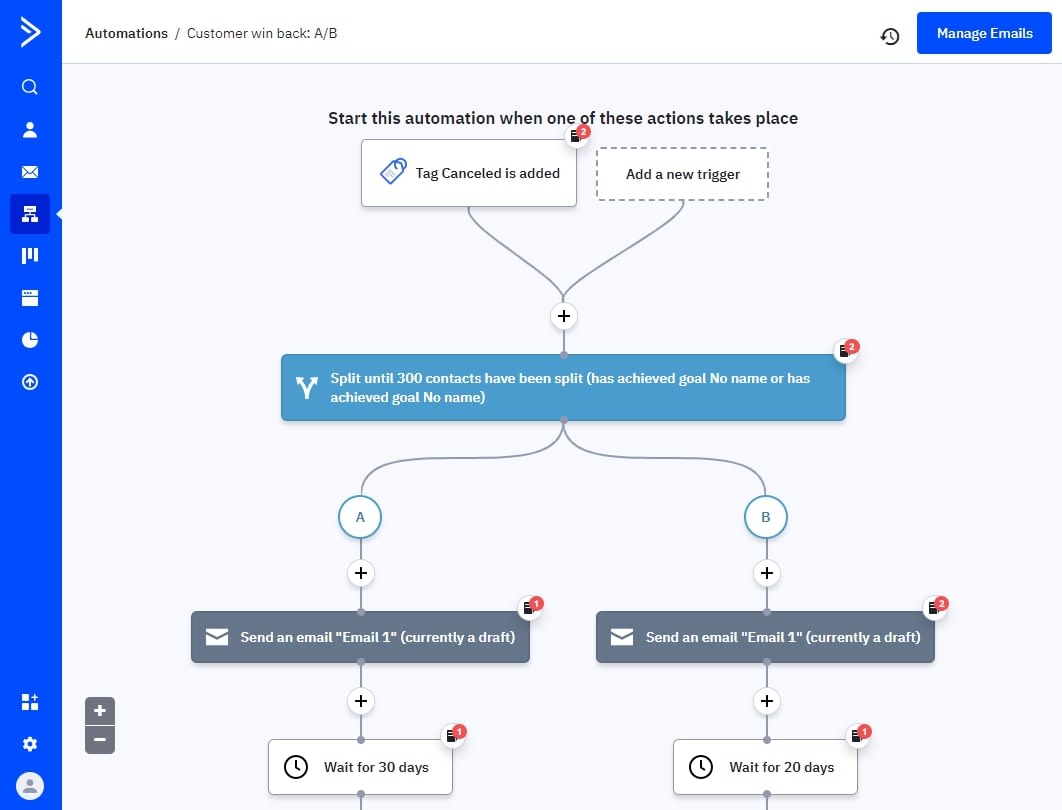
Given that tinyEmail launched in 2021, it's understandable that it doesn't have the same features as competitors who have been building their products for decades. And I admire their ambition to create an automation engine that "does not break at every node and does not take days to build out." But tinyEmail's current automation options are painfully barebones—there are just five templates, four of which only work with Shopify stores—and there's no way to create your own custom automation.
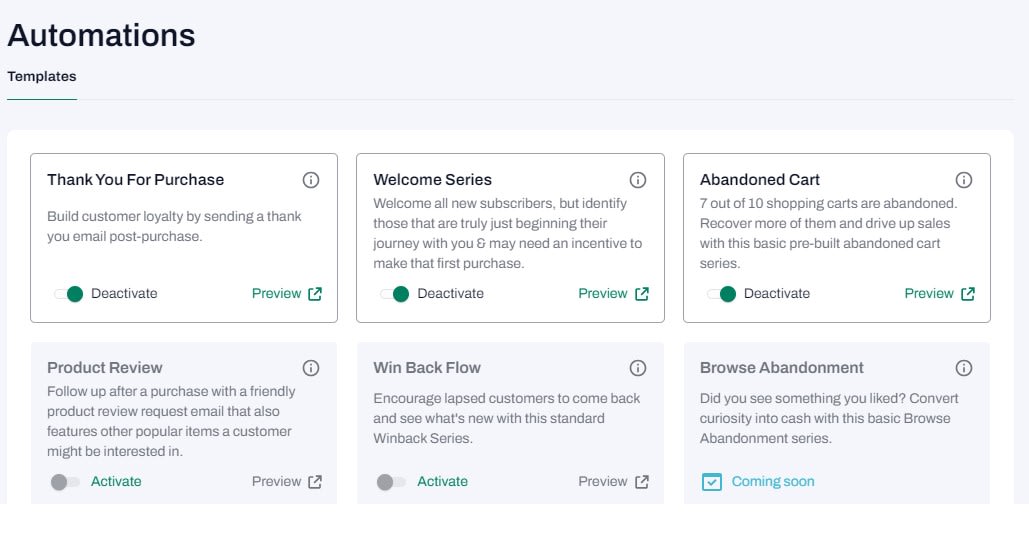
For many eCommerce stores, tinyEmail's lack of automation prowess will be a dealbreaker. It's worth mentioning that the product roadmap shows that multiple automation features are in development, so it might be worth keeping your eye on tinyEmail even if it doesn't quite meet your needs yet.
ActiveCampaign's powerful segmentation capabilities let you group contacts based on their attributes (like where they signed up) and their behavior (like how they're interacting with your emails). Oddly, the segmentation feature is pretty buried—you have to go to Search Contacts and then Advanced Search to create a new segment—but it allows you to filter by an impressive number of variables.

Segmentation is where I think tinyEmail strikes the right balance between features and simplicity. It offers a good selection of pre-defined segments, plus a surprisingly robust custom segment builder that lets you based on factors like customer activity (like opening emails) and behaviors (like last order date and last order price).
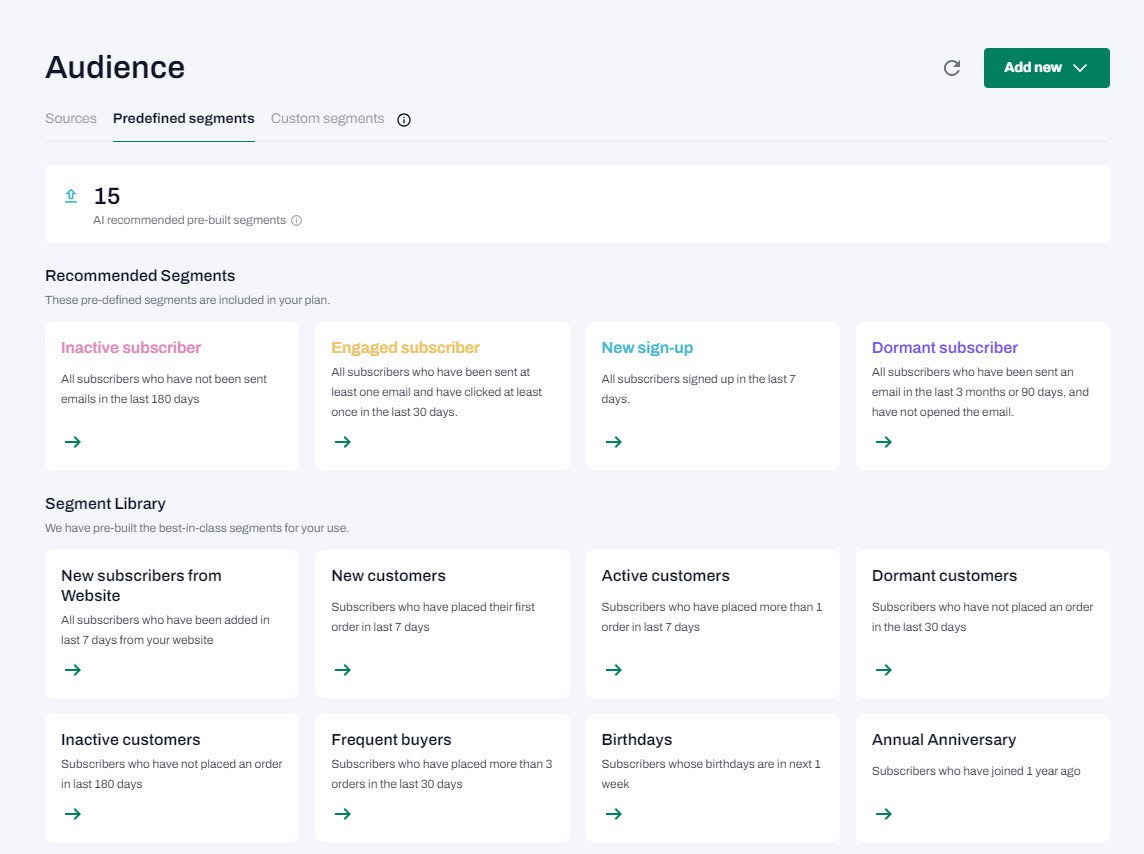
Analytics is another area where ActiveCampaign shines. There are reports for everything: marketing revenue, conversion attribution, sales pipeline activity, and email list growth trends. You can also create custom reports and track progress toward your goals.
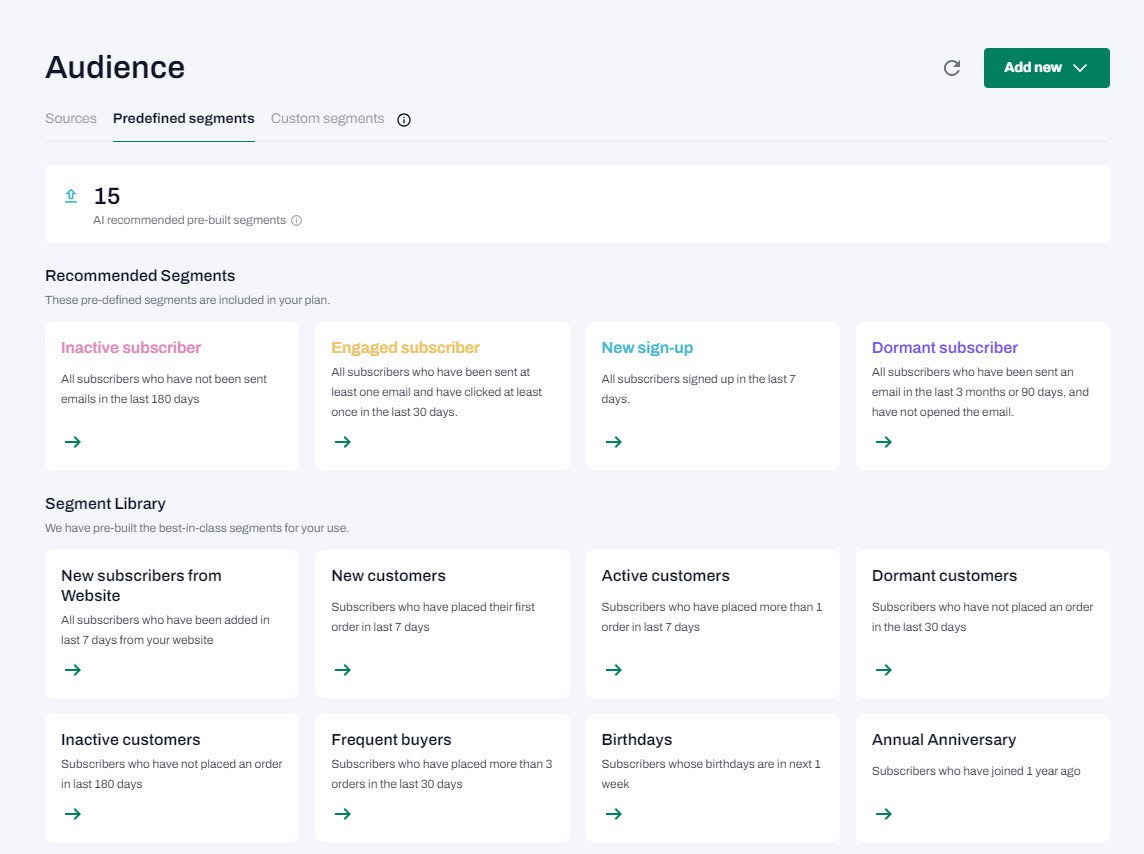
tinyEmail's analytics are sparse, and there are no custom reports. I do like the clarity of the data visualization they offer and the built-in deliverability reporting. You can also track sales and revenue automatically with tinyEmail's eCommerce integrations.
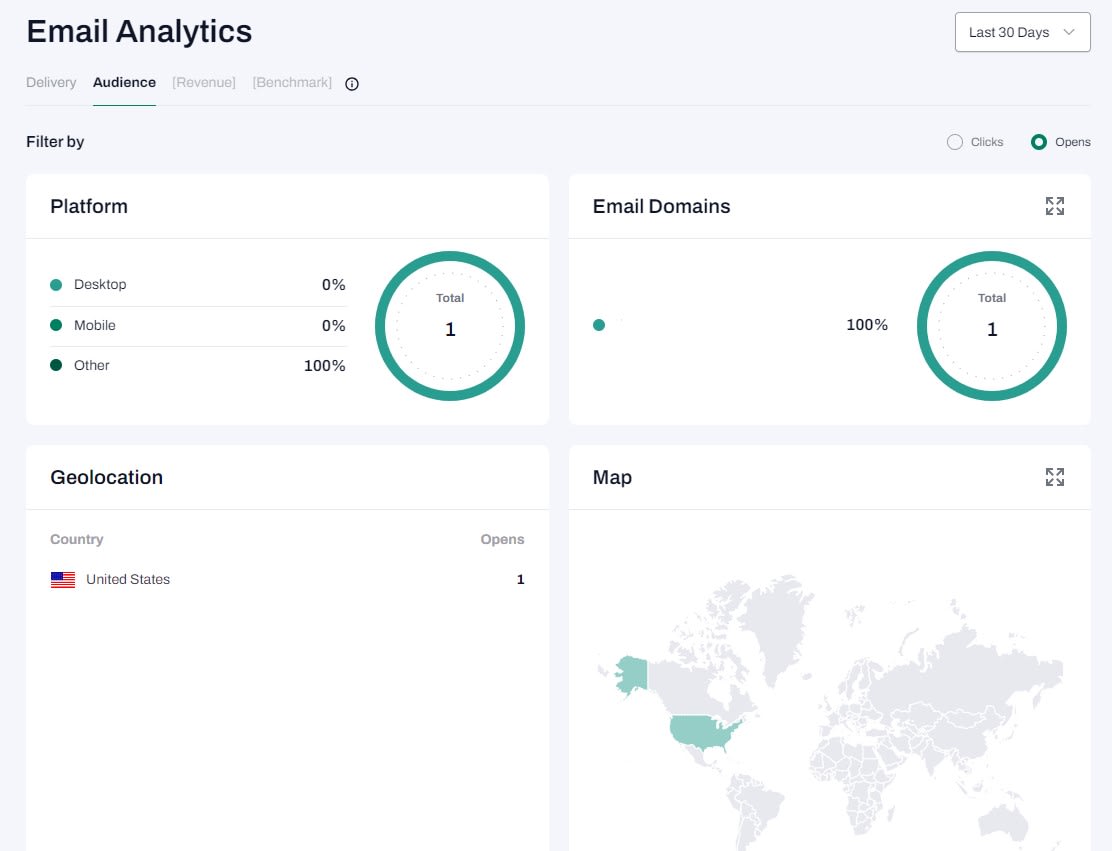
tinyEmail is more affordable—especially if you use Shopify
tinyEmail has a free plan that includes 500 subscribers, forms and pop-ups, and automations. Its Standard plan, at $15/month, features unlimited subscribers and premium templates. The tinyEmail Pro plan, at $65/month, offers pre-built segments, a custom domain, and unlimited use of AI features. Shopify users get access to a special free plan—equivalent to the Standard plan—which you can access via the Shopify app store.
ActiveCampaign is more geared toward customers with complex needs, and its higher pricing reflects that. There's no free plan to be found here, though you can get a 14-day trial. After that, its entry-level plan is $39/month for 1,000 contacts. ActiveCampaign's $70/month Plus plan gets you access to features like landing pages and lead scoring (and a Shopify integration); its $187/month Professional plan includes advanced capabilities like AI-powered predictive sending.
Both have a variety of integrations
ActiveCampaign features 97 native integrations, including integrations with all the big eCommerce platforms. tinyEmail has a smaller set of 28 native integrations, but it links tightly with essential eCommerce platforms like Shopify, WooCommerce, Magento, and Volusion.
Using Zapier, you can connect either ActiveCampaign or tinyEmail with thousands of other apps. Learn more about how to use Zapier's most popular ActiveCampaign integrations, or get started with one of these automation workflows for ActiveCampaign and tinyEmail.
Update contacts in ActiveCampaign from new WooCommerce orders
Zapier is a no-code automation tool that lets you connect your apps into automated workflows, so that every person and every business can move forward at growth speed. Learn more about how it works.
ActiveCampaign vs. tinyEmail: Which makes sense for you?
If you've made it this far and you're still not quite sure which tool is for you, here are a few guidelines to keep in mind.
tinyEmail is a good choice for beginners who want a plug-and-play email marketing solution for eCommerce. It's fast to set up, easy to use, and particularly appealing for Shopify users, who can use tinyEmail for free.
Go with ActiveCampaign if you're an intermediate or advanced user and need more than just basic email automation. While it has a fairly steep learning curve, you'll get access to world-class personalization, automation, and CRM features.
Related reading: