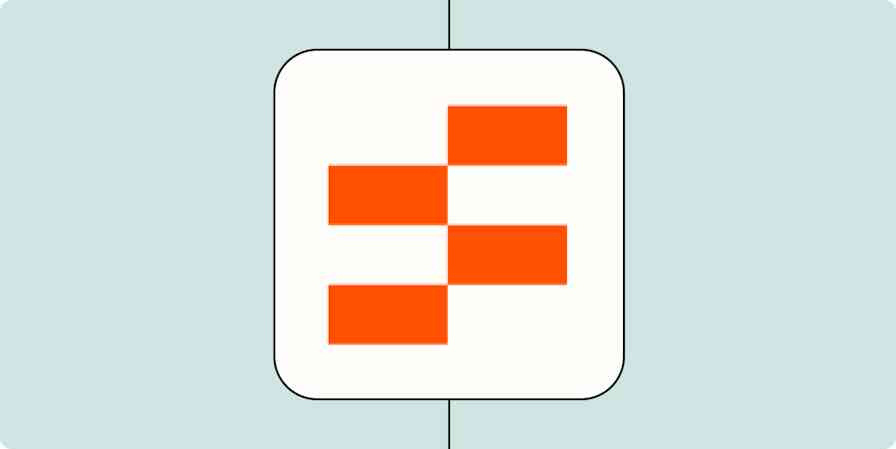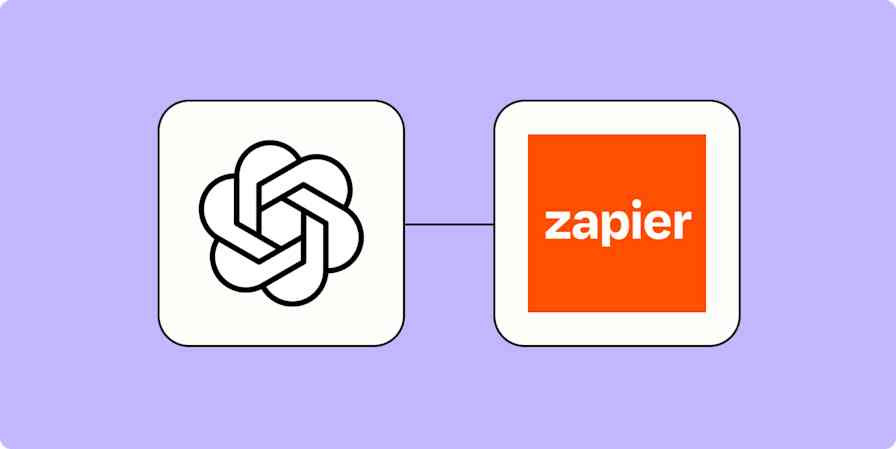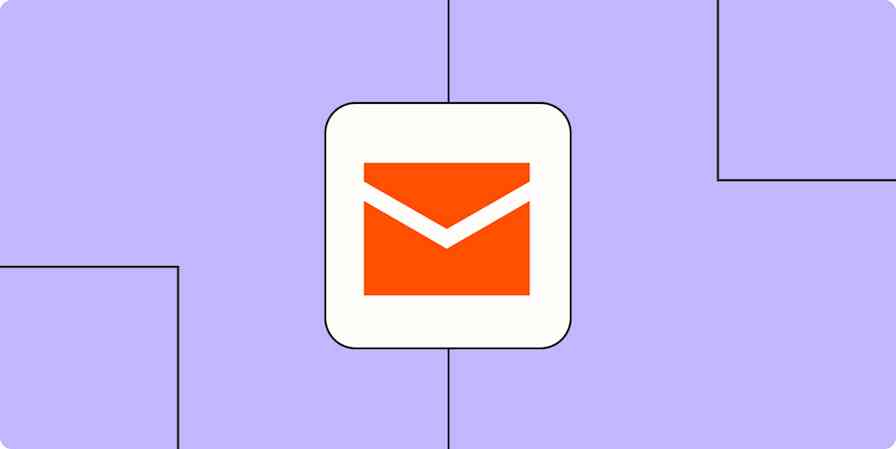Gathering actionable website behavior can make a big difference to the success of your marketing campaigns. When basic website tracking isn't enough, you may want to turn to more advanced behavioral tracking. In this article, I'll show you how to track Events in ActiveCampaign without having to hire a developer—instead, we'll be using Zapier.
When COVID-19 caused most of Australia to lock down, I spent my time developing a new service to help local businesses generate more customer reviews. A few months later, I was ready to launch it to my email list to find my first customers.
My marketing plan was simple, I would reach out to businesses in my ActiveCampaign email list and send them to a landing page with a short video talking about the new service. From there, they could book a meeting to get started.
I didn't have huge expectations. I just wanted to generate enough interest to get a handful of businesses to sign up to try out the service before I invested more money into marketing and outreach.
Having worked with local business owners previously, I knew they would need a very personal approach before they were really ready to sign up. I didn't have time to personally reach out to every business, but I wanted to be able to identify which businesses showed some interest in the platform, and reach out to them personally to follow up.
To be specific, I wanted to see which users watched 80% of my 3-minute video, but didn't book a meeting. So I first turned to ActiveCampaign's native website and Event tracking.
ActiveCampaign's website tracking allows you to see which of your website pages a contact visits. But I wanted to track their behavior, not just their page views. So I set my sights on Event Tracking, which lets you track virtually any contact behavior that you define.
There was just one small problem...I needed to know a programming language!
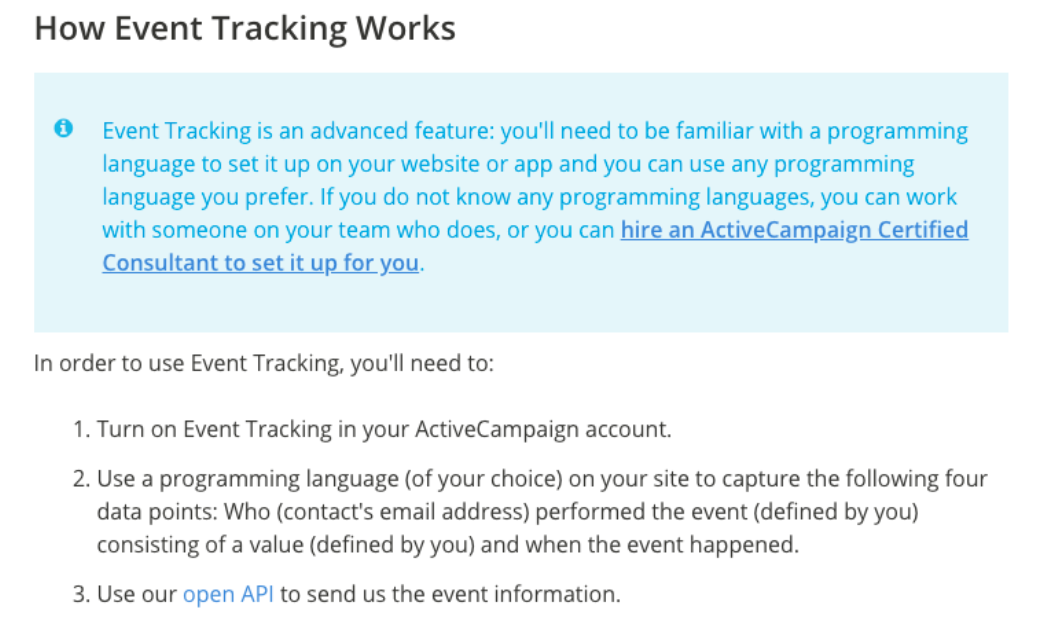
When I saw "You'll need to be familiar with a programming language" in a big warning bubble, I was pretty bummed. I didn't want to give up because I knew this could be important, so I turned to Zapier to see if I could come up with something that would work.
Tracking Website Behavior Using Zapier
I had a few obstacles I needed to overcome before I could get Event data back into ActiveCampaign.
I needed to:
Identify the contact on my landing page
Track their engagement with my YouTube video.
Send information back to ActiveCampaign when they watch 80% of the video.
Having already used Zapier Webhooks across a number of Zaps for my clients, I knew that if I could send the right information to Zapier, I could use the Zapier Webhook functionality to pass the Event data back into my ActiveCampaign account.
In order to easily identify my contacts on the landing page, I included their subscriber ID in the URL of my call to action button. When the contact clicked on the button in my email, their ActiveCampaign subscriber ID would be appended to the URL.
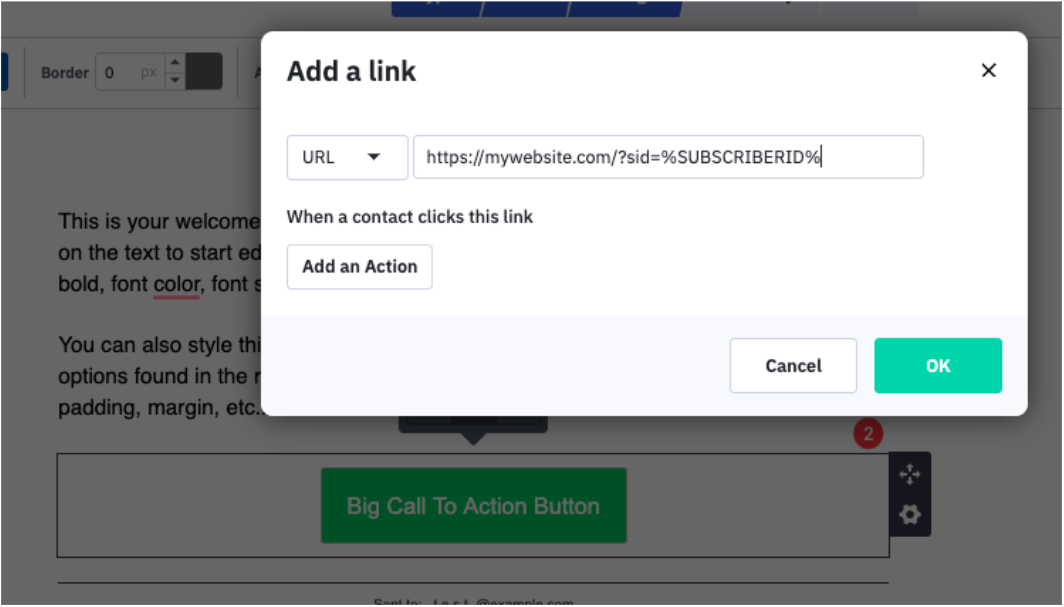
In order to use that subscriber ID on my Wordpress website, I created a Google Tag Manager (GTM) account and installed the GTM code on my website.
I then used GTM to monitor their engagement with the video. Once the contact had watched 80% of the video, the subscriber ID value was sent to a Zapier Webhook trigger.
From there, all I had to do was find the contact in ActiveCampaign and use ActiveCampaign's Zapier integration to record the Event against the contact's record.
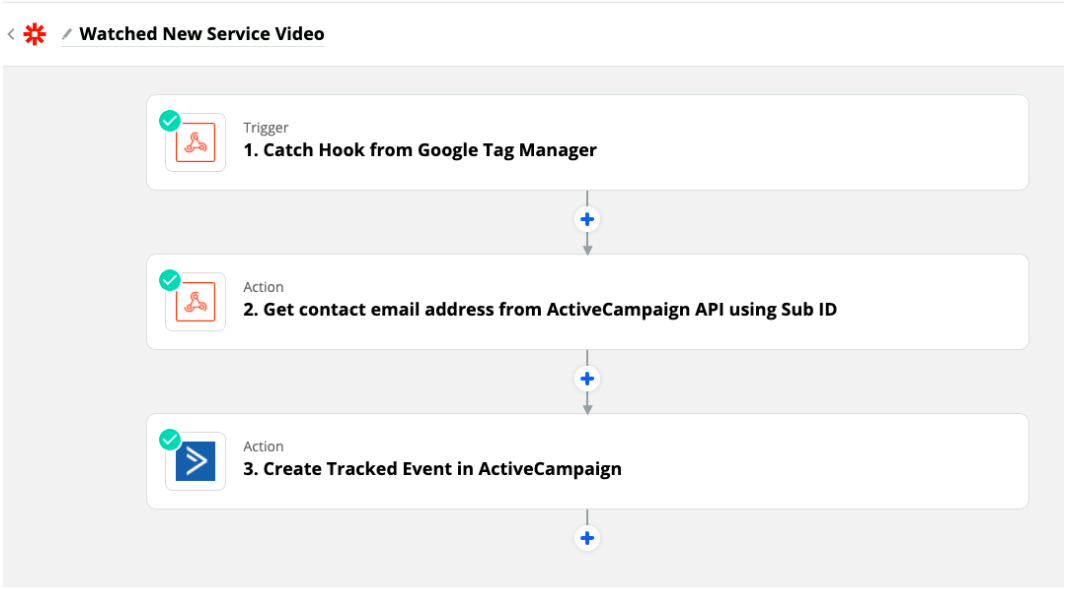
I had to implement a few tools to achieve this, but by using robust tools like Google Tag Manager and Zapier, I was able to implement a solution that's reliable and flexible.
So how did it work out?
Like I said, I didn't have huge expectations going in, but by having a strategy to identify and follow up with the right contacts, I was able to sign up my first 7 clients to the new platform. For me, that's enough to be optimistic about my prospects going forward, so I was happy.
Zapier made it possible for me to track engagement in my email marketing platform that would have traditionally required custom development.
For more technical information about how to track ActiveCampaign Events on your website with GTM and Zapier, you can find a technical walkthrough over on Analytics Mania.
I also want to quickly mention that before you perform any user behavior tracking within your marketing campaigns, ensure you are complying with relevant privacy laws for your country and region. Depending on where your visitors are based, you may need to implement some additional measures to gain the proper consent, but I'm not a lawyer so I'll leave it at that.
This was a guest post from Matt Jackman, director of Stay Digital SEO, an SEO agency in Australia. Want to see your work on the Zapier blog? Check out our guidelines and get in touch.