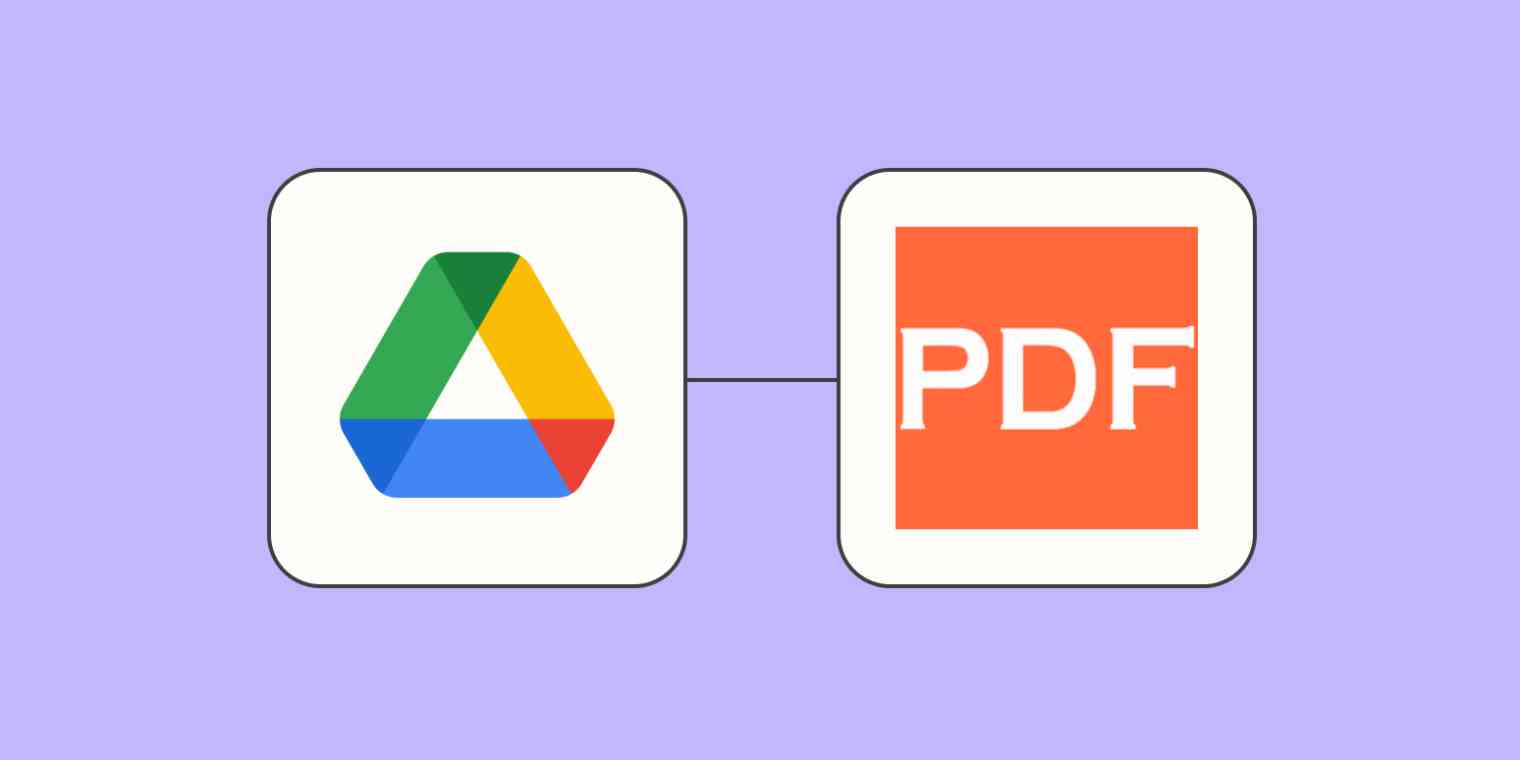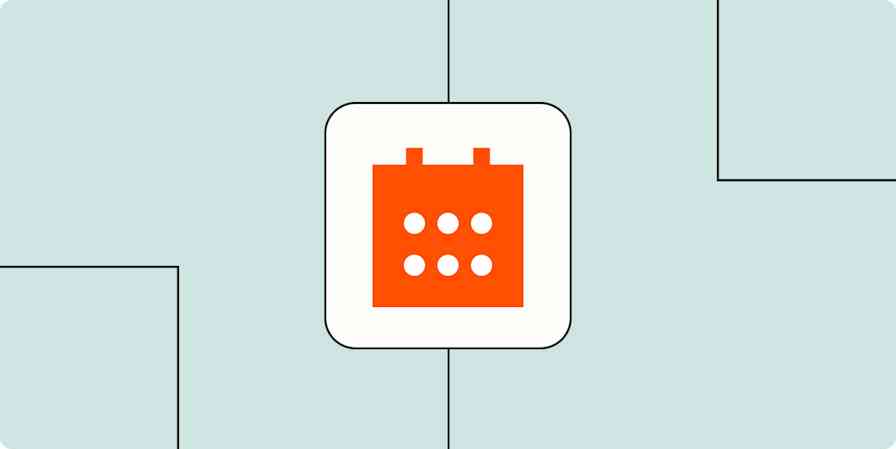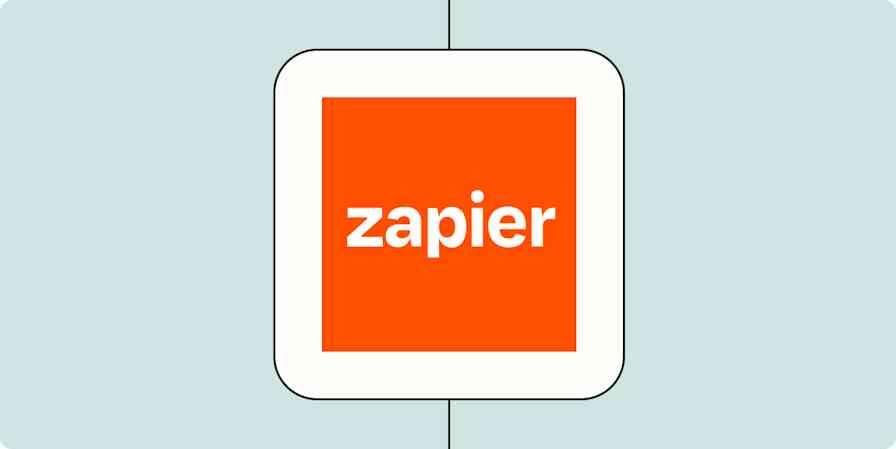PDF files are useful for preserving document formatting, and that's where the user-friendliness ends. Ever tried copying and pasting data from a PDF? Disaster. Need to split a PDF? Enjoy the existential crisis figuring out how to do it.
Enter PDF.co, a set of tools for editing, converting, and managing PDF files. PDF.co makes it easier to work with contacts, invoices, health forms, and other common PDF documents without slowing down your business processes. You can even extract information from PDFs and other file types, so you can use it elsewhere.
For example, you can create a simple Zap—our word for automatic workflows—that uses PDF.co to automatically extract data from a PDF whenever one is added to Google Drive. That way, you can skip the copying and pasting and use that info right away.
The problem: You commonly work with PDFs and other static files, but importing that data into your apps slows down your business.
The solution: Create a Zap using PDF.co to automatically extract data whenever a new PDF is added to a Google Drive folder.
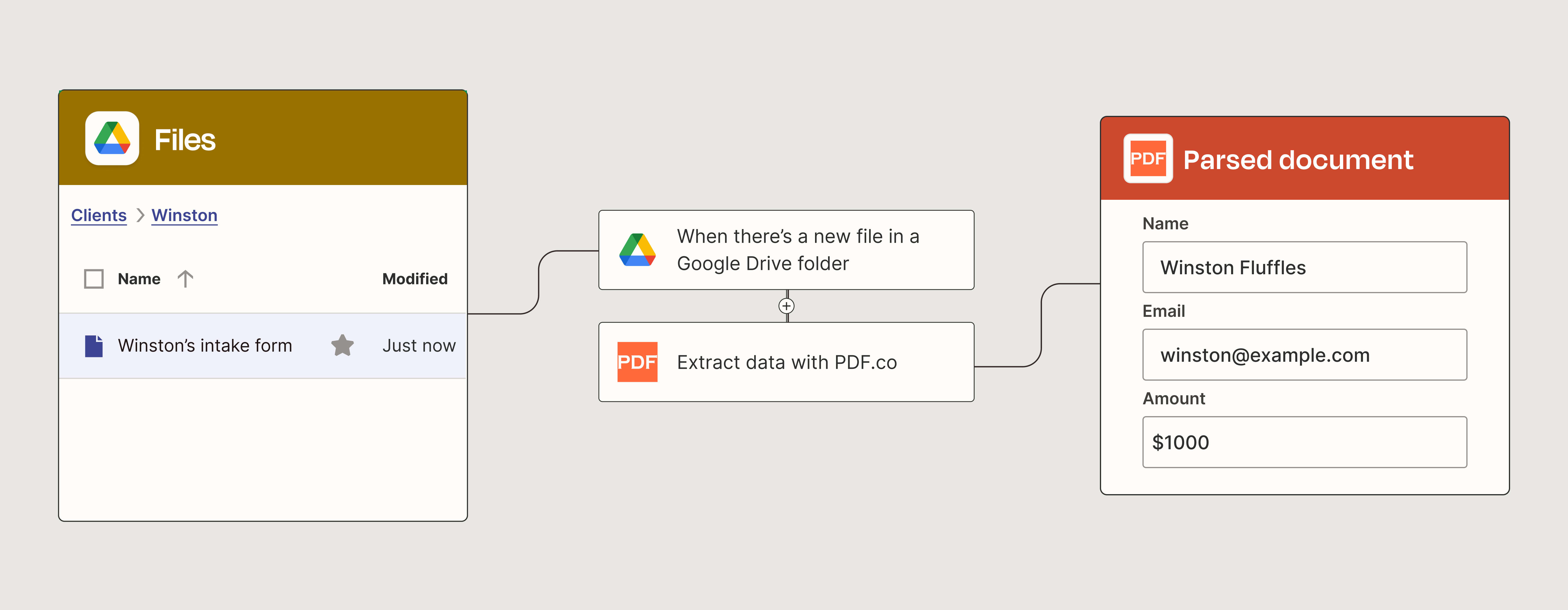
Ready to try it yourself? Get started with our pre-made workflows called Zap templates. Just click on the template below and we'll guide you through the setup process. It only takes a few minutes.
Automate Data Extraction from New Google Drive Files with PDF.co Document Parser
Zap rating: Beginner
Pro tip: You can automate multiple actions in a single Zap, so you can send info extracted with PDF.co to your accounting software, Customer Relationship Management (CRM) tool, and much more. Learn more about multi-step Zaps.
If you don't use Google Drive to store PDFs, don't worry: PDF.co connects with other file management tools through Zapier. Work with your PDFs—don't fight them.
This is the start of all you can do with PDF.co and Zapier. Zapier supports thousands of apps so you can automate almost any task at work. Start building your Zap now with PDF.co and avoid the existential crisis.
New to Zapier? It's workflow automation software that lets you focus on what matters. Combine user interfaces, data tables, and logic with 6,000+ apps to build and automate anything you can imagine. Sign up for free to use this app, and thousands more, with Zapier.