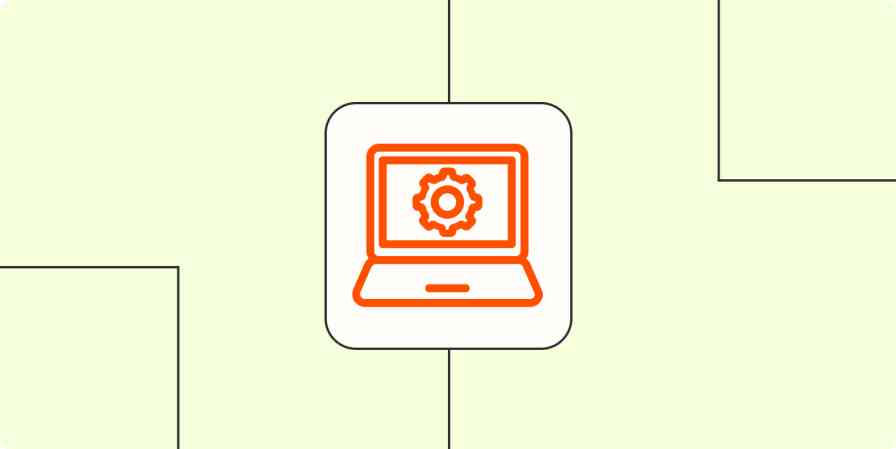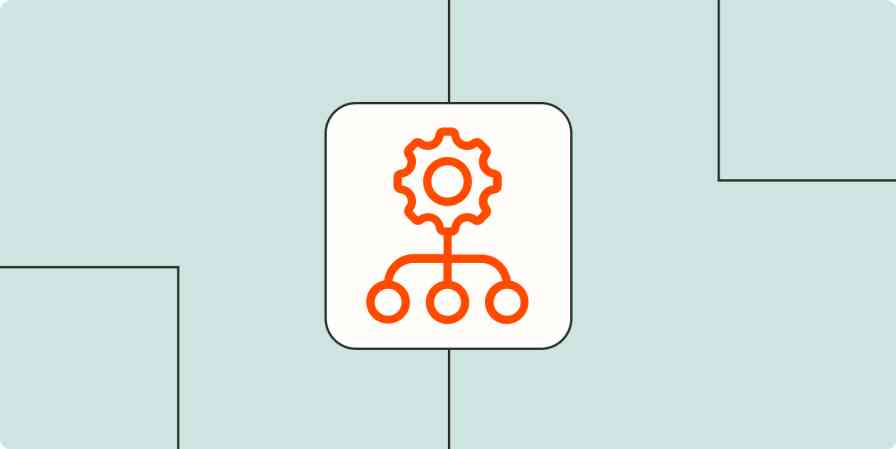When you're a blogger with a full-time job as a mover, things move fast (pun intended). Before I know it, I'm coasting off to another location with missing content ideas, 21 posts in the backlog, and four articles I honestly should have posted last week. Sound familiar? Well, there's a diabolically simple solution.
As someone who worked in SEO agencies and started 10 blogs—yes, 10!—I know a thing or two about blogging. The thing is, it can be so demanding and time-consuming. That is until I learned how to work smarter and not harder with automated workflows.
In this blog post, I'll walk you through:
What a workflow looks like without automation
The benefits and results of automating
How I automated my workflow
How to automate your own workflow
Tried-and-tested tips to the blogging process
Blogger does it all
Here's what my workflow would look like without automation:
On a typical day, I work my day job for 12 hours straight. I get home around 8:00 p.m., sore and tired after climbing staircases the whole day. But I still have a few precious hours to get stuff done and get my blog— jakobstaudal.com, where I share tips about how to scale blogging —climbing up the search engine results list.
Blogging without automation is a pain in the neck (literally). I'm hunched over my laptop, eyes frantically moving left to right and left again. I barrel through the exhaustion and try to come up with content ideas that may or may not end up buried in the limbo of my notes app, bless their unwritten souls.
As the days go by, I lose track of how much progress I've made and how many blog posts I need to schedule ahead of time. I don't have time to promote my blog posts on social media because all my hours go to getting posts up on the site.
It doesn't take a mover-slash-blogger to relate. If you're just starting out (like me—I'm almost two months in!), or you're balancing time with kids or a day job, there's a huge chance you're in a similar predicament.
Try as I might, I couldn't leverage my blog content nor stick to my posting schedule until I automated my work using Zapier.
Automation fuels results
It's been one month since I started automating my work, and here's what happened:
I get everything done—ideating, formatting, scheduling, the whole shebang—within two to three hours every day.
I don't lose track of things anymore, be it content ideas, blog posts to format, or blog posts to schedule.
I've successfully stuck to my schedule of posting one blog post every other day (and consistency is key in this industry!)
I came up with 45 organized content ideas and published 15 blog posts.
Workflow automation is strategically setting up your work, so you don't have to do everything manually: Boring stuff like transferring content from one app to another, formatting, and scheduling can be done while you sleep.
Even the bigshots rave about it. Ben Mulholland from Process Street reached a 375% increase in content output after optimizing and automating his workflow. This helped him get out of working insufferable 70-hour workweeks.
The good thing about automation is you don't need to be a computer whiz to boot things up. Feel free to replicate my process and save a ton of time.
My blogging automation workflow with Zapier
Step 1: Generate and organize ideas
Content ideas just pop out of nowhere sometimes. I even get good ideas climbing up staircases or sharing a conversation over pizza with friends. This means you don't always have the luxury of plopping down at your desk and typing up your ideas in vivid detail. And that's totally normal. You don't have to.
Walking or moving around boosts your divergent thinking ability. That helps you come up with loads of ideas, anytime and anywhere. Now, you need to store these ideas in one place.
I recommend downloading Evernote on your phone and syncing it with your writing app using Zapier.
It's always better to write your ideas down ASAP instead of waiting to get home. Trust me—you'll end up forgetting somehow—ideas are slippery like that!
Whenever you create a new Evernote note and jot down an idea, give the note a "done" tag (or whatever tag you prefer) once you're satisfied with the idea. Zapier will then copy the text from Evernote to a brand new Google Doc.
Create a new Google Doc whenever a tag is added to a Note in Evernote
Explore ways to connect Evernote and Google Docs.
I could have used Google Docs and skipped the workflow all along, but I find it so much faster to jot down an idea in a notes app than using a bulkier text editor such as Google Docs.
Put your idea into a new note in Evernote and watch the magic happen.
Step 2: Coordinate with freelance writers
Since I only have a few hours a day to work on my blog, I can't always write value-packed content without derailing my schedule. Working with a freelancer is a wise investment when you're trying to scale up your blog and constantly churn out good content.
Plus, they've got experience writing blog posts.
I get my freelancers from Upwork through a quick search process.
I post a project, freelancers apply, and I pick who I think is the best fit. Upwork generates a contract for us, and we use the same platform to exchange messages, send files, and make payments.
Here's what I give my freelancer to make sure they produce topnotch blogs:
Keywords and how often to use them
Word count
Tone of voice
Blog format
Hyperlinking instructions
Now, this is really important. I have the freelancer write in the same Google Docs file previously synced by Zapier. This file is then automatically converted into a blog post in WordPress.
I do some edits myself and run it through a plagiarism tool to be 100% sure everything is good to go.
Why use the same Google Docs file? You ask (or let's just say you did, eh? Let's move on to the most time-saving step of the Zapier automation workflow.
Step 3: Make beautifully formatted, scheduled blogs
Once your post is absolutely on point, it's time to add it to your CMS. This means logging in to your CMS, copying the text from your document, adding the headline, checking the formatting, and then pasting it into Gutenberg.
Or, you could automate that process and have Zapier create your WordPress post from your Google Doc.
Create WordPress posts from new documents in a Google Docs folder
When you finish writing in Google Docs, simply move the document to the folder you selected when setting up the workflow.
That's it.
I add in some head-turning photos for visual appeal as well. Finally, I schedule the posts, sit back, and relax as the blogs roll up and reel the readers in.
Automate what you can
As someone who's worked in several SEO agencies in Denmark, a word to the wise is don't listen to all the advice you find online. These are the things I've learned you have to focus on:
Create a ton of quality content that matches user intent.
Build links naturally, and do it right.
Stick to your schedule.
Automate what you can.
I was off to a rocky start until I got into automating my workflow. Menial tasks like transferring files from one app to another are no longer a concern. I organize a pile of ideas with a click of a button, double the work I do within the same timeframe, and replicate (or even grow) that success every single day. I'm well on my way to publishing 200 quality blog posts by the end of 2021. That's just within my first year of blogging!
Once you automate your workflow, you can focus your energy on other important stuff like reading Zapier blog posts all day long.
Don't feel pressured to do things the same way as I do. I use Zapier because the integrations I use are free, and no coding is required. But there are tons of routes you can take when it comes to automation—it all depends on what works for you.
Keep hustling and remember: if I can do it, so can you.
This was a guest post from Jakob Staudal, founder of jakobstaudal.com. Want to see your work on the Zapier blog? Check out our guidelines and get in touch.
Looking for more ways to automate content production? Discover how to use OpenAI's GPT-3 to spark content ideas, write business emails, and write social media posts.