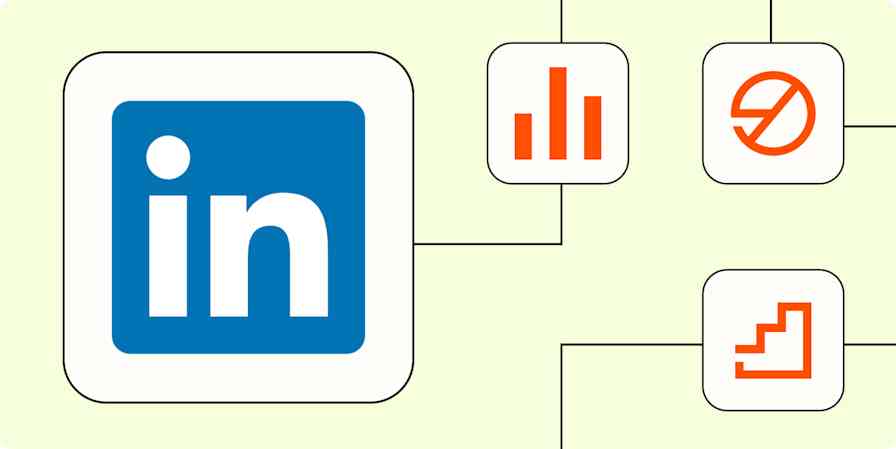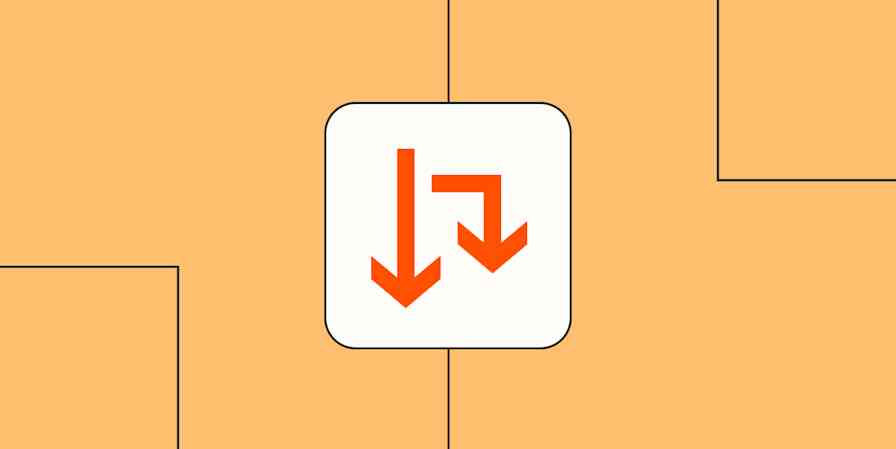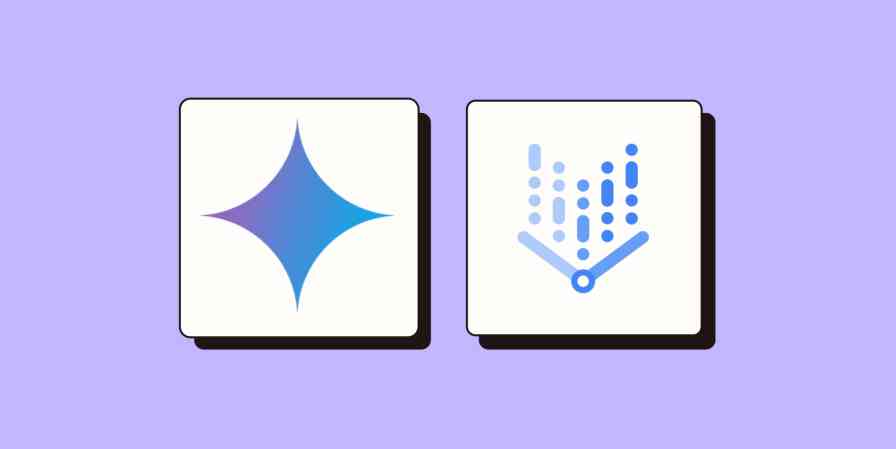January is when everyone tends to set goals and start fresh. We thought we'd help you achieve your work goals even faster this year by releasing some of the most requested features across all of our products.
Among them is a highly-anticipated update for Chatbots that will help you serve your users better. User activity, like conversation transcripts, is now viewable! Keep reading to see what else is new for you this month.
Jump ahead:
View user activity in Chatbots
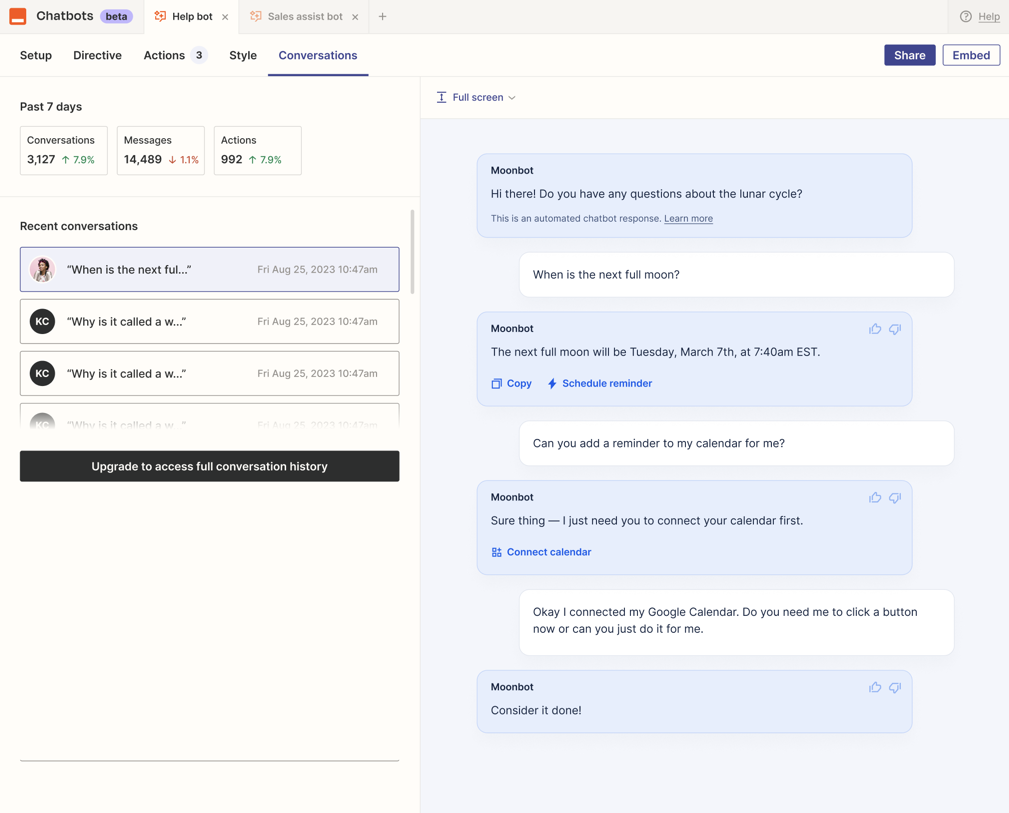
Whenever you have to call customer service, you often hear an automated voice saying, "This call will be monitored for quality assurance." With our new update, you can do the same with Chatbots. User activity logs have arrived in Chatbots. (No robot voice included.)
User activity shows how the interaction with your chatbots so you can learn about your customers, spot trends, and improve your chatbot prompts based on conversations as old as 30 days.
User activity is available on all plans. Open the chatbot editor and click the Conversations tab to get started.
Ready to monitor your chatbots? Get started now.
Full HTTP logs in Zap runs
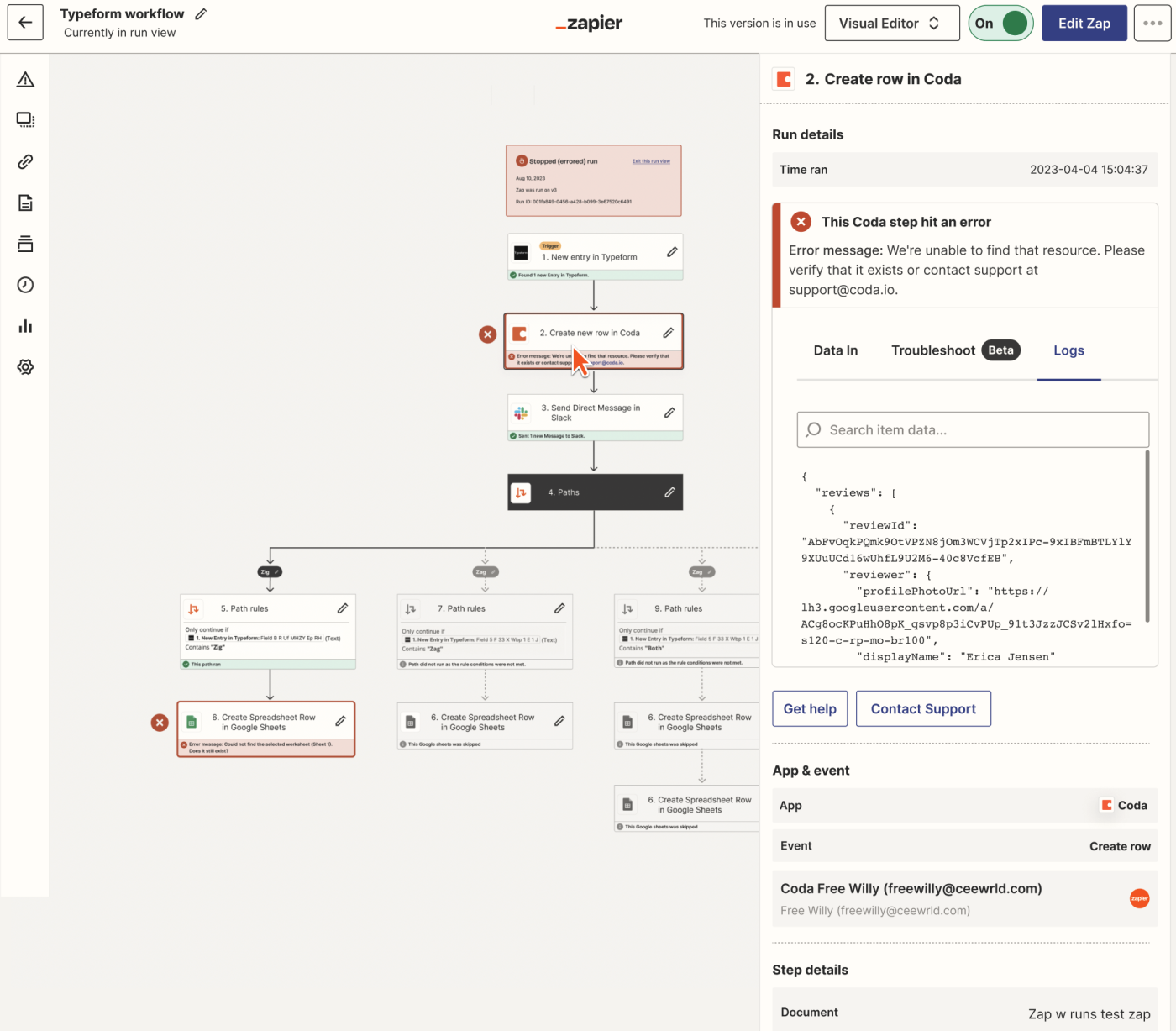
If you're more technical or prefer to troubleshoot Zaps yourself on your own, you'll love our latest update: Full HTTP logs are now available in Zap runs, so you can repair critical workflows faster and get back to business.
Here's how: Just click on the step where the error occurred within your Zap history or the Zap runs tab in the editor. You'll see the complete HTTP log received after the step attempted to run.
Fix critical issues faster: View your Zap runs now.
Tip: Troubleshoot effectively with these tips from a Zapier Expert.
Comment and collaborate in Canvas
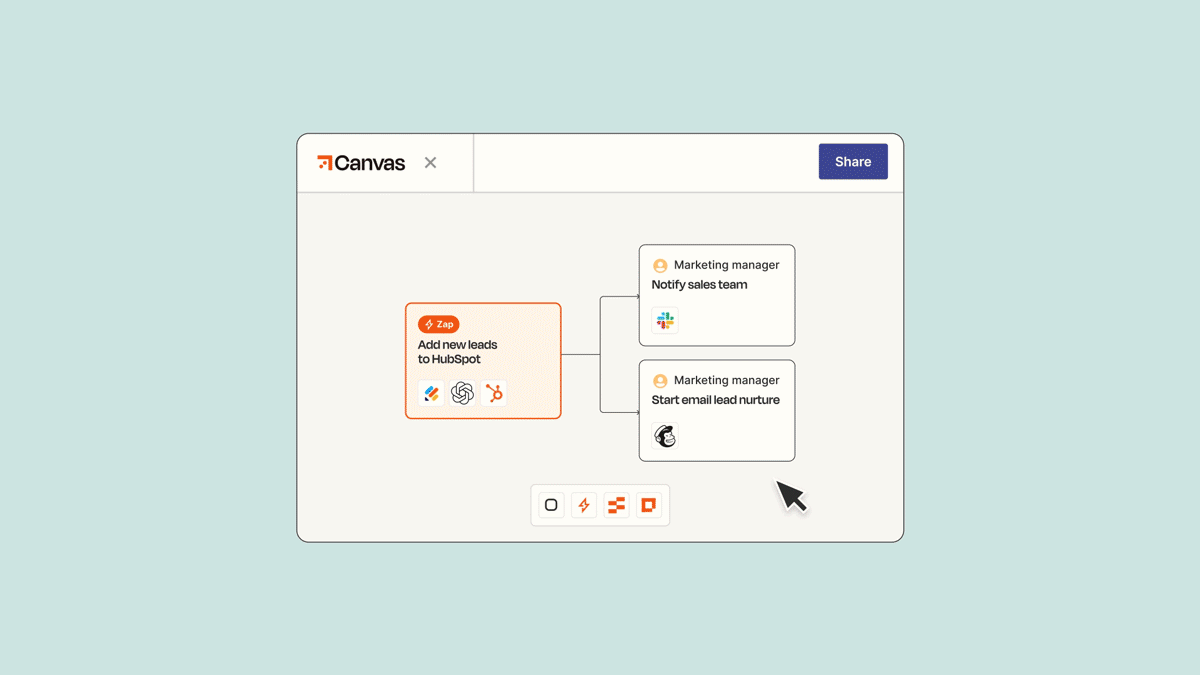
Teamwork makes the dream work, but collaborating on proposed workflows can feel like a painful group project from school.
Zapier Canvas—our AI-powered diagramming tool—makes it easier to visualize, plan, and automate your business processes. (By the way, it's now in beta, so you can try an early version.) Once you're in Canvas, try two of our newest features: Commenting and sharing. Get feedback and approvals, or build processes together for faster, clearer collaboration.
Ready to collaborate and automate smarter with Canvas? Try it now.
Tip: See how early testers used Canvas to train teammates and automate more easily.
Add conditional logic to Interfaces
Good news, form-builders: Now you can add conditional logic to Interfaces forms to dynamically ask questions based on previous answers. Collect the information to best serve your users without pestering them with too many questions.
Here's how to add conditional logic:
Open a page within an interface, hover over a form component, and click Edit.
Under the Content tab, click on any form field to edit.
Go to the Logic tab and click + Add condition.
Select a previous question and specify the condition that must be met to display the current field.
Don't forget to save!
Ready to improve your form experience? Get started with conditional logic.
Tip: Explore our template library to find easy-to-customize solutions using Zaps, Interfaces, Tables, and Chatbots.
Take control of every workflow
We're always adding new features so you can automate creative solutions for your work. Check out our Product Updates page for the latest.