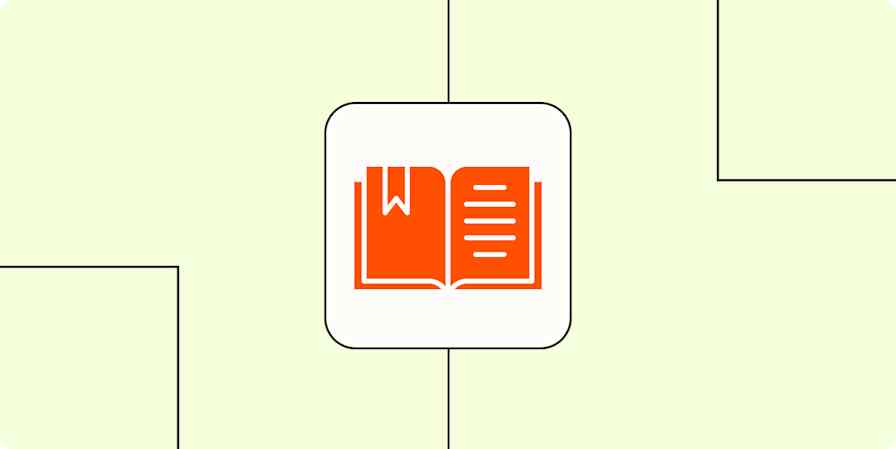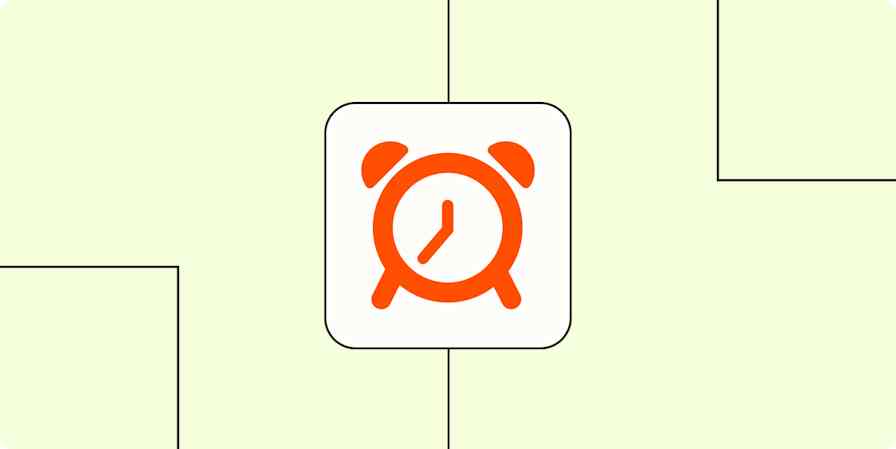My memory isn't what it used to be.
This is hard for me to admit. When I first began my career, I prided myself on my ability to remember everything. I spent many years at a tech company and could remember minute details about customers, product features, and even support tickets I worked on.
As I've gotten older, I've realized that my memory hasn't held up. Despite my efforts to keep my brain active (I'm all over crossword puzzles and Duolingo), it's become more challenging to keep everything straight.
And it's not just age—plenty of other things can affect our cognitive abilities. Pregnancy brain is a real thing (I know from experience!). Grief and trauma can affect our ability to think straight. Neurodivergence is a factor, and some people have reported ongoing memory issues related to Long COVID.
Since my mind isn't the steel trap it once was, I've found ways to adapt. As a result, I don't have to rely on my memory alone: I use tools and tricks to get the job done.
A to-do app
Back when I worked for a tech company, I relied on team project management tools to track milestones, follow-ups, and other work I needed to get done. But I also managed to hold a lot of things in my head.
These days, my mantra is "If it's not on my to-do list, it doesn't exist." Not only is my memory a little less reliable, but my life has gotten more complex as my kids have gotten older. I rely heavily on writing everything down. Or, I should say, typing everything down—I use an app.
I know people who prefer written to-do lists, but I like using an app because it's always with me. I've used Todoist for years and can update it from my computer, phone, email, and even my Alexa devices (using voice commands). I keep different lists, such as "Work," "Family," and "Recurring."

For more options, take a look at Zapier's picks for the best to-do list apps.
A timer
A close cousin of being more forgetful is losing track of time. I often find myself blissfully unaware of how much time I've spent on one task—and that it's time to move on to the next thing. Or I'll tell myself that I'll spend only 15 minutes on LinkedIn, and before I know it, half an hour has passed.
A desk timer keeps me on track. I have one that I can easily set for increments of five minutes, ten minutes, all the way up to an hour. If I tell myself I want to spend only 15 minutes on a task, I set the timer. When it beeps at me, I may move on—or I may give myself more time. The timer is to make me aware of how much time has passed rather than being a hard cutoff.
There are plenty of digital ways to take care of this, too.
Of course, there's the timer on your phone or on Alexa—sometimes that's the quickest option.
If it's a consistent problem, you might use a time tracking app to see where all your time is going, so you can adjust as necessary.
The Pomodoro technique (and the associated timer apps) can offer some structure to how you spend your work time.
Increased buffer time
I notoriously work right up until a deadline. Something about time pressure gives me the energy I need to wrap up a project. I used to turn in work and feel pretty confident that it was accurate and error-free. Now, things are a bit more hazy. When I check over my work, I'll find small issues.
I've now built additional time into my process to double-check my work before wrapping it up. As a writer, this often means reviewing a draft more than once. I've also added more time at the beginning of a project to make sure I fully understand the scope.
Another trick: add buffer time to your calendar, so you have more opportunity to prep for and digest any meetings (AI scheduling assistants can help with this, too).
An AI meeting assistant
I used to take copious notes during meetings. My handwriting is atrocious, and sometimes I'd look at what I'd written down and wonder what I meant. But for the most part, it didn't matter because I could recall what was said in the meeting.
These days, I use an AI meeting assistant. My notetaker joins the meeting automatically, records the call, generates a transcript, and provides an AI-generated summary of the takeaways. I have a record of what was said in the meeting and use it to generate a list of action items.
I like Otter, but there are plenty of options to choose from—take a look at Zapier's picks for the best AI meeting assistants.
A personal CRM
As I grow in my role, I continue to increase the number of people in my network. I connect with people through my work, on social platforms, and at conferences. Maintaining my network has been critical for my career.
A personal CRM, like Dex or Clay, connects your contacts from all your different platforms into a single system. I can add notes about the contact, link related contacts together, and add reminders for myself, so I don't forget any important details.

Trackers for physical products
Have you ever had those moments when you set something down and then can't find it a few minutes later? I've done this with nearly everything, from my phone to books I'm reading.
I'm lucky that I work from home and don't need to deal with getting a bag organized in the morning. But I still use an Apple AirTag to keep track of my keys. My spouse (an Android user) uses a Tile in his wallet. Both can emit a noise from within an app, leading you to their location if you can't find them.
Since I can't put a tracker on everything, I've also implemented a tip I got from a friend. When I set something down, I say—out loud—where I've placed it: "My phone is on the coffee table." Saying the words helps commit the location to memory—you just need to make a habit of it.
Zapier
Many apps and tools are only effective if you take some sort of action. For example, I can only rely on my to-do list if tasks are on my to-do list.
Zapier is an automation platform, and it's been my second brain for a long time. I can use Zapier to automatically add items to my to-do list and send myself email reminders. Not only that, but Zapier also cuts down on the number of things I need to remember in the first place. I don't need to set up a new project in Trello or copy email attachments to my Google Drive—Zapier does it for me.
Learn more about what you should automate, or take a look at some of my favorite workflows here for inspiration.
Create new Trello cards from new Google Calendar events
Add new starred emails to Todoist as tasks [Business Gmail Accounts Only]
Save new attachments from labeled emails in Gmail to Google Drive
Zapier is a no-code automation tool that lets you connect your apps into automated workflows, so that every person and every business can move forward at growth speed. Learn more about how it works.
Set up defenses for brain fog
While I accept that my brain isn't as sharp as it was when I was younger, I also have a lot more to remember these days. I'm sure you can relate. We're pulled in a hundred different directions between the demands of work and home. The more we can do to ease the burden of what we have to remember, the better.
Related reading: