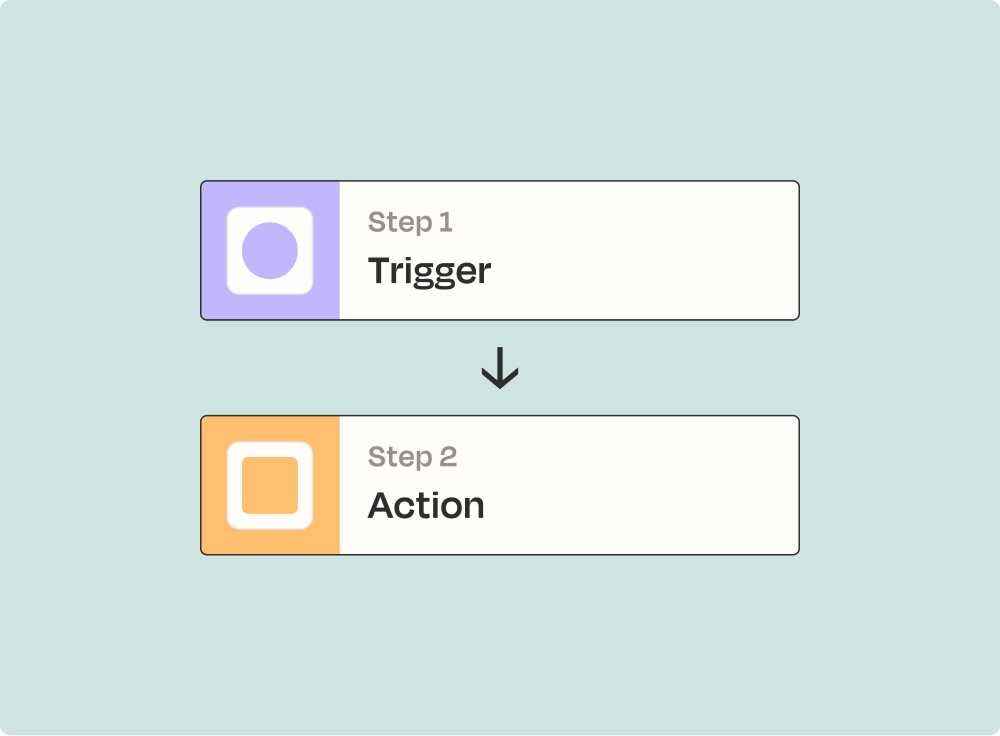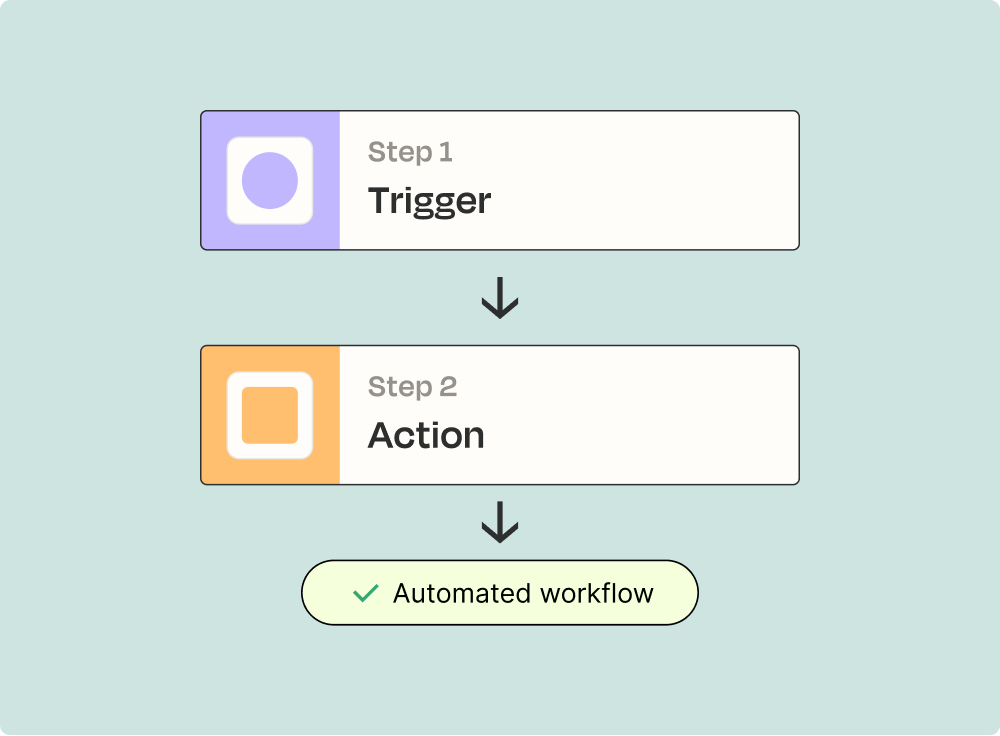Create integrations between YouTestMe and MailerLite Classic to automate any workflow
How Zapier works
Zapier lets you build automated workflows between two or more apps—no code necessary. These workflows are called Zaps, and this is how they work.
A trigger is where automation begins
Now it's time for action
And that's it! You've just created a Zap.
Connect your tools and unlock the power of automation
With Zapier's 6,000 integrations, you can unify your tools within a connected system to improve your team's efficiency and deepen their impact.


Supported triggers and actions
Zapier helps you create workflows that connect your apps to automate repetitive tasks. A trigger is an event that starts a workflow, and an action is an event a Zap performs.
User Achieved Certificate
Triggers, when a user achieves a certificate. The certificate can be achieved through test-taking or can be assigned manually to the user.
Try ItDeleted User
Triggers when a user is deleted.
Try ItUpdated User
Triggers when a user is updated.
Try ItTest version id
test Version Code
Testing Session Id
testing Session External Id
candidate Id
candidate External Id
Candidate Username
External Id
Attempt Verified
Triggers when the user's attempt result is verified.
Try ItNew User
Triggers when a new user is created.
Try ItTraining course IDRequired
UsernameRequired
StatusRequired
RoleRequired
EmailRequired
First name
Last name
UsernameRequired
External ID
StatusRequired
RoleRequired
EmailRequired
First name
Last name
Gender
Date of Birth
Phone