- File & Folder Automation
- File Renaming
- Smart File Renaming
Rename files in a designated folder based on content analysis
This automation automatically analyzes file content and renames files in a designated folder according to extracted information, eliminating manual renaming tasks. It streamlines your file organization by applying consistent naming rules based on file data, ensuring you can find and share documents quickly. By integrating content analysis with folder workflows, it boosts efficiency, reduces errors, and maintains an organized file system.
Filter by common apps:
 Google Drive
Google Drive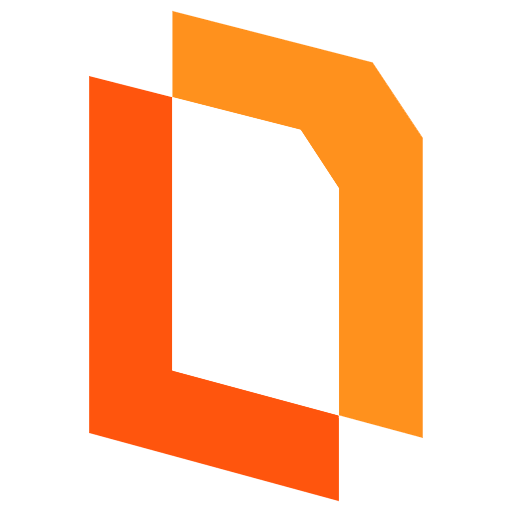 PDF.co
PDF.co Formatter by Zapier
Formatter by Zapier Google Sheets
Google Sheets Slack
Slack Dropbox
Dropbox monday.com
monday.com Parseur
Parseur Microsoft SharePoint
Microsoft SharePoint
- Rename new Google Drive files using extracted text from PDF.co
- Process new Google Drive files, extract titles, organize into folders, and create standardized copies
Process new Google Drive files, extract titles, organize into folders, and create standardized copies
- Rename files in Google Drive based on content, extract info, and update names in Google Drive
Rename files in Google Drive based on content, extract info, and update names in Google Drive
- Rename video file in Google Drive based on new message in Slack channel
Rename video file in Google Drive based on new message in Slack channel
- Rename new Dropbox files using extracted text from PDF.co
Rename new Dropbox files using extracted text from PDF.co
- Update and rename file in Dropbox when value changes in monday.com
Update and rename file in Dropbox when value changes in monday.com
- Process new document in Parseur, find file in SharePoint, and upload renamed document
Process new document in Parseur, find file in SharePoint, and upload renamed document