Kanban-style collaborative task management platform MeisterTask isn't new to marketing web-based apps—its flagship product MindMeister is over a decade old—but when it entered a new software category, it needed to reach a new audience. Zapier's App Directory and co-marketing campaigns addressed this need.
"From a marketing perspective, our partnership with Zapier is one of the most fruitful and rewarding ones," says Raphaela Brandner, a Partner Manager. "Being recommended on Zapier’s blog and website creates a lot of positive brand-awareness for us. We’ve found that users who come to us via Zapier convert 3.5 times better than other users."
Increased ability to address sales prospects' needs
As a collaborative task management tool, MeisterTask customers rely on their product to pull all important project information into one spot. To do so, each new potential customer comes in with their needed niche integration as a priority. As a result, sales reps regularly field integration questions during the evaluation stage.
"There’s no way we could build native integrations with all of these platforms ourselves, but luckily, we don’t have to. When such a question comes up, my standard reply is simply, 'Chances are, you can set this up with Zapier,'" said Oliver Huebler, VP of Sales.
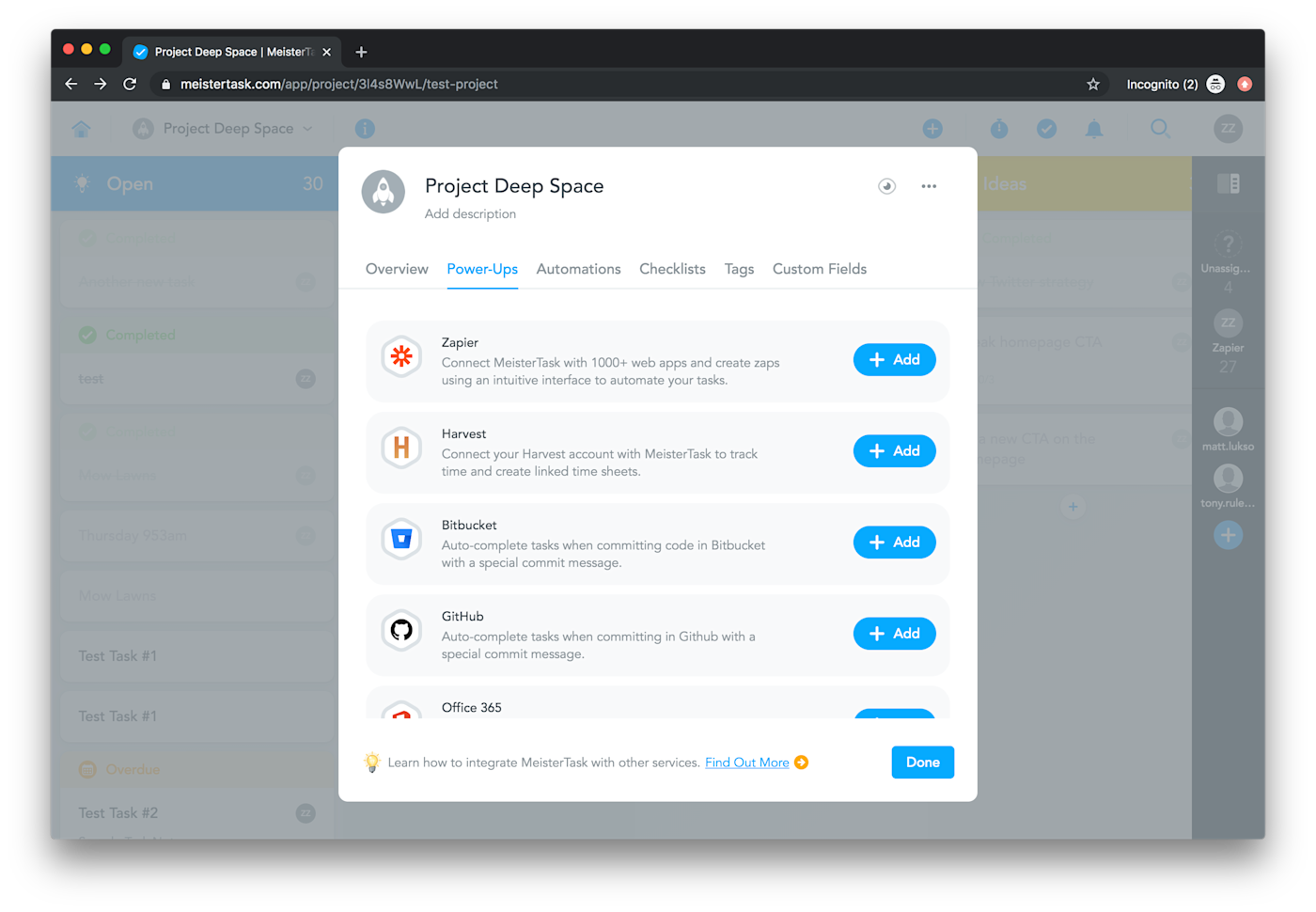
Improved user experience
Responding with urgency to their customers' growing integration demands, MeisterTask first released its Zapier integration without taking the time to embed it into its product, too. After embedding, they saw immediate returns on their developer time.
"Our users are now able to create Zaps directly in MeisterTask, without having to switch platforms at all," says Hans Schnedlitz, a backend developer. "This has vastly improved the user experience and led to a significant increase in the number of Zaps being created.”
The team also switched from the Zapier Platform UI to the Platform CLI, which allowed the team to quickly add new features and functionality to their integration. Again, this move led to more satisfied customers.
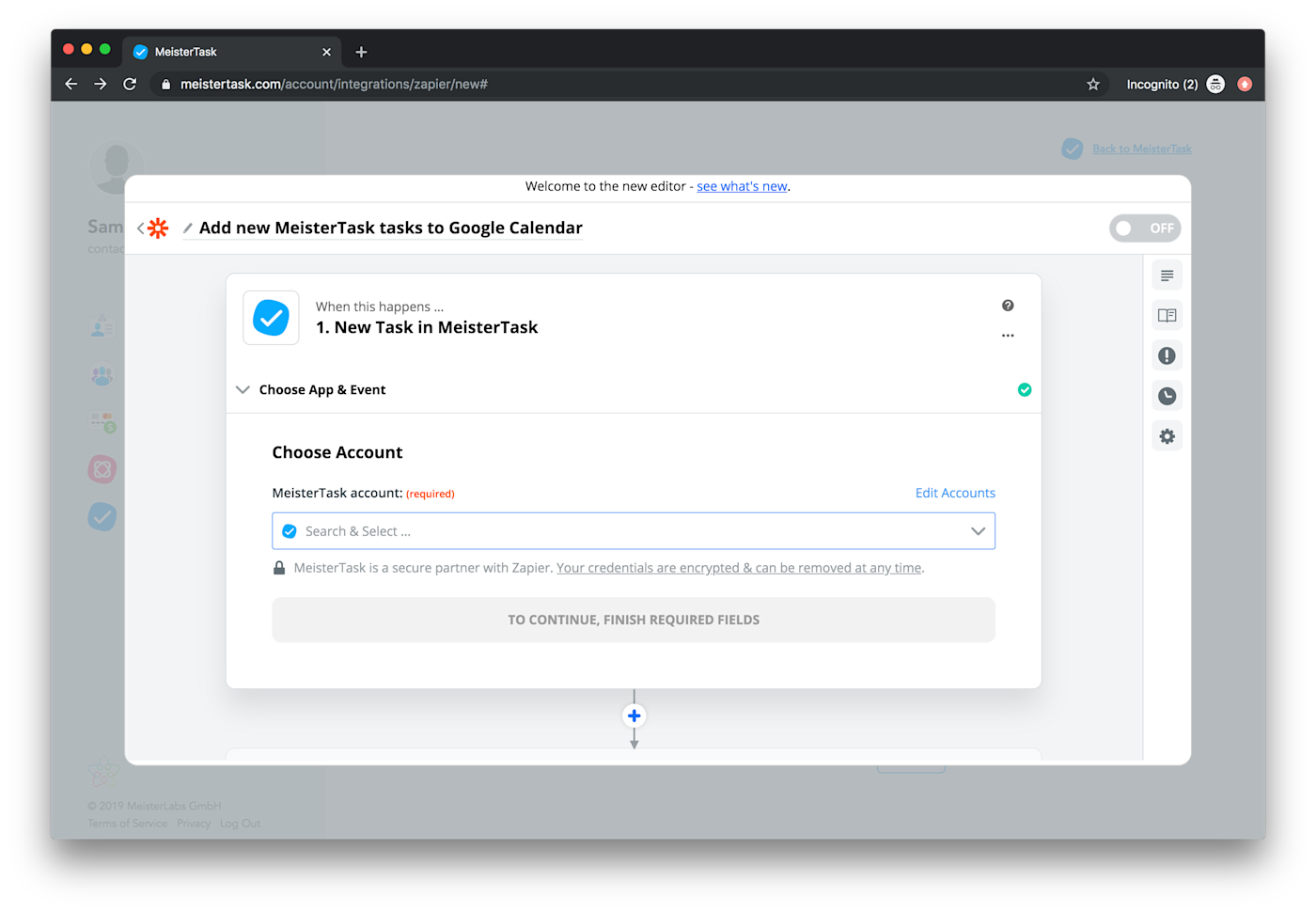
Working with Zapier
Since getting their integration up and running, the MeisterTask team has been happy with their results—and the support Zapier has offered during the process.
"Zapier’s developer platform is incredibly intuitive and well documented, so setting up the integration was a breeze. Plus, if issues do arise, Zapier's tech team is always quick to respond and very easy to work with," Schnedlitz says.


