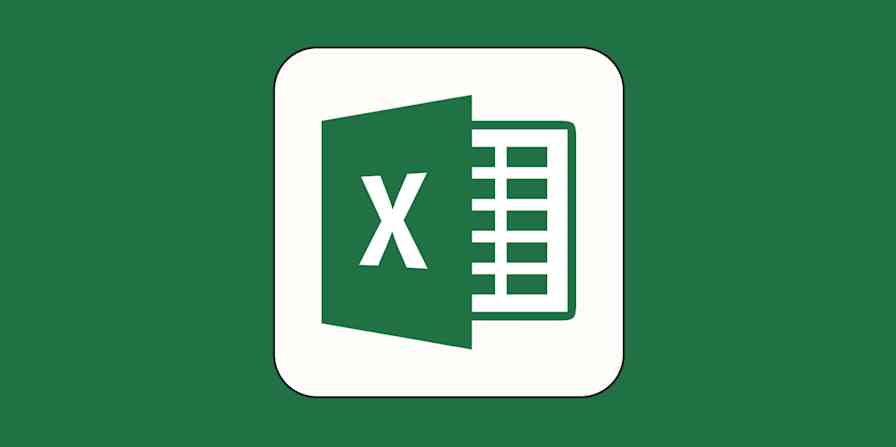The big social media platforms may lead in numbers, but not in niches. What if you want to reach all the people who fall outside of Facebook and Twitter's one-size-fits-all approach? Look no further than Reddit, the self-proclaimed "front page of the internet." Combining social media and discussion forums, Reddit offers a familiar post-sharing experience, but with more focus on comment conversations and community.
Reddit operates a little differently than its mainstream counterparts. For one thing, users vote on all posts—negatively as well as positively—which determines how high up they appear in new feeds. But even more unique is the feature of "subreddits," isolated sections specializing in specific niches or topics, anything from the news to clouds to news about clouds. So how does Reddit work?
To tap into this off-beat social media platform, we'll explain everything you need to know to get started with Reddit.
Reddit Pricing: Reddit is free to use, and most Redditors never spend a dime there. However, users have the option to buy in-app currency, Reddit Coins, or a paid membership, Reddit Premium. Reddit Coins can be exchanged to give certain posts or comments an award to distinguish it from normal posts and comments. Marketers can use Reddit coins to promote particular posts or reward fans and followers. Reddit Premium is a paid membership that removes ads, gives the user 700 Coins per month, and opens access to the exclusive subreddit r/lounge.
Connect Reddit to 1,500+ other apps with Reddit's Zapier integration.
How to Use Reddit
Glossary of Reddit Terms
Although the concepts are not new to experienced netizens, Reddit uses its own terminology for many of its functions.
Upvote/Downvote: Reddit's default is to display posts and comments in order of popularity, determined by user voting. If users like a post or comment, they click the up arrow to upvote it. If they don't like it, or feel that it does not contribute to the discussion, they click the down arrow to downvote it. Posts with the most upvotes appear highest on feeds, while downvoted posts fall to the bottom. Upvotes cancel out downvotes and vice versa, so the scores of truly controversial posts hover around zero, despite thousands of views and votes.
Hot/Controversial/Rising: These terms classify posts by voting patterns. Hot means the post has an overwhelming number of upvotes, suggesting it's well-liked. Controversial means it has a relatively equal number of upvotes and downvotes. Rising means that a post is accumulating upvotes quickly even though it's new. Users are free to list posts by whatever metric they prefer.
Frontpage: The home page of Reddit, or the user's main feed. Users can choose what kinds of posts they see on their frontpage by subscribing to their favorite subreddits.
Subreddit: A subreddit is a smaller community within Reddit dedicated to a particular topic or theme. All posts must be related to whatever the subreddit is about, and users can join subreddits to see updates from these communities on their frontpage. Popular subreddits include broad areas like r/funny or r/aww, but subreddits can be as specific as you want, like r/birdswitharms, a community dedicated to Photoshopped pictures or art of birds with human arms instead of wings.
r/: A prefix denoting a subreddit, taken from the site's URL. For example, the subreddit for all Zapier news and discussions is written as
r/zapier.u/: A prefix denoting a redditor's username, used in the same way as
r/.Custom Feeds (Multireddit): Custom feeds are special feeds made up of whatever subreddits the user wants, like extra frontpages. The major distinction between custom feeds and a frontpage is that custom feeds can be shared with other users, whereas your personalized frontpage feed cannot. (Your frontpage also requires subscribing to subreddits, while custom feeds do not, in case you want to follow a community without necessarily supporting it or it showing up in your profile.) Veteran redditors know this function as a "multireddit," although the company changed the official name as part of a rebranding.
Karma: Exclusive to Reddit, karma counts the accumulated number of upvotes and downvotes you receive. People who produce content that's consistently upvoted earn a lot of karma points, but spammers and poor posters might have negative karma. Although there aren't many practical benefits to karma (except that you need some to start your own subreddit), a good or bad karma may influence how other redditors view your post. Plus, some subreddits require a minimum karma to join to safeguard against spammers. Users have both a Post Karma for posts, and a Comment Karma for comments.
AMA: "Ask Me Anything." A common special event on Reddit in which celebrities and high-profile guests answer questions from users in a real-time chat room. These don't always need to be sanctioned—a particularly interesting person can explain who they are and write
AMAin their post to elicit questions in the comments.OC: "Original Content." This means that the content of the post is made and owned by the poster, as opposed to posts about pop culture, recycled memes, or preexisting media.
NSFW: "Not Safe For Work." A cheeky way to say a post contains nudity, violence, bad language—anything you wouldn't want your coworkers to see on your computer during work. Reddit flags NSFW posts so that users can filter what kinds of posts appear on their feeds in sensitive situations.
Reddit may not be as user-friendly as more mainstream social media, but it's easy once you get the hang of it. Follow the instructions below to get started, and the rest will come naturally.
How to Create a Reddit Account
First, open Reddit either on the website or using the mobile app, and click Sign Up. Enter the email address you want associated with your Reddit account, then click Next. You'll have to confirm this email, so use one you have access to.
Next, choose your username and password. With over 200 million users on Reddit, your first choice may already be taken, so have some backups in mind. When you're ready, complete the CAPTCHA, and then click Sign Up.
Your account is now active, but there's one more optional step as part of your onboarding. Reddit gives you the chance to populate your frontpage early with subreddit suggestions.
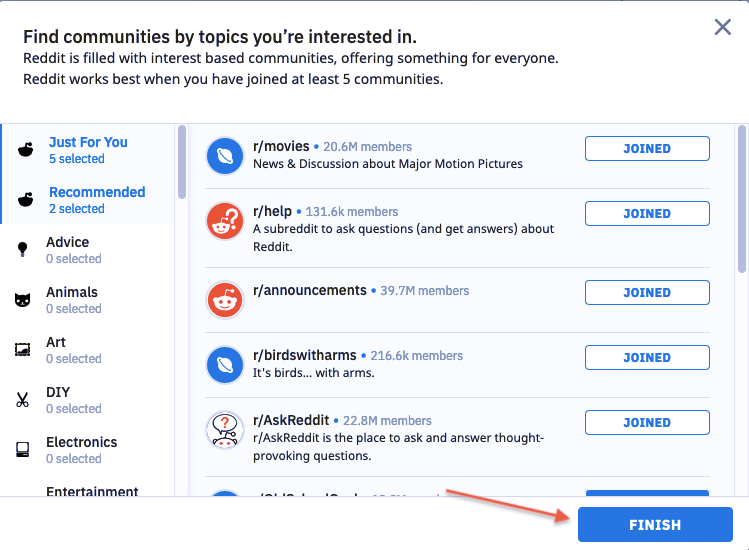
Choose any or all that interest you, keeping in mind you can change them or add more later at any time. Reddit starts you off already subscribed to some of the popular subreddits, so feel free to unsubscribe now if they're not your cup of tea.
Click Finish when you're done.
That's it! You're then taken to your customized frontpage, already populated with the top posts from your subreddit subscriptions.
How to Search for and Subscribe to Subreddits
Naturally, you'll want to search out new communities and explore what Reddit has to offer. From the Home dropdown menu, you can navigate your main pages, including your subreddits and any custom feeds (multireddits) you've made. There are also quick links to the big Reddit feeds like "Popular" (top Reddit posts), "All" (all Reddit posts, regardless of subreddit), and "Original Content" (exclusively user-generated posts).
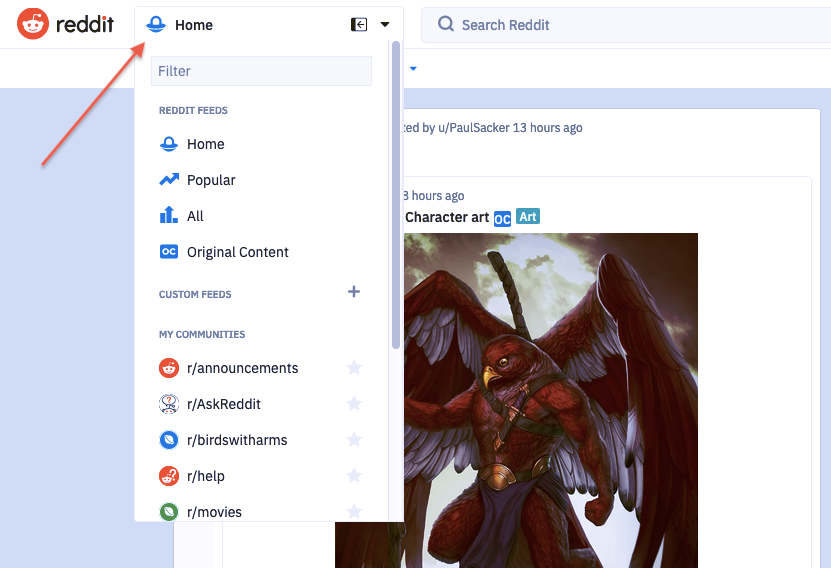
If you want to see something new or discover new communities, you can search all of Reddit using the search bar at the top. Your search results will show both posts and subreddits.
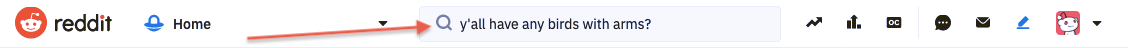
You can also search specific subreddits only. Just change the dropdown menu from Home to wherever you want to search. Reddit automatically updates this to whatever subreddit you're in; to return to searching the entire Reddit site instead of just the subreddit, set the menu back to Home.
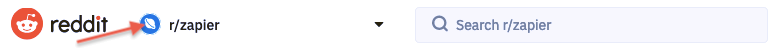
If you find a new subreddit that you like, you can subscribe to it and see its posts in your frontpage feed. All you have to do is click Join in the information panel on the right. Once subscribed, you can return there quickly at any time from the dropdown menu at the top.
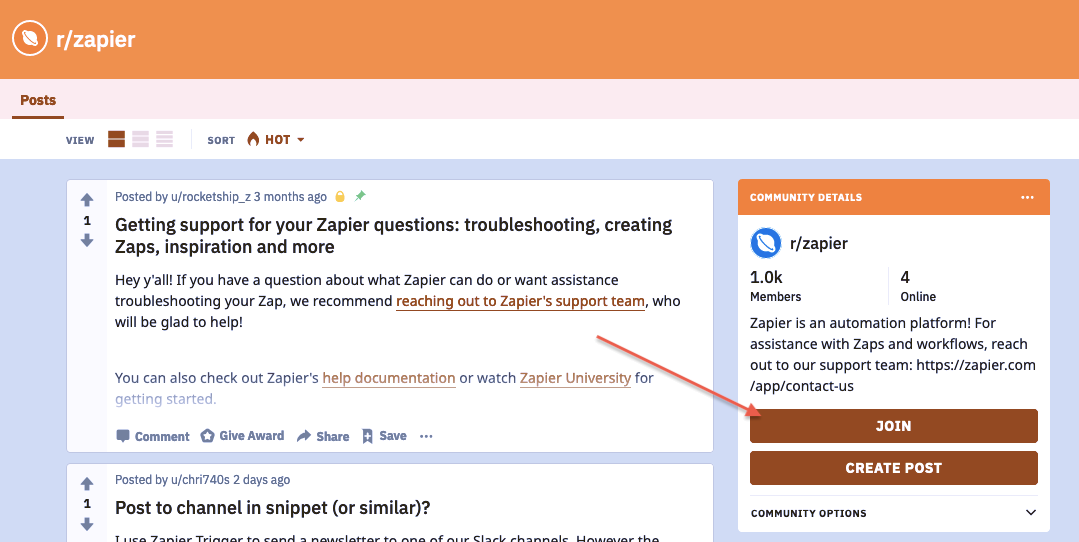
How to Post on Reddit
To make a new post on Reddit, you have a few options: You can either click Create Post on your frontpage or click Create Post in the subreddit information panel.
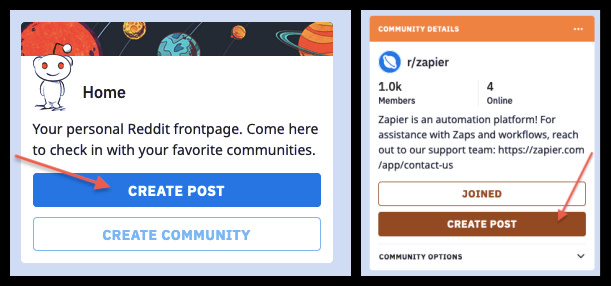
Alternatively, you can click Create Post from the dropdown menu at the top or click on the icon of a pencil and line in the upper-right of the top menu, next to your account icon.
All four options lead to the same post creator page. It's a pretty straightforward content editor, with clearly identified sections for text, images, videos, and external links. You also have the option to compose in Markdown if you prefer.
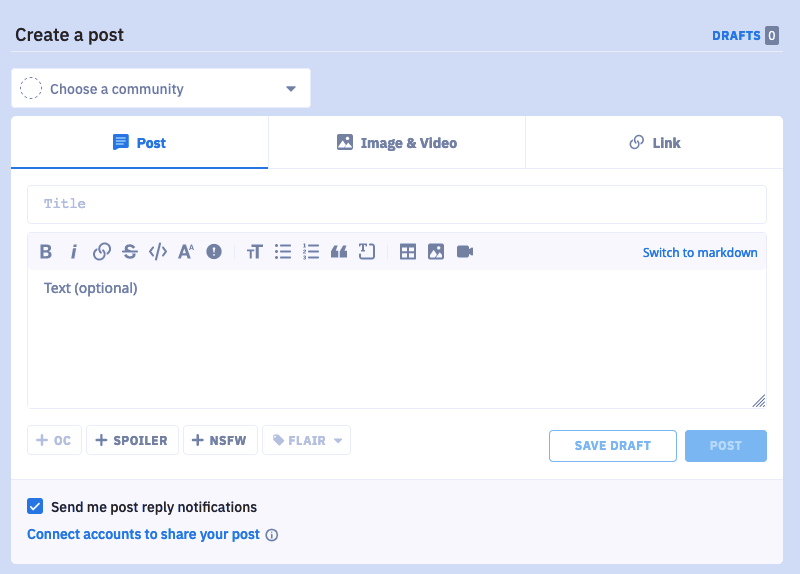
Make sure you specify which subreddit you're posting in, if any. You select this in the upper-left corner where it says Choose a community. (If you entered this page from the subreddit page, it will fill itself in automatically).
All posts need at least a title and some content to be posted. Once you've completed your post, you have some additional options at the bottom: You can warn users that your post contains spoilers (Spoiler) or inappropriate content (NSFW) or mark it as Original Content (OC).
You'll also see a button labeled Flair. Flair refers to secondary modifications or "mods" that administrators can add to their subreddits. For example, some flair lets you add tags or subcategories to your posts, while other flair lets you add extra decoration to your username, like your favorite sports team logo. Not all subreddits offer flair options.
When you're finished, click Post to publish it or Save Draft if you want to post it later.

Just be sure you adhere to Reddit's Content Policy, which is pretty common sense: no illegal activity, bullying, or illegal solicitations, and always mark adult content.
How to Comment and Reply to Comments on Reddit
One of the most appealing aspects of Reddit is the community. Because users can create very specific subreddit niches, Reddit brings like-minded users together. This is most obvious when you look in the comments section—comments are often more popular than the posts themselves.
To create a comment, click anywhere on the post you want to comment on (clicking on the word "Comments" takes you there directly), then type your comment into the window that says What are your thoughts? You also have a mini text editor there to embed links or customize the typeface. When you're ready, click Comment.
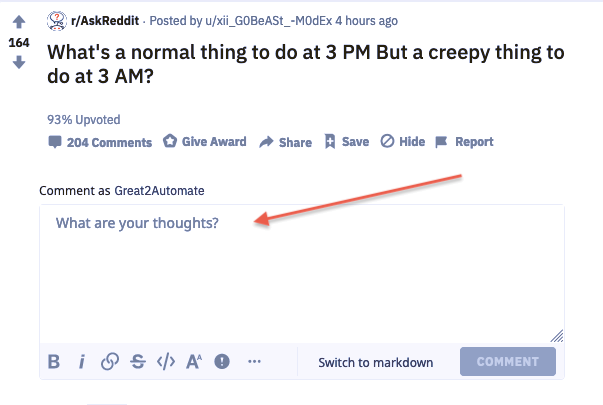
To reply to someone else's comment (or your own, for whatever reason), click Reply underneath the appropriate comment to open up the text editor. Type what you want to say into the window, and then click the Reply button.
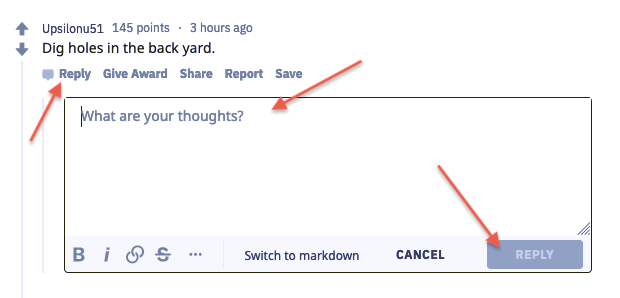
With all these comments and replies, often into the hundreds, it can be confusing to see which comments are responding to what. Follow the thin gray lines to the left to see which comments reply to which so you can follow the conversation. Not the easiest to follow, but it's something.
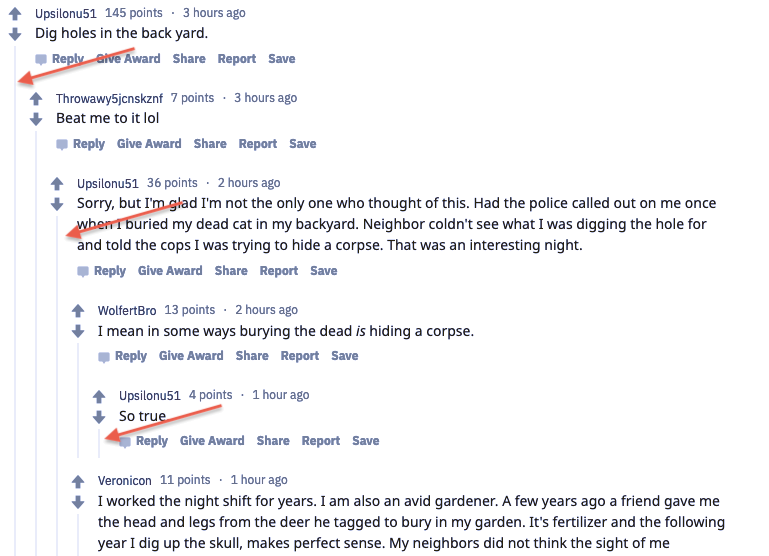
How to Send Messages and Follow Users on Reddit
Not all conversations on Reddit are public. You can also send private messages, or PMs, to specific users. Or, if you prefer distance, you can follow individual users as you would a subreddit; then, all of their posts and comments appear in your frontpage.
You can send PMs or subscribe to users by clicking on the person's username and going to their profile page. To see all their posts and comments in your feed, click the Follow button. To send them a message, first click More Options and then Send Message.

This brings up the private message window with a standard text editor. Type in your subject and message as you would an email, and then click Send (don't forget the CAPTCHA).
You can reply to private messages or check your previous ones at any time by clicking the Messages icon, shaped like an envelope, in the top-right. This is your Reddit inbox, which stores and saves your past messages.

How to Create a Subreddit
Virtually anyone can create a subreddit about anything (within the confines of the Content Policy), which should clarify why Reddit is, at times, really weird. There are two requirements to start your own subreddit, however:
Your account must be at least 30 days old.
You must have a certain amount of positive karma. The exact number is unknown (it's a secret among only Reddit administrators), although it's understood to be around 20 or 30.
Meet those criteria, and it's simple enough to make your own subreddit. All you have to do is click Create Community on your frontpage, in your personal window on the right sidebar. (If you don't meet the above criteria, the option is grayed out.)

This takes you to the subreddit creation window. It's a pretty standard form where you fill in the name and description, accessibility for posting/viewing, and whether or not it's adult content.
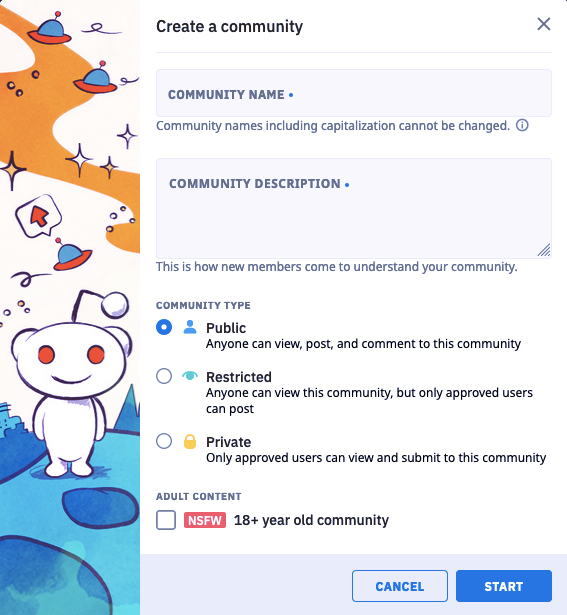
If you're making a public subreddit, you want to be as descriptive as possible with your title and description. This ensures the right people find you and that everyone knows what the community is about. You may have to be creative with the title, though—Reddit doesn't allow spaces, so it has to be written as one word.
How to Create and Share a Custom Feed (Multireddit)
You can also organize subreddit subscriptions into separate categories, whether for your own personal use or as a service to appeal to your fans and subscribers.
First, click on the dropdown menu at the top. In the Custom Feeds section, you can add a new one by clicking the plus sign.
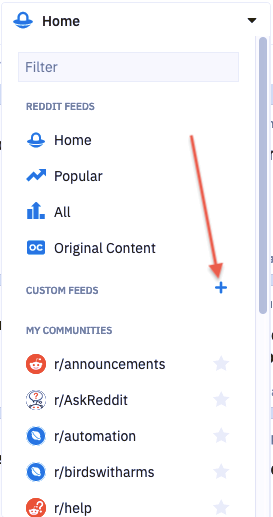
This opens the Custom Feed creator window. Here, you enter the feed name and description. Again, if this is for the public, be as descriptive as possible. Click Create Custom Feed when you're ready.
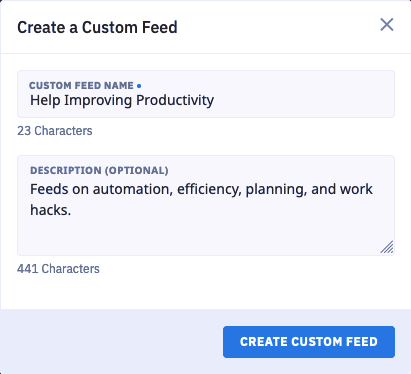
Your new custom feed has been created, but it's still empty. Now, you can return to whatever subreddits you want and add them to your custom feeds. Go to that subreddit's page and look at the information panel in the right sidebar. In the upper-right corner, you'll see three dots to indicate an additional menu. Click on the ellipsis to open the additional menu, and then select Add to Custom Feed.
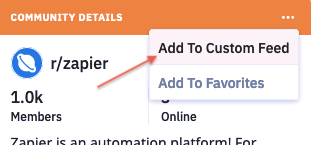
This brings up an additional window where you can select which custom feeds you want to add this subreddit to. Click Update when you're ready.
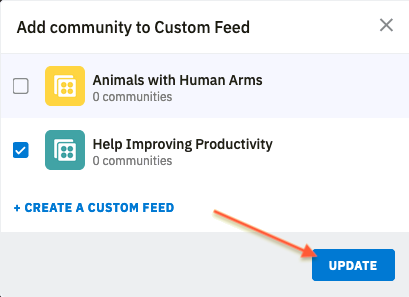
You can share your feed at any time by copying and pasting the URL of the custom feed. As a shortcut, you can go to the custom feed's page and click Share in the upper-right corner, then Copy Link.
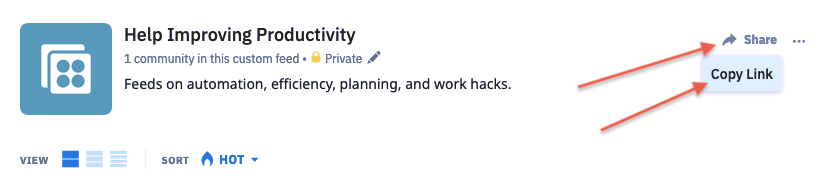
To help get you started, Reddit has a subreddit for people to post their public custom feeds. You can post a link to yours in the subreddit r/multihub to have it seen and subscribed to by new people.
Like other social media, you get out what you put into Reddit. If you want lots of engagement and karma, you have to post, comment, and reply often.
To help manage all these microtasks, try automating them with Zapier. You can republish your posts from Facebook or Twitter, add Google Sheets data to Reddit posts, receive emails or push notifications for Reddit activity, and more, all done automatically to save you time.
Create your automated workflows by visiting Zapier's Reddit integrations page and connecting Reddit to 1,500+ apps.