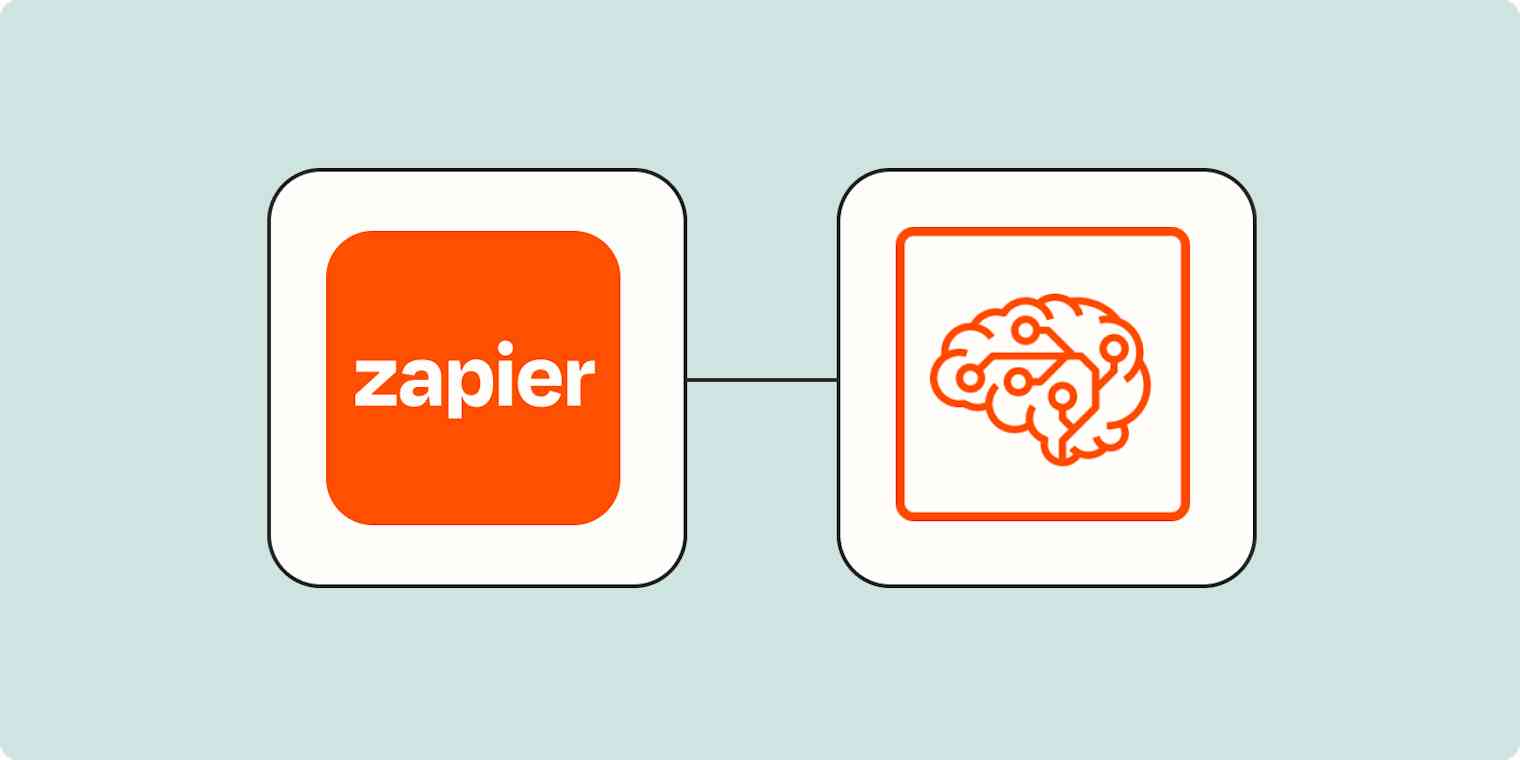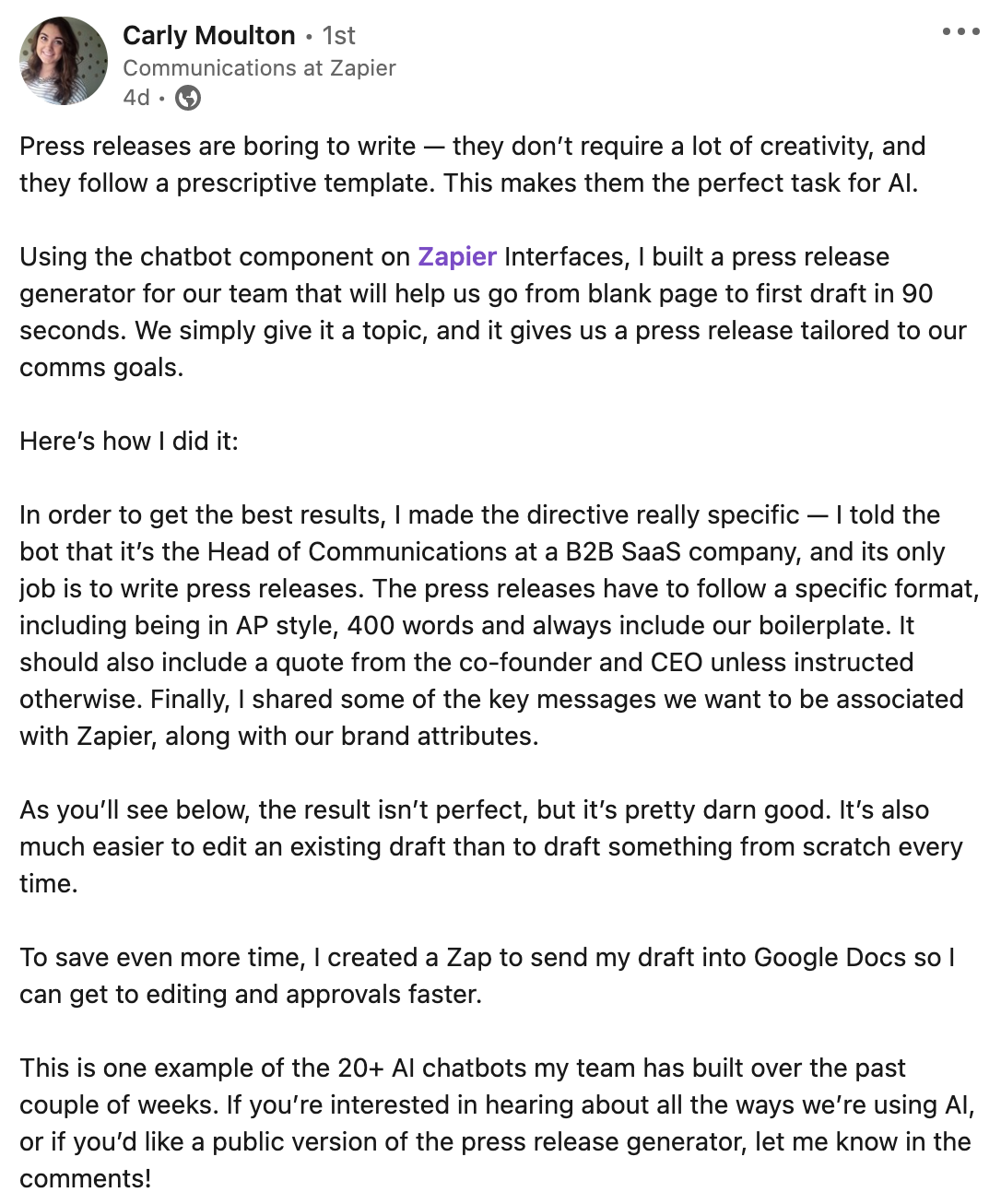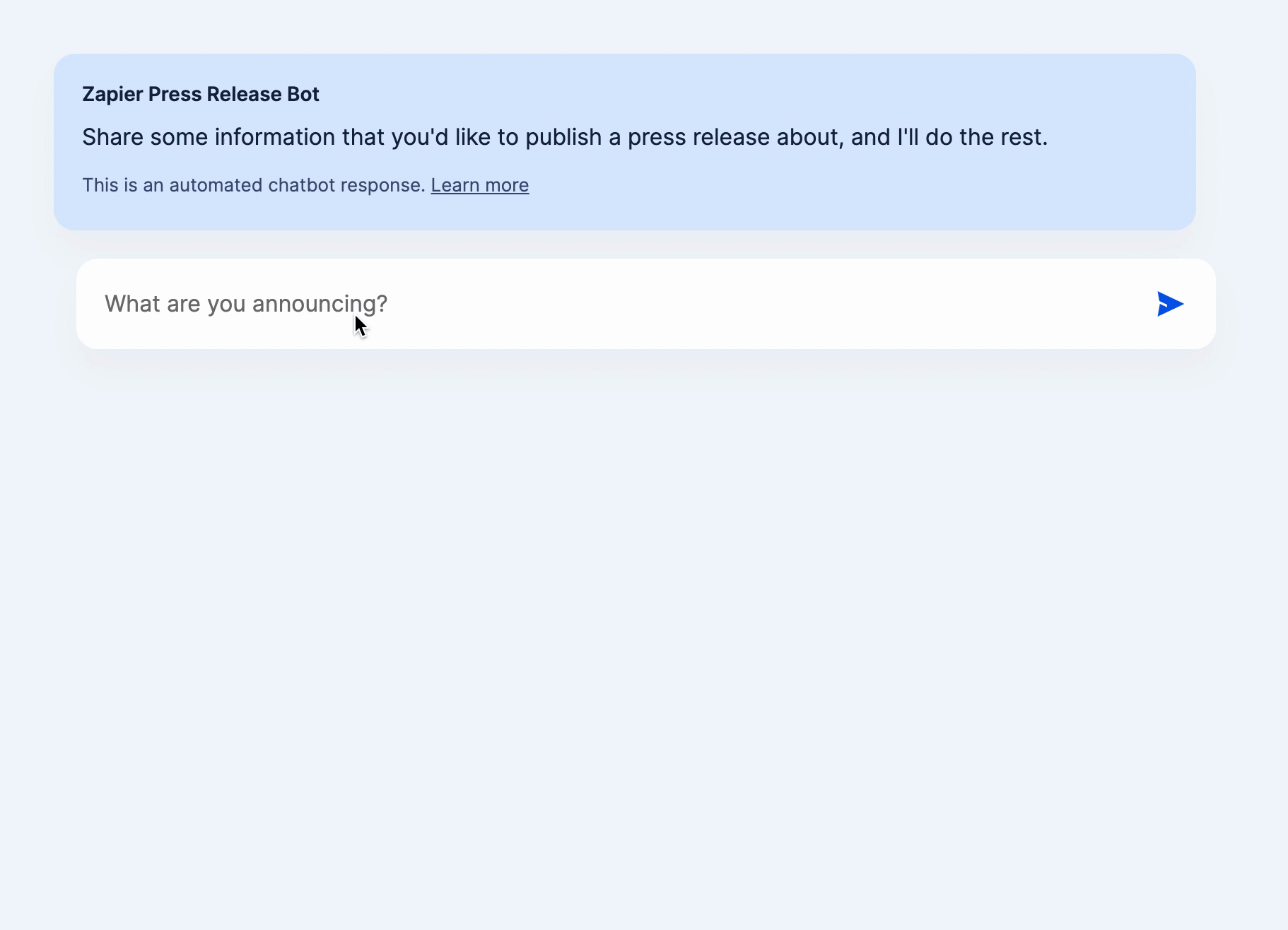We started Zapier with a simple belief—we're just some humans who think computers should do more work. With the advent of AI, this conviction has only grown stronger.
At ZapConnect 2022, my co-founder Mike Knoop asked, "What if everyone, even if you didn't know how to code, could build software apps?"
We are closer than ever to this being possible with AI. At Zapier, we're building AI-powered automation tools so that everyone can create and customize software to suit their specific needs.
By putting AI tools in the hands of everyone, businesses will no longer be constrained by generic, one-size-fits-all software solutions. Instead, they will be able to leverage the power of AI to design tailored applications, streamline operations, and better serve their customers. Engineers will focus on building mission-critical software and features, while other employees will have the tools to solve problems, express their creativity, and enhance their everyday lives through bespoke software.
At Zapier, we're doing more than talking about AI—we're already hard at work bringing AI capabilities to all of your workflows.
How our customers are using AI and Zapier right now
Customers like you are already using AI and Zapier to transform their workflows. I'm excited to be able to showcase a few of them, so you can see how AI and automation are already impacting real businesses.
Bring AI apps into your Zaps
We integrate with the most AI tools on the market, including OpenAI, Leap, and Vowel. We've seen customers uncover countless use cases—everything from reducing admin work to personalizing lead generation. Take a look as Mike Rama shows off how to use Zapier and OpenAI to respond to customers on social media.
@mike.rama Integrate AI into your business with @zapier This video walks through the steps of integrating Zapier with OpenAI and Twitter so you can automate your customer support #zapierpartner #zapier #ai #automation #artificialintelligence #zapieropenai #ad ♬ original sound - Mike Rama | Creator Economy
Turn discussions into action with Zapier's ChatGPT plugin
ChatGPT recently launched an ecosystem of plugins, and the Zapier ChatGPT plugin was one of the first. Our plugin lets you connect thousands of apps (like Google Sheets, HubSpot, or Slack) and automate tasks directly inside ChatGPT.
We've seen customers use the plugin for all sorts of tasks, including things like replying to emails straight from ChatGPT. Here's OpenAI co-founder Greg Brockman demonstrating how easy it is to create content and share directly to Twitter using the Zapier plugin (start at minute 4:45).
Developers: Give your model an automation layer
If you're investing in chatbots, developing an AI model, or want to build a natural language interface, you can embed actions and integrate with Zapier's 5,000+ apps directly inside of your product with Zapier's Natural Language Actions (NLA) API. This API powers our ChatGPT plugin, and we've seen folks use it to automate outbound sales or, as you can see in the tweet below, connect with SMS.
Got @HappyHarryAI running in iMessage and hooked up to @zapier NLA 👏 https://t.co/bZS6AQwKGA pic.twitter.com/jJhOlx3Ef8
— Harrison Jackson (@HarrisonJackson) March 22, 2023
Manage the data that powers your workflows with Zapier Tables
Zapier Tables (beta) lets you store, edit, share, and automate your data—all in one place. You can build approval workflows, trigger a Zap based on any changes, and connect to AI-powered Zaps or Interfaces to streamline lead management.
Vector Media's CTO, Dan Dorato-Hankins, created an automated employee onboarding process using Zapier Tables, reducing the time from 30 minutes to less than a minute per new employee. The system triggers a Zap to assign hardware, generate passwords, and create accounts when a help desk technician verifies the new employee's information in Tables and initiates the process.
Create custom web pages and apps with Zapier Interfaces
Zapier Interfaces (beta) gives you the ability to build forms, web pages, and basic apps that can also pull in the power of OpenAI's GPT via a chatbot component. We've seen folks use Interfaces to create custom cover letters and generate gift ideas. Check out how Zapier's own Carly Moulton built a press release generator in minutes with Interfaces.
Zapier's new automation-first tools will make your AI-powered workflows easier to build—and more reliable.
Use natural language inside Zapier
We're not stopping there. Today, I'm excited to announce two new AI beta features available in Zapier:
Create a Zap using plain English. Start automating workflows in seconds using natural language. No code, no sweat. Simply describe what you want to automate, and we'll draft a Zap that you can customize to your heart's content.
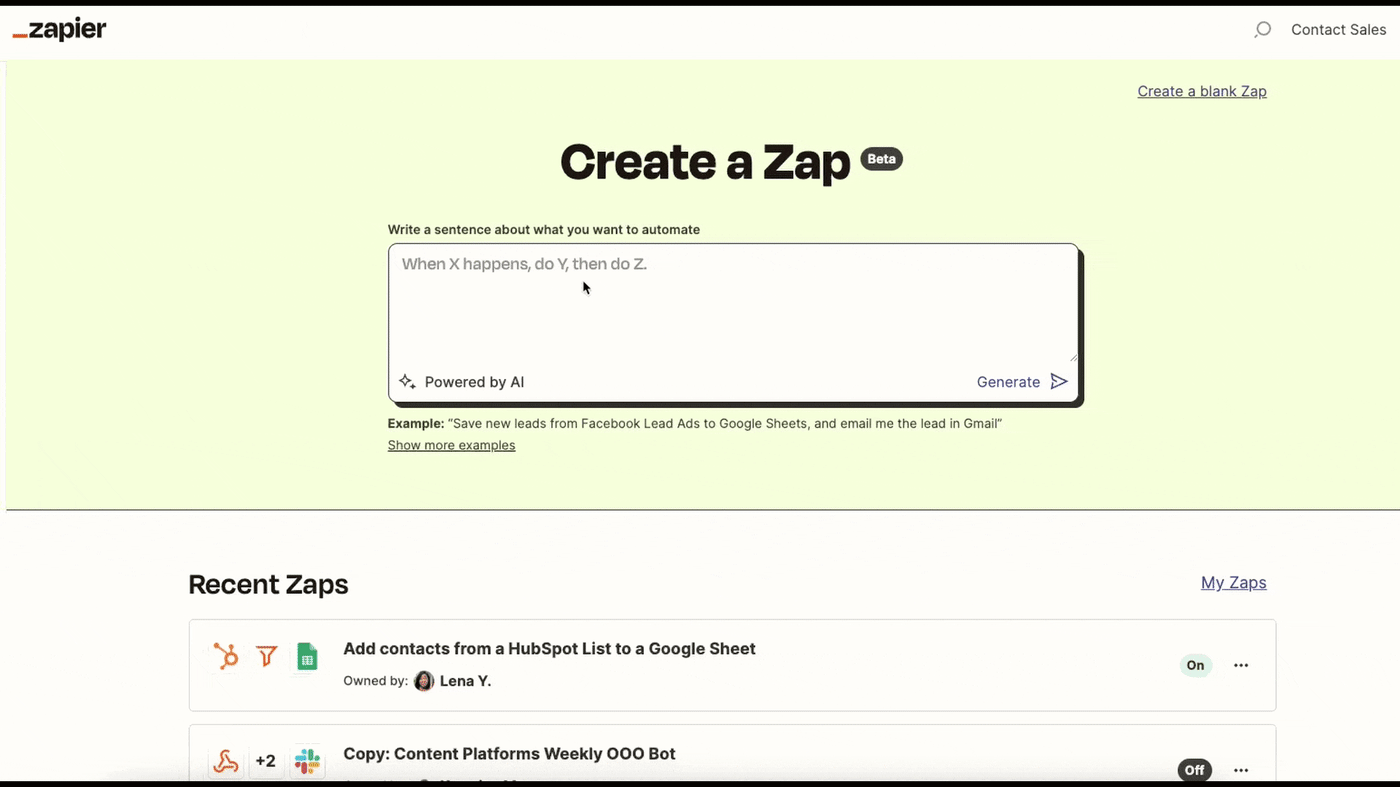
Automate like a developer. Code by Zapier is one of our most powerful and popular steps, and historically, it's allowed technical users to unlock flexibility and power inside their Zaps. But coding is daunting for our non-developer users, so we made a change. Now, you can customize your workflows with code steps without writing any code. Just describe what you'd like to do, and we'll generate the code for you.
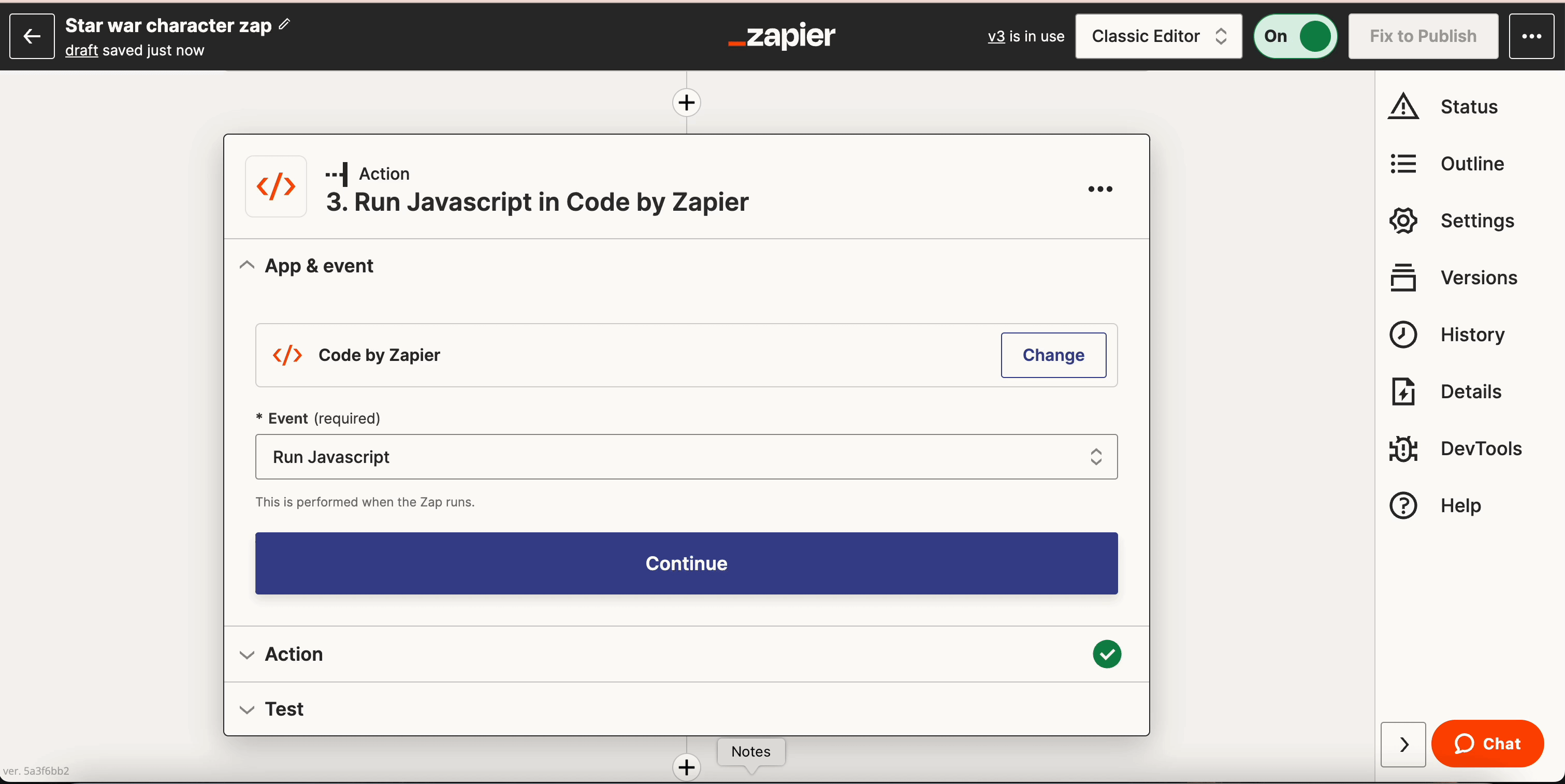
Realize the potential of AI
The potential of AI and automation is only beginning to be realized. As we look ahead, we see a future where these technologies are core to the way we operate and innovate.
Don't just watch the AI transformation—be a part of it. Visit zapier.com/ai today to get an exclusive first look at what we're launching, beta test new AI products and features, and be among the first to learn how to put AI to work for you.