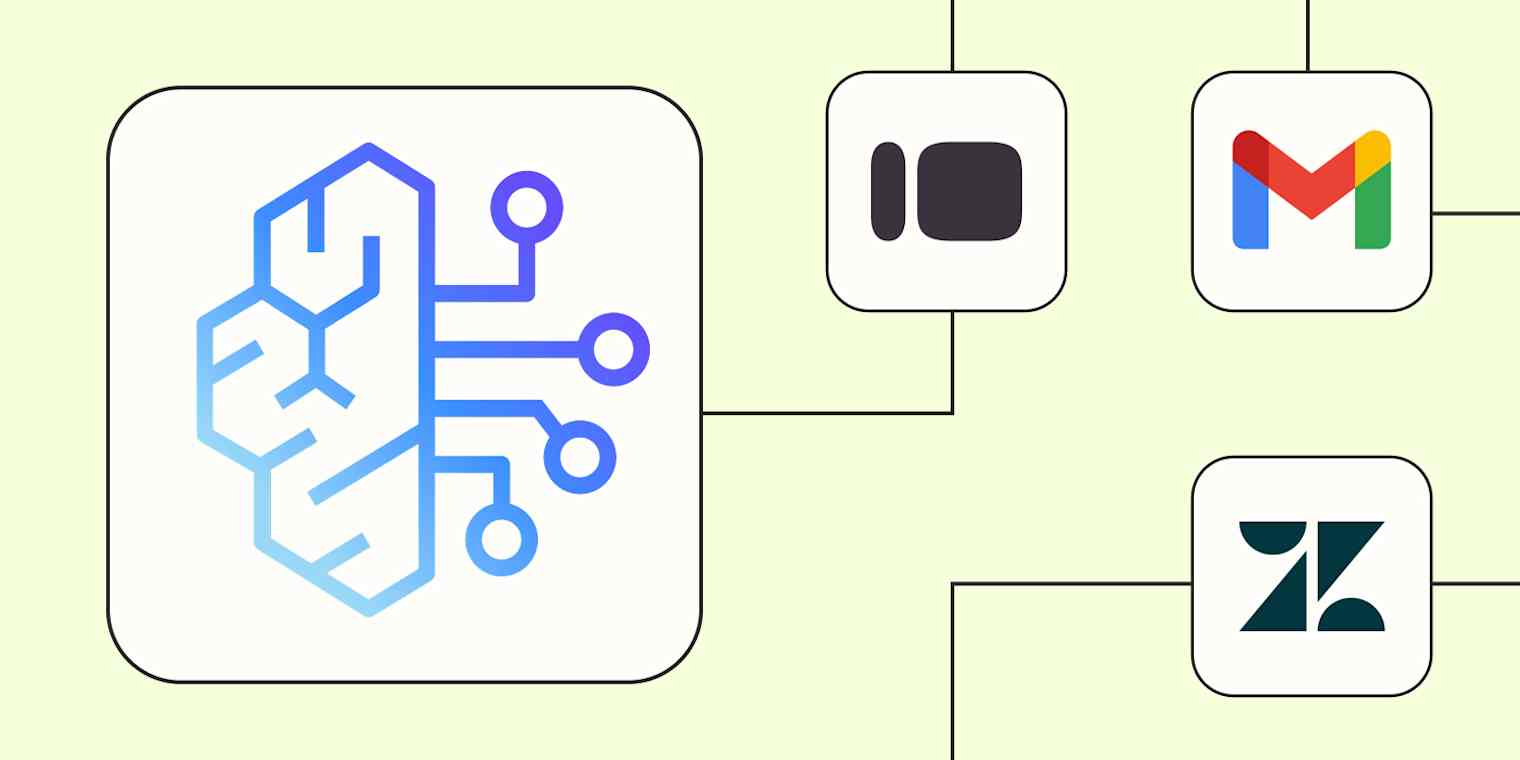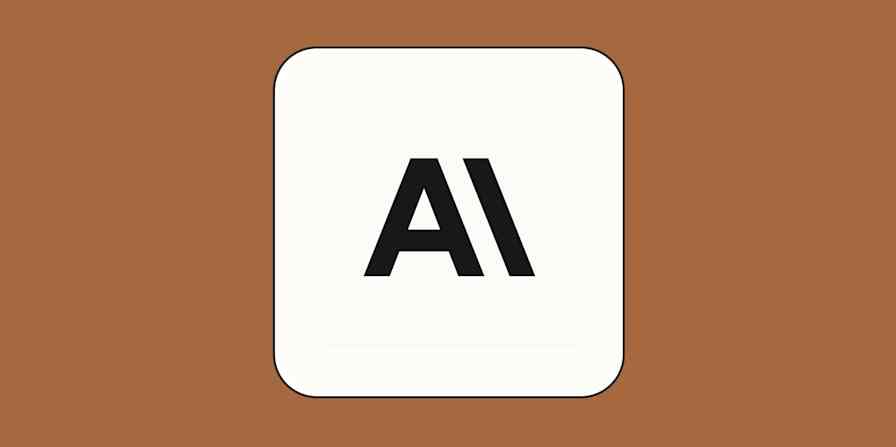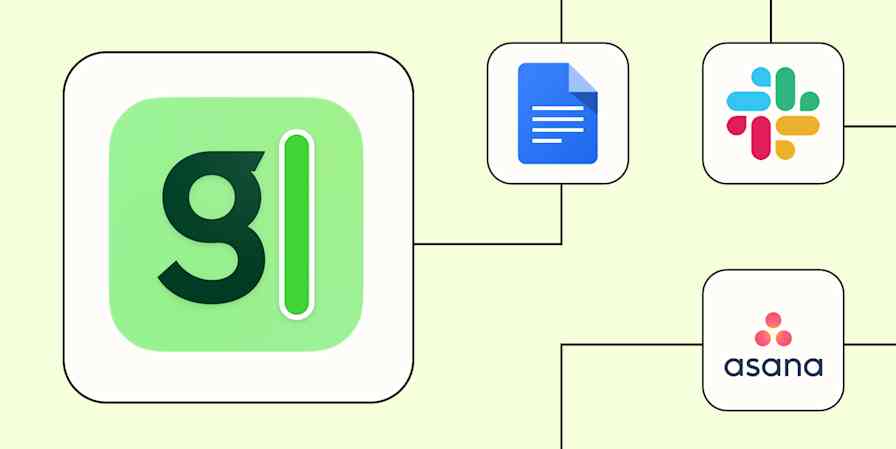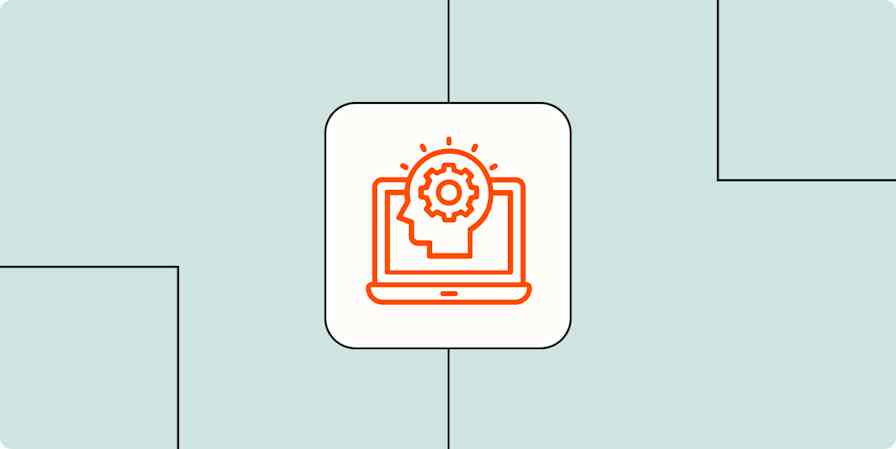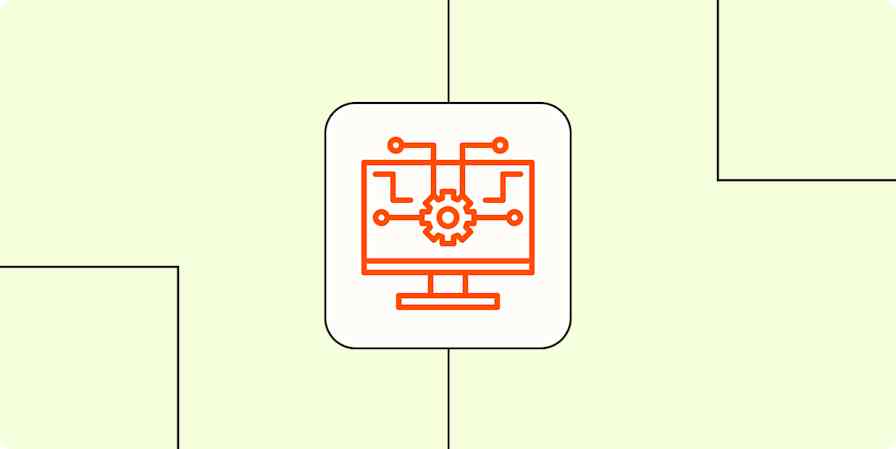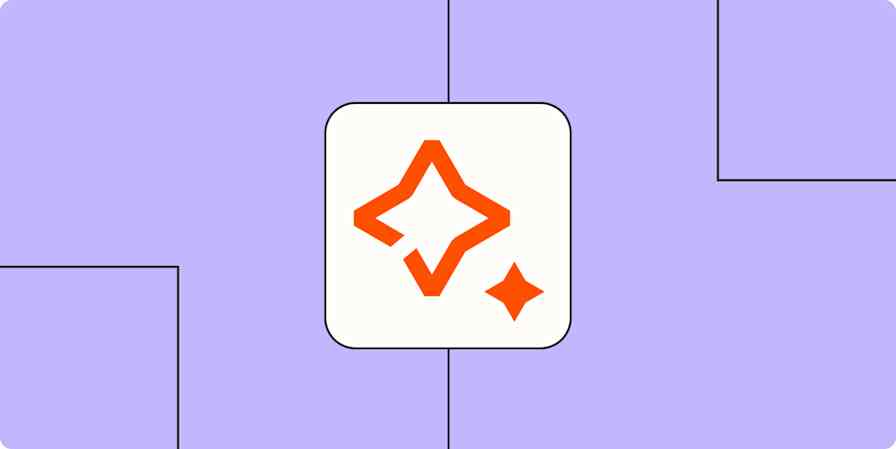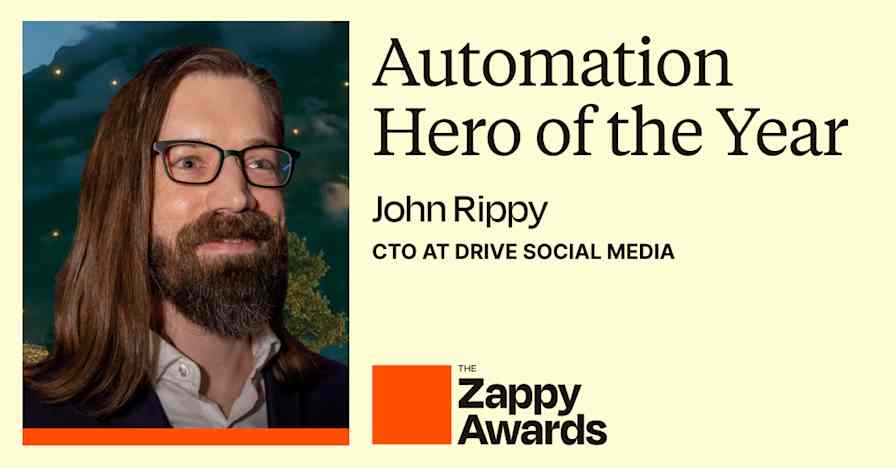Building AI apps and agents with advanced capabilities usually requires a lot—you're spinning up GPU servers, fine-tuning models on company data, and scaling everything to handle thousands of requests. That overhead gets complicated fast.
Amazon Bedrock—a managed AI service from AWS—takes care of that complexity. It gives you direct access to foundational models like Claude from Anthropic, Llama from Meta, and DeepSeek, without the hassle of managing infrastructure or training models yourself.
On its own, Bedrock is a powerful way to build and deploy generative AI. But when you pair it with Zapier, you can drop Bedrock's AI capabilities into tools your team already uses, creating truly intelligent systems. Ready to set some up for yourself? Then keep scrolling.
Zapier est la plateforme d’orchestration AI la plus connectée, s’intégrant à des milliers d’applis de partenaires tels que Google, Salesforce et Microsoft. Utilisez des interfaces, des tables de données et de la logique pour créer des systèmes sécurisés, automatisés et alimenté par l'IA pour vos flux de travail critiques pour l'ensemble de la pile technologique de votre organisation. En savoir plus.
Table des matières
Summarize incoming customer messages
Triaging tickets and determining priority can be time-consuming for high-volume support teams. Someone has to read each message, figure out what it's about, assign a priority, and send it to the right place.
With the Amazon Bedrock integration's Converse action, you can automate that first pass. Condense new emails, tickets, and chat posts into a summary with clear categories, sentiments, and priorities, then route them to your tool of choice. That way, you speed up triage and reduce context switching for your team while also improving response times.
Summarize priority emails with Amazon Bedrock and share updates in Slack
Classify Zendesk ticket priority with Amazon Bedrock and update tags automatically
Turn Slack messages into actionable Asana tasks with AI summaries
Extract sentiment and topics from Intercom chats with Amazon Bedrock and log to Google Sheets
A couple of tips to make this system reliable: Keep outputs short and predictable. For example, use a few labeled lines or lightweight JSON, so it's easy to map results into fields. Pass all relevant details, like the email body, sender name, and ticket contents, to Amazon Bedrock.
If you need citations from a knowledge base or extra safety checks later, you can use the API Request action instead to call Bedrock Knowledge Bases or Guardrails. But for day-to-day usage, the Converse action is usually all you need.
Draft and repurpose content
Creating content that works across multiple platforms is slow and often frustrating. One idea for a new piece can create a bunch of different workstreams. Suddenly, you need an outline for the blog, a summary for an internal review, captions for social media, a YouTube script…and the list goes on.
With Zapier and Amazon Bedrock, you can automate that sprawl. With the Zaps below, a new spreadsheet row for a planned post can become a blog outline in Google Docs. A Notion content brief can turn into platform-specific social captions. Just dropped a finished article into a Google Drive folder? Have it condensed into a 150-word abstract and saved to Notion. A new item in your blog's RSS feed—or a feed you follow for inspiration—can be summarized and posted to Slack.
Just trigger your Zap on new content, ask Bedrock to generate a structured draft, then route the result wherever it's needed. AI might not be able to whip up a draft that's ready to publish from jump, but it does excel at summarizing, outlining, and repurposing—all particularly helpful when you're battling the blank page and just need to get to a reliable starting point. And as you refine your prompts over time, those first drafts will get closer to what you would have written yourself, which will speed up your editing process.
Turn Google Sheets rows into drafted documents with Amazon Bedrock
Draft LinkedIn captions from Notion with Amazon Bedrock and schedule in Buffer
Summarize new Google Drive files with Amazon Bedrock and log abstracts in Notion
Share AI-generated summaries of RSS feed items in Slack
Extract structured data from unstructured inputs
When I work with clients on AI projects, they often express a need to transform their messy, unstructured data into clean, organized records that their teams can use. For example, I recently worked with a financial advisor who conducts exit interviews when clients leave his firm. These interviews are chock full of valuable insights—but before I helped him build an automated AI solution, his team used to manually categorize these insights into specific buckets.
Similarly, I find that product teams often manually sort user feedback to prioritize bug fixes and feature requests. Tasks like these eat up time and introduce both human error and inconsistencies.
Instead, you can build a Zap with Amazon Bedrock that parses through unstructured inputs and extracts the exact info you need. A form submission with long text answers can be standardized into a database record. Emails buried in your inbox can have contact details and intent pulled out and sent straight to your CRM. Contracts sitting in Google Drive or Dropbox can have dates and amounts extracted into spreadsheets.
This system is so much simpler than manually reading through every input, copying the relevant details, then reformatting them into your systems. It frees your team to focus on higher-value work. And because the process scales easily—whether you're handling 10 leads a week or hundreds—your database will always stay clean, updated, and ready for action.
Extract structured data from Typeform responses with Amazon Bedrock and store in Airtable
Turn labeled Gmail leads into HubSpot contacts with AI-enriched details
Extract contract details from Google Drive files and log them in Google Sheets
Deliver knowledge-base answers with citations
Amazon Bedrock Knowledge Bases let you create AI question-answering systems that search through your organization's documents and provide accurate, cited responses.
Unlike basic chatbots that rely only on training data, Knowledge Bases index your specific files (like policy documents, product user guides, FAQs, and research reports) and use retrieval-augmented generation (RAG) to find relevant info and cite the exact sources. So when someone asks a question, Bedrock can search your knowledge base, pull the most relevant passages, and generate a comprehensive answer that shows exactly which documents it referenced.
With Zapier, you can automatically trigger these knowledge base lookups from where these requests commonly come in—like from email, chat, or a form—and use an API request to gather the information from Amazon Bedrock.
Use one of the Zap templates below to get started. In the Body field of your API Request step, we recommend you paste the code block below, but make sure you customize the following parts with your specific details to get the right results:
Replace with the mapped question from Google Forms, Slack, Gmail, or wherever you're receiving questions from.
Replace the knowledgeBaseID ("KB12345678" in the example below) with the appropriate ID number.
Replace the modelARN ("arn:aws:bedrock:us-west-2:123456789012:inference-profile/us.anthropic.claude-3-5-sonnet-20240620-v1:0" in the example below) with the appropriate model details.
Replace "ADD PROMPT HERE" with the prompt you'd like to use for your specific needs. For example, if you're collecting queries from a Google form then sending a response in an email, you might use the following prompt:
You answer using only the sources below. If not covered, say you do not know.
Question:
$query$
Sources:
$search_results$
Output format:
Answer: <3–5 sentences, helpful and concise>
Next step: <one sentence if relevant, otherwise omit>
Copy the API code block
Answer Google Form responses with AI and send replies via Gmail
Reply in Slack threads with AI-generated answers and citations
Reply to emails in Gmail with AI-generated answers and sources
Bring Bedrock into your daily tools with Zapier
By automating Amazon Bedrock with Zapier, you can easily bring AI into the tools your team already uses. Use the Converse action event for quick summaries and structured extraction—and for more advanced features, create custom API requests to access things like knowledge-base answers. Start with one workflow from this guide, then expand as you see the time savings add up. So, what will you automate first?