- File & Folder Automation
- File Sharing
- Automate File Uploads
Upload shared files to designated storage for organization and access
This automation streamlines the process of moving shared files from various collaboration tools into a centralized storage location to ensure organization and easy retrieval. It eliminates manual downloads and uploads by automatically transferring new files to the designated repository. Users benefit from consistent file management, reduced errors, and immediate access to the latest resources.
Filter by common apps:
 Dropbox
Dropbox Google Drive
Google Drive Box
Box Gmail
Gmail Amazon S3
Amazon S3 Slack
Slack Cincopa
Cincopa Cloudinary
Cloudinary WhatsApp Notifications
WhatsApp Notifications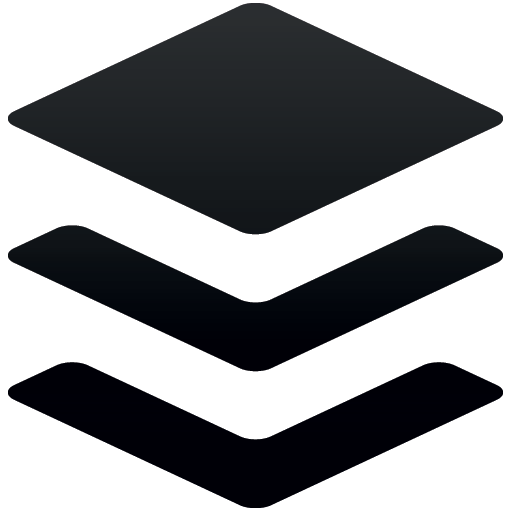 Buffer
Buffer
- Create new upload folder in Dropbox, and generate shared link for clients
- Transfer new files from Google Drive to Box, and notify team member via Gmail
Transfer new files from Google Drive to Box, and notify team member via Gmail
- Transfer files from Amazon S3 to Box, and notify team on Slack
Transfer files from Amazon S3 to Box, and notify team on Slack
- Upload new Dropbox files to Google Drive, and set sharing preferences
Upload new Dropbox files to Google Drive, and set sharing preferences
- Upload new files from Google Drive to Cincopa for easy access
Upload new files from Google Drive to Cincopa for easy access
- Upload files from Dropbox to Amazon S3, and notify Slack with access links
Upload files from Dropbox to Amazon S3, and notify Slack with access links
- Upload new Slack files to Dropbox for organized access
Upload new Slack files to Dropbox for organized access
- Upload new files from Google Drive to Cloudinary, transform for sharing, and notify via WhatsApp
Upload new files from Google Drive to Cloudinary, transform for sharing, and notify via WhatsApp
- Create shared link for new Dropbox files, and add to Buffer queue for social media posting
Create shared link for new Dropbox files, and add to Buffer queue for social media posting