- Contact Automation
- Contact Management
- Automate contact updates
Update existing contacts in a contact management system based on new information
Automating contact management ensures that your contact database is always up to date with the latest details, removing manual data entry and reducing errors. By seamlessly ingesting new information from various sources—such as form submissions, spreadsheets, or appointment bookings—this automation keeps your records accurate and comprehensive. This leads to better customer engagement, more personalized communication, and a streamlined workflow for sales and support teams.
Filter by common apps:
 Manychat
Manychat monday.com
monday.com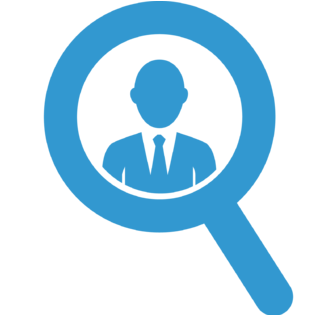 Seamless.AI
Seamless.AI HubSpot
HubSpot Syncro
Syncro Google Contacts
Google Contacts LiveChat
LiveChat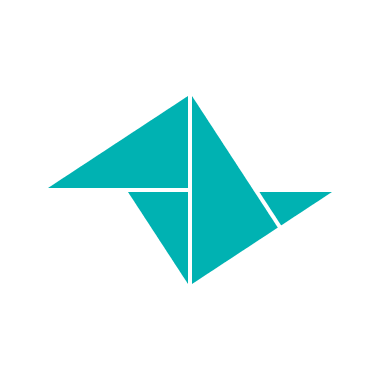 Teamleader Focus
Teamleader Focus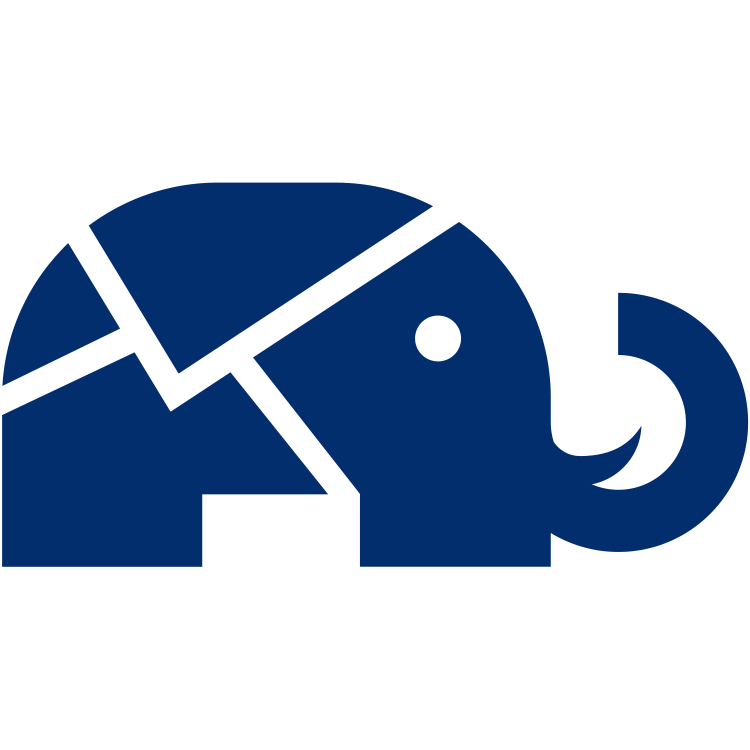 Enormail
Enormail Canopy
Canopy Quo
Quo Zillow Tech Connect
Zillow Tech Connect Realvolve
Realvolve Jobber
Jobber RingCentral
RingCentral
- Create and update contact records in monday.com from Manychat custom field changes
- Add new research contacts to HubSpot and update existing ones
Add new research contacts to HubSpot and update existing ones
- Create or update contact in Google Contacts from new customer in Syncro
Create or update contact in Google Contacts from new customer in Syncro
- Create or update contact in HubSpot from new chat in LiveChat
Create or update contact in HubSpot from new chat in LiveChat
- Add new contact to Enormail when a new contact is created in Teamleader Focus
Add new contact to Enormail when a new contact is created in Teamleader Focus
- Assign new HubSpot contacts for proper management and follow up
Assign new HubSpot contacts for proper management and follow up
- Create or update contact in Quo when new individual client is added in Canopy
Create or update contact in Quo when new individual client is added in Canopy
- Create or update contact in Realvolve from new contact in Zillow Tech Connect
Create or update contact in Realvolve from new contact in Zillow Tech Connect
- Create a new contact in RingCentral when a client is updated in Jobber
Create a new contact in RingCentral when a client is updated in Jobber