- Contact Automation
- Contact Synchronization
- Contact Sync Automation
Transfer and update contact information between platforms when changes occur
This automation category ensures that contact information across different systems remains consistent by automatically transferring and updating records whenever changes occur. It eliminates manual data entry, reduces errors, and guarantees that teams have the latest client details for communication and follow-up. By maintaining synchronized contact lists, businesses improve responsiveness, avoid duplicate entries, and enhance customer relationships.
Filter by common apps:
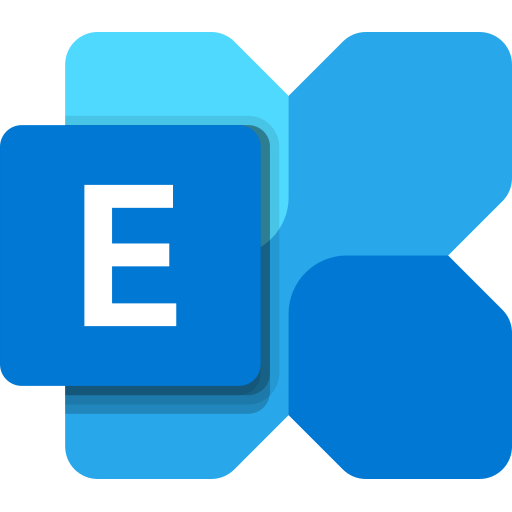 Microsoft Exchange
Microsoft Exchange Google Contacts
Google Contacts HubSpot
HubSpot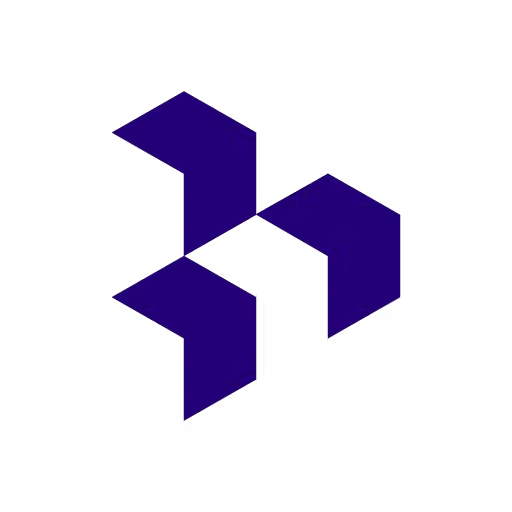 Dovetail
Dovetail Wodify Core
Wodify Core Formatter by Zapier
Formatter by Zapier Quo
Quo Crmble
Crmble ClickUp
ClickUp Brevo
Brevo respond.io
respond.io Qomon
Qomon Arlo
Arlo
- Create a new contact in Google Contacts when a new contact is added in Microsoft Exchange
- Add new HubSpot contacts to Dovetail for streamlined contact management
Add new HubSpot contacts to Dovetail for streamlined contact management
- Create or update contact in OpenPhone from new or updated lead in Wodify Core
Create or update contact in OpenPhone from new or updated lead in Wodify Core
- Transfer new HubSpot contacts to Crmble for better data management
Transfer new HubSpot contacts to Crmble for better data management
- Transfer new task contacts from ClickUp to Brevo and update contact information
Transfer new task contacts from ClickUp to Brevo and update contact information
- Create contact in respond.io when new contact is added in HubSpot
Create contact in respond.io when new contact is added in HubSpot
- Update Qomon contact when a Brevo contact is added
Update Qomon contact when a Brevo contact is added
- Update contact information in Brevo when a contact is modified in Qomon
Update contact information in Brevo when a contact is modified in Qomon
- Add new Arlo contacts to HubSpot and update existing ones
Add new Arlo contacts to HubSpot and update existing ones