- Contact Automation
- Contact Tagging
- Dynamic contact tagging
Tag contacts for targeted communication based on specific actions or events
This automation category focuses on dynamically tagging contacts when they perform specific actions or events, enabling marketers to segment audiences for personalized communication. By automatically applying relevant tags, teams can trigger tailored workflows, deliver timely messages, and nurture leads more effectively. This approach reduces manual data entry, minimizes errors, and ensures that each contact receives the most relevant content based on their behavior.
Filter by common apps:
 systeme.io
systeme.io Quo
Quo ActiveCampaign
ActiveCampaign Senja
Senja Bigin by Zoho CRM
Bigin by Zoho CRM Filter by Zapier
Filter by Zapier Microsoft Outlook
Microsoft Outlook Jotform
Jotform ClickFunnels
ClickFunnels Eventbrite
Eventbrite Google Calendar
Google Calendar Zoom
Zoom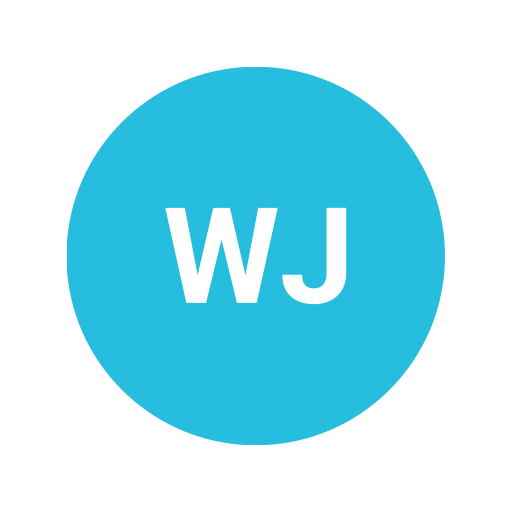 WebinarJam / EverWebinar
WebinarJam / EverWebinar LeadConnector
LeadConnector Podia
Podia Keap
Keap Zoho Sign
Zoho Sign
- Notify potential lesson clients via Quo when they receive a new tag in systeme.io
- Send testimonial requests from ActiveCampaign to customers tagged in contact management
Send testimonial requests from ActiveCampaign to customers tagged in contact management
- Send personalized email from Outlook when Bigin contact is updated with specific tag
Send personalized email from Outlook when Bigin contact is updated with specific tag
- Tag contacts in ClickFunnels when they RSVP via Jotform submission
Tag contacts in ClickFunnels when they RSVP via Jotform submission
- Update contact information and add tags in systeme.io from Eventbrite attendee changes
Update contact information and add tags in systeme.io from Eventbrite attendee changes
- Manage event registrations and invite attendees in Google Calendar and Zoom from ActiveCampaign tags
Manage event registrations and invite attendees in Google Calendar and Zoom from ActiveCampaign tags
- Tag late webinar registrants in WebinarJam and add or update contacts in LeadConnector
Tag late webinar registrants in WebinarJam and add or update contacts in LeadConnector
- Tag and subscribe contacts in Podia based on criteria
Tag and subscribe contacts in Podia based on criteria
- Send signing request via Zoho Sign when a tag is applied in Keap
Send signing request via Zoho Sign when a tag is applied in Keap