- Contact Automation
- Contact Tagging
- Contact Tag Sync
Sync contact tags across platforms when a new tag is added
This automation ensures that when a contact tag is added or removed in one system, the same change is instantly mirrored across all your connected platforms using Zapier. It eliminates manual data entry, prevents inconsistencies, and keeps everyone on your team working with the most up-to-date contact information. By automating tag synchronization, you save time, reduce errors, and improve targeting for your marketing and sales efforts.
Filter by common apps:
 Wix
Wix systeme.io
systeme.io Salesforce
Salesforce ActiveCampaign
ActiveCampaign Webhooks by Zapier
Webhooks by Zapier Pipedrive
Pipedrive Code by Zapier
Code by Zapier Keap
Keap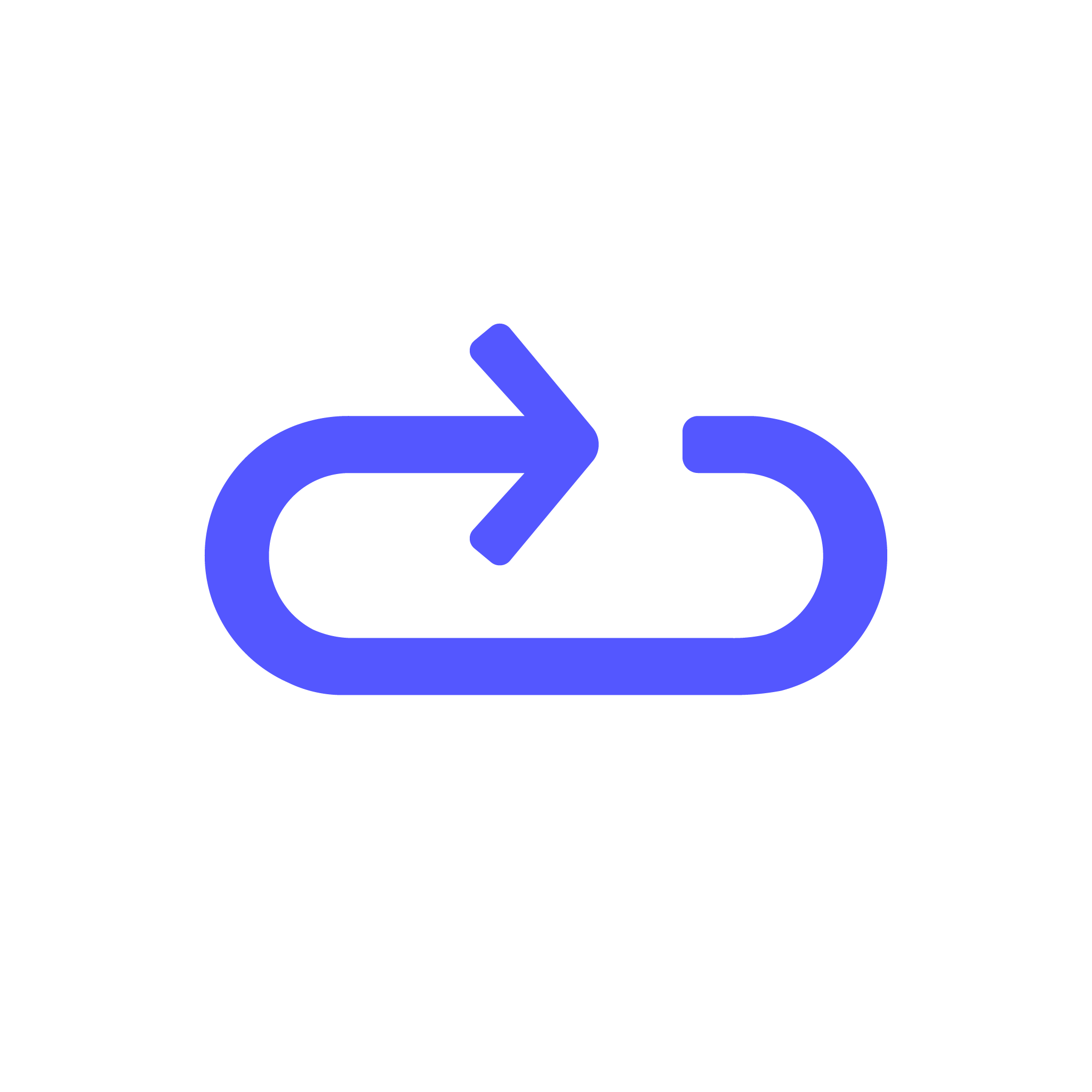 Elastic Email
Elastic Email Mailchimp
Mailchimp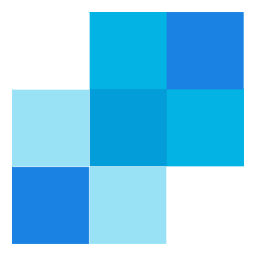 SendGrid
SendGrid Zapier Tables
Zapier Tables HubSpot
HubSpot
- Add new Wix contacts to systeme.io with appropriate tags
- Create or update contact in ActiveCampaign from new Salesforce record and tag as existing
Create or update contact in ActiveCampaign from new Salesforce record and tag as existing
- Add new tag to contact in Pipedrive, find person, run Python, and update person
Add new tag to contact in Pipedrive, find person, run Python, and update person
- Create or update contact in ActiveCampaign when tag is applied in Keap
Create or update contact in ActiveCampaign when tag is applied in Keap
- Update contact information in Elastic Email when a tag is added or removed in ActiveCampaign
Update contact information in Elastic Email when a tag is added or removed in ActiveCampaign
- Add and update contacts in Elastic Email and SendGrid from Mailchimp subscribers
Add and update contacts in Elastic Email and SendGrid from Mailchimp subscribers
- Update contact information and add tags in systeme.io from ActiveCampaign tag changes
Update contact information and add tags in systeme.io from ActiveCampaign tag changes
- Sync contact information from Webhooks by Zapier to Zapier Tables when a tag is added
Sync contact information from Webhooks by Zapier to Zapier Tables when a tag is added
- Create or update HubSpot contact when tag is applied in Keap
Create or update HubSpot contact when tag is applied in Keap