- Invoice Automation
- Invoice Processing
- Automate invoice data
Process and organize incoming invoices by extracting relevant data and storing it appropriately
Automate the capture, extraction, and organization of invoice data to maintain accurate financial records without manual effort. This workflow parses incoming invoices, extracts key details like amounts and dates, and stores them in the right location for easy retrieval and reporting. By eliminating repetitive tasks and reducing human error, it ensures your accounting stays up-to-date and reliable.
Filter by common apps:
 Gmail
Gmail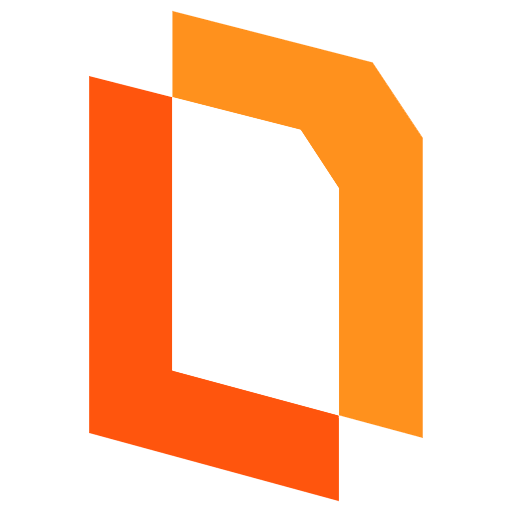 PDF.co
PDF.co Formatter by Zapier
Formatter by Zapier Google Sheets
Google Sheets Webhooks by Zapier
Webhooks by Zapier Filter by Zapier
Filter by Zapier Zapier Tables
Zapier Tables Code by Zapier
Code by Zapier Docparser
Docparser Dropbox
Dropbox Slack
Slack Jotform
Jotform Notion
Notion Google Drive
Google Drive Email by Zapier
Email by Zapier QuickBooks Online
QuickBooks Online
- Extract invoice data from Gmail, parse with PDF.co, format text, and add to Google Sheets
- Collect and consolidate order data from Webhooks by Zapier, filter, create record in Zapier Tables, and send custom request
Collect and consolidate order data from Webhooks by Zapier, filter, create record in Zapier Tables, and send custom request
- Process incoming order data, filter invoices, calculate, and create customer records in Zapier Tables
Process incoming order data, filter invoices, calculate, and create customer records in Zapier Tables
- Notify team about new invoices, rename files in Dropbox, and send updates to Slack
Notify team about new invoices, rename files in Dropbox, and send updates to Slack
- Extract invoice data from Gmail attachments with PDF.co
Extract invoice data from Gmail attachments with PDF.co
- Process cleaning invoices from Jotform submissions, format data, find items in Notion, and update records
Process cleaning invoices from Jotform submissions, format data, find items in Notion, and update records
- Extract invoice details from emails, parse with PDF.co, format text, and create database item in Notion
Extract invoice details from emails, parse with PDF.co, format text, and create database item in Notion
- Create invoice in QuickBooks Online from webhook data, transform data, and find customer
Create invoice in QuickBooks Online from webhook data, transform data, and find customer