- Call Automation
- Call Tracking
- Automated Call Logging & Alerts
Notify relevant teams about completed calls and their details
This automation category enables teams to automatically capture completed call data from various sources, log it into centralized sheets or databases, and notify relevant stakeholders in real time. By integrating telephony, conferencing, and scheduling tools with your communication channels, users save time, eliminate manual data entry errors, and ensure critical call details are immediately shared. The result is streamlined post-call workflows, improved team collaboration, and enhanced visibility into customer interactions without any manual effort.
Filter by common apps:
 CallRail
CallRail Google Chat
Google Chat iClosed
iClosed Webhooks by Zapier
Webhooks by Zapier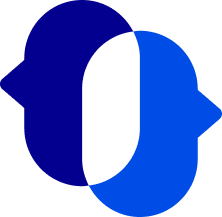 JustCall
JustCall Slack
Slack Quo
Quo Email by Zapier
Email by Zapier Filter by Zapier
Filter by Zapier Discord
Discord Gmail
Gmail RingCentral
RingCentral ClickUp
ClickUp Google Sheets
Google Sheets Picky Assist 3.0
Picky Assist 3.0
- Notify team in Google Chat about completed CallRail phone calls with customer details and recording link
- Send call details to designated system for processing via iClosed and Webhooks by Zapier
Send call details to designated system for processing via iClosed and Webhooks by Zapier
- Notify team channel in Slack about new voicemail from JustCall
Notify team channel in Slack about new voicemail from JustCall
- Notify support staff via email when call recording is completed
Notify support staff via email when call recording is completed
- Notify Discord channel when a CallRail inbound phone call starts
Notify Discord channel when a CallRail inbound phone call starts
- Send email summary of completed calls from OpenPhone to Gmail
Send email summary of completed calls from OpenPhone to Gmail
- Notify team members via email when new call log record is created in RingCentral
Notify team members via email when new call log record is created in RingCentral
- Notify team about missed calls and voicemails in ClickUp from Quo
Notify team about missed calls and voicemails in ClickUp from Quo
- Capture call details, send notification, update spreadsheet, and send follow-up message
Capture call details, send notification, update spreadsheet, and send follow-up message