- Call Automation
- Call Tracking
- Auto-log calls & update contacts
Log call details and update contact information based on call outcomes
This automation captures call interactions and seamlessly updates contact records based on outcomes, ensuring your database stays current without manual entry. It streamlines follow-up processes by logging call details and triggering subsequent actions automatically. The result is increased efficiency, reduced errors, and faster response times across your customer outreach.
Filter by common apps:
 Quo
Quo LeadConnector
LeadConnector RingCentral
RingCentral Filter by Zapier
Filter by Zapier Google Sheets
Google Sheets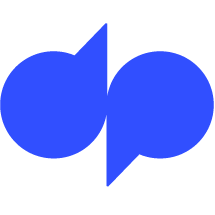 Dialpad
Dialpad Code by Zapier
Code by Zapier Airtable
Airtable Brevo
Brevo CallTrackingMetrics
CallTrackingMetrics Formatter by Zapier
Formatter by Zapier HubSpot
HubSpot Hyros
Hyros Chiirp
Chiirp
- Record and update contact information in LeadConnector from completed calls in OpenPhone
- Update contact information with OpenPhone call recordings and LeadConnector
Update contact information with OpenPhone call recordings and LeadConnector
- Log call details in Google Sheets from RingCentral for specific phone numbers
Log call details in Google Sheets from RingCentral for specific phone numbers
- Extract and format caller phone number from Dialpad calls
Extract and format caller phone number from Dialpad calls
- Log new call records in Airtable and associate with existing contacts
Log new call records in Airtable and associate with existing contacts
- Log new call records in RingCentral, and add or update contacts in Brevo
Log new call records in RingCentral, and add or update contacts in Brevo
- Log new caller information in Google Sheets from CallTrackingMetrics, filter for new calls, and format date
Log new caller information in Google Sheets from CallTrackingMetrics, filter for new calls, and format date
- Update call records in Hyros based on HubSpot contact property changes
Update call records in Hyros based on HubSpot contact property changes
- Update or create contact in Chiirp when call state changes in Dialpad
Update or create contact in Chiirp when call state changes in Dialpad