- Education Automation
- Online Course Enrollment
- Payment‐Triggered Enrollment
Enroll users in a course when they complete a payment
Automatically enroll users into your online course immediately after their payment is confirmed, eliminating manual follow-up and reducing administrative overhead. This automation ensures new students get instant access to course materials, improving their onboarding experience and satisfaction. By connecting your payment platform and learning management system, you’ll streamline revenue operations and boost course completion rates.
Filter by common apps:
 Paystack
Paystack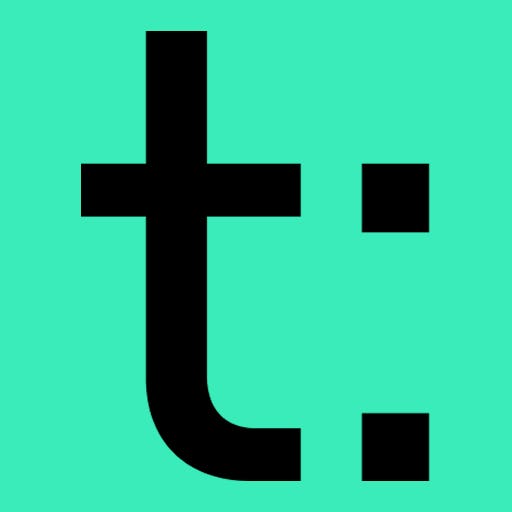 Teachable
Teachable Stripe
Stripe Filter by Zapier
Filter by Zapier Google Sheets
Google Sheets Microsoft Office 365
Microsoft Office 365 Shopify
Shopify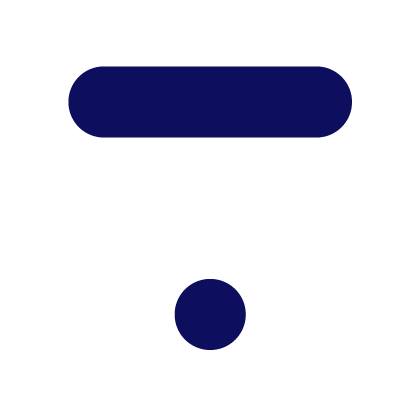 Thinkific
Thinkific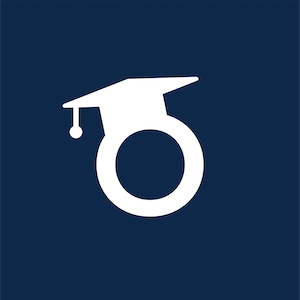 OnlineCourseHost.com
OnlineCourseHost.com Recharge
Recharge Razorpay
Razorpay SMTP by Zapier
SMTP by Zapier Disco
Disco Gmail
Gmail
- Enroll users in Teachable course on Paystack payment success or failure
- Capture payment details, log customer info in Google Sheets, and send confirmation email with Stripe and Office 365
Capture payment details, log customer info in Google Sheets, and send confirmation email with Stripe and Office 365
- Enroll users in Thinkific course when they complete paid order in Shopify
Enroll users in Thinkific course when they complete paid order in Shopify
- Enroll customers in Teachable course from new paid orders in Shopify
Enroll customers in Teachable course from new paid orders in Shopify
- Enroll new student in online course from Stripe payment
Enroll new student in online course from Stripe payment
- Create and enroll users in Teachable from new ReCharge subscriptions
Create and enroll users in Teachable from new ReCharge subscriptions
- Notify users via email after successful Razorpay payment with essential details
Notify users via email after successful Razorpay payment with essential details
- Enroll users in Disco course after Shopify purchase and bypass registration steps
Enroll users in Disco course after Shopify purchase and bypass registration steps
- Notify admin to create vendor bill for new Thinkific course purchase via Gmail
Notify admin to create vendor bill for new Thinkific course purchase via Gmail