- Contact Automation
- Contact Form Submissions
- Sync Form Submissions to Contacts
Create or update contacts in a marketing platform when a form is submitted
This automation captures form submissions and automatically creates or updates contact records in a marketing database in real time. It centralizes audience data, removes manual entry errors, and ensures every lead is immediately available for follow-up. Marketers gain accurate, up-to-date lists that drive faster engagement and more effective campaigns.
Filter by common apps:
 Gravity Forms
Gravity Forms Filter by Zapier
Filter by Zapier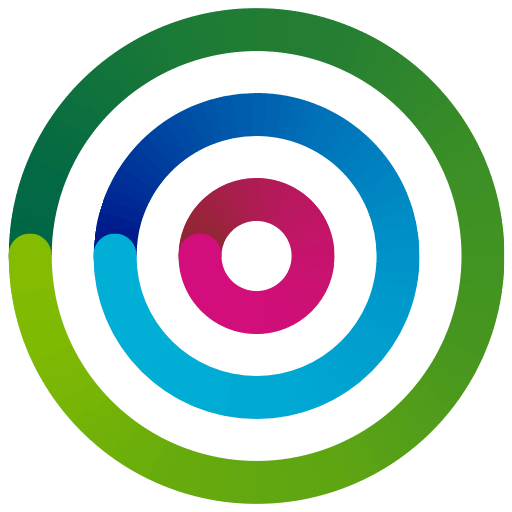 Dotdigital
Dotdigital Wix
Wix ABC GymSales
ABC GymSales Tally
Tally LeadConnector
LeadConnector Fillout Forms
Fillout Forms Kajabi
Kajabi Quo
Quo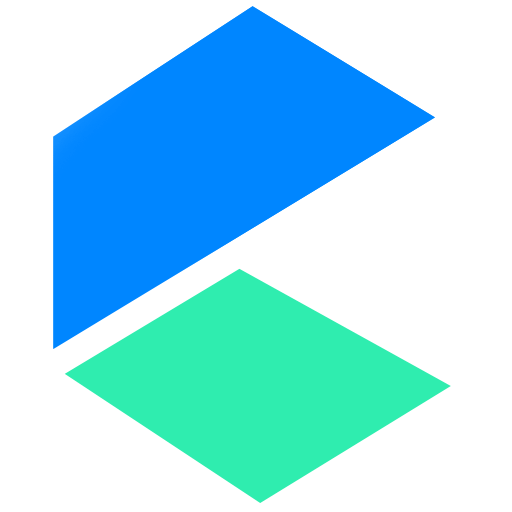 Cash Flow Portal
Cash Flow Portal Zapier Interfaces
Zapier Interfaces HubSpot
HubSpot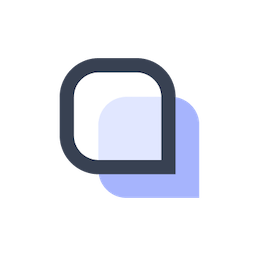 Project Broadcast
Project Broadcast ClickFunnels
ClickFunnels Facebook Custom Audiences
Facebook Custom Audiences
- Create or update contact in Dotdigital from Gravity Forms submission
- Create new contact in ABC GymSales from Wix form submission
Create new contact in ABC GymSales from Wix form submission
- Capture new form submissions in Tally, add or update contacts in LeadConnector, and enroll leads in workflows
Capture new form submissions in Tally, add or update contacts in LeadConnector, and enroll leads in workflows
- Capture new form submissions from Fillout Forms, and create entries in Kajabi
Capture new form submissions from Fillout Forms, and create entries in Kajabi
- Create or update contact in OpenPhone when Gravity Forms is submitted
Create or update contact in OpenPhone when Gravity Forms is submitted
- Create or update contact in Cash Flow Portal from Wix form submission
Create or update contact in Cash Flow Portal from Wix form submission
- Create a new contact in HubSpot from a form submission in Zapier Interfaces
Create a new contact in HubSpot from a form submission in Zapier Interfaces
- Create new contact in Project Broadcast when form is submitted in Kajabi
Create new contact in Project Broadcast when form is submitted in Kajabi
- Add contacts from ClickFunnels form submissions to Facebook Custom Audiences
Add contacts from ClickFunnels form submissions to Facebook Custom Audiences