- Contact Automation
- Contact Management
- Auto Add New Contacts
Create new contacts in a contact management system from various sources
This automation captures new contact information from various sources such as web forms, spreadsheets, scheduling tools and internal records, then automatically creates or updates those contacts in a centralized contact management system. It eliminates manual data entry, ensuring that every lead or client is logged accurately and instantly. Users benefit from reduced errors, up-to-date records and significant time savings.
Filter by common apps:
 eBay
eBay FreeAgent
FreeAgent Slack
Slack HubSpot
HubSpot AFrame
AFrame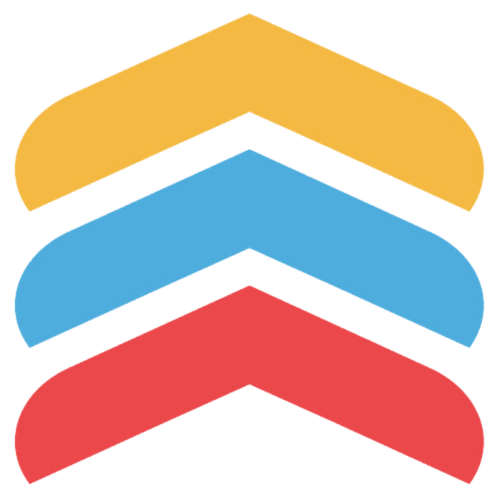 Follow Up Boss
Follow Up Boss Aimfox
Aimfox Mojo
Mojo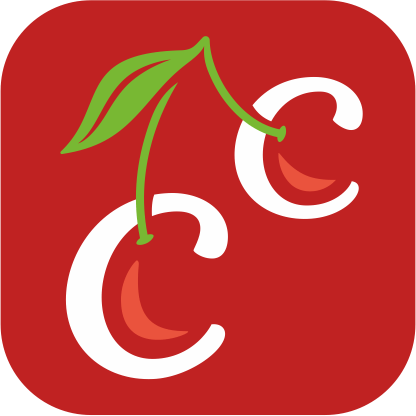 Check Cherry
Check Cherry Google Contacts
Google Contacts Kit
Kit Urable
Urable Dux-Soup
Dux-Soup Nimble
Nimble
- Create new contact in FreeAgent from new order in eBay
- Create or update contact in HubSpot from new Slack user
Create or update contact in HubSpot from new Slack user
- Create or update contact in Follow Up Boss from AFrame without triggering action plans
Create or update contact in Follow Up Boss from AFrame without triggering action plans
- Create contact in HubSpot when user replies on Aimfox
Create contact in HubSpot when user replies on Aimfox
- Create new contact in Google Contacts from new user in Check Cherry
Create new contact in Google Contacts from new user in Check Cherry
- Create and manage HubSpot contacts from new Kit form subscribers
Create and manage HubSpot contacts from new Kit form subscribers
- Create a new contact in HubSpot when a new job is scheduled in Urable
Create a new contact in HubSpot when a new job is scheduled in Urable
- Create new contact in Nimble when a new LinkedIn connection is made in Dux-Soup
Create new contact in Nimble when a new LinkedIn connection is made in Dux-Soup