- Communication Automation
- Communication Management
- Auto-create alert channels
Create dedicated communication channels for incidents or new subscriptions
Automatically setting up new communication channels whenever a notable event occurs helps teams stay informed, collaborate on issues, and track subscriptions without manual effort. This automation eliminates delays in alerting the right people, ensures every incident or new signup has a dedicated space for discussion, and keeps interaction logs organized for future reference. By streamlining channel creation and notifications, teams improve response times, maintain clear records, and reduce the risk of missed updates.
Filter by common apps:
 Slack
Slack Filter by Zapier
Filter by Zapier monday.com
monday.com Notion
Notion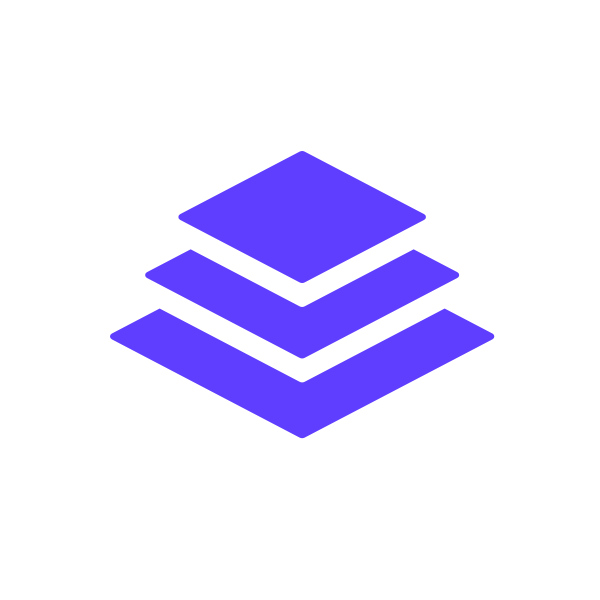 Leadpages
Leadpages Keap
Keap Salesforce
Salesforce DOOMSCROLLR
DOOMSCROLLR Formatter by Zapier
Formatter by Zapier
- Monitor Slack channel for messages, filter relevant ones, and send to private channel
- Create private Slack channels for new monday.com client management items
Create private Slack channels for new monday.com client management items
- Notify the team in Slack when a new contact is added in monday.com
Notify the team in Slack when a new contact is added in monday.com
- Create channels in Slack, filter criteria, and send targeted messages in Slack
Create channels in Slack, filter criteria, and send targeted messages in Slack
- Create a Slack channel and notify team when a new incident is logged in Notion
Create a Slack channel and notify team when a new incident is logged in Notion
- Notify team in Slack, create or update contact in Keap when new lead submits form in Leadpages
Notify team in Slack, create or update contact in Keap when new lead submits form in Leadpages
- Create a new Slack channel and send notifications from Salesforce
Create a new Slack channel and send notifications from Salesforce
- Notify Slack channel when new audience member is added in DOOMSCROLLR with details
Notify Slack channel when new audience member is added in DOOMSCROLLR with details
- Create a new Slack channel and send a message based on specific messages in another channel
Create a new Slack channel and send a message based on specific messages in another channel