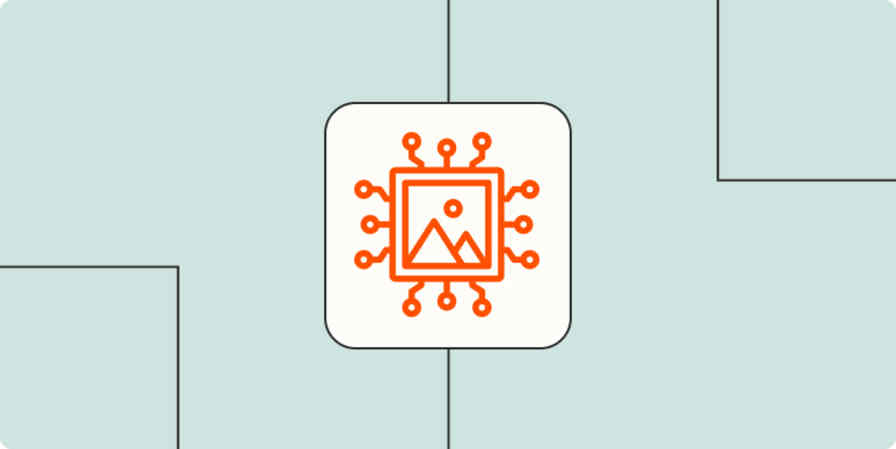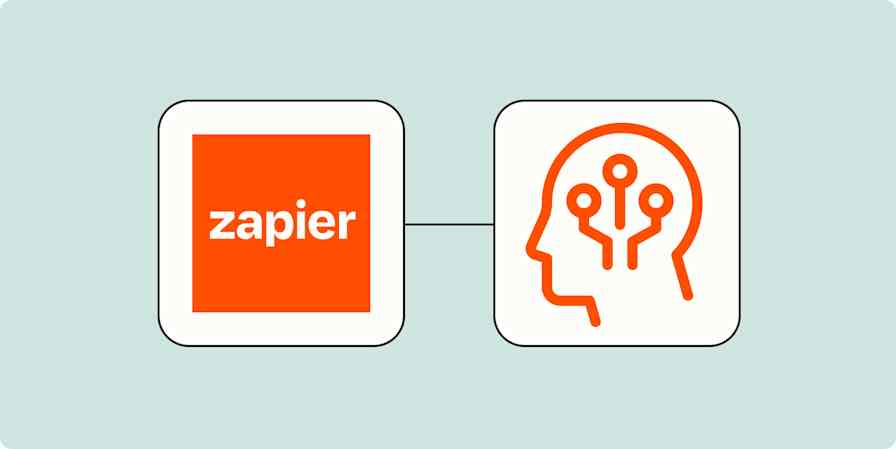AI image generators have been brewing (generating?) up a storm for the last few years. If you've been on social media, watched prime time news shows, or read a magazine, AI-generated images have been impossible to miss. These kinds of AI-generated images are everywhere, and sometimes you won't even realize. If you want to join in the fun, or add some AI-powered features to your business workflows, the apps on this list will give you what you're looking for.
私は2015の Google Deep Dream 以来、 AI 画像ジェネレーターについて書いてきました。コンピュータサイエンスの研究室の外にいる人たちが現実的にこれらのツールについて考え始めたのも、ほぼ同じくらいの期間です。そして、これらのツールがここまで進歩してきたことに、私は本当に興奮しています。
私は、芸術的価値、これらのツールがアーティストに取って代わっているのか、それともアーティストを増強しているのか、トレーニング データにおける著作権侵害などに関する厄介な議論を、少なくともできる限り避けるようにします。代わりに、これらの AI 画像ジェネレーターが、さまざまなテキストや画像のプロンプトから優れた結果を生成できるようになったという事実に焦点を当てます。
技術的な観点から理解するためだけでも、テキストを画像に変換する AI アプリを数時間かけて試してみる価値はあります。好むと好まざるとにかかわらず、私たちは皆、現時点で彼らの成果をたくさん見ています。そして、これからもさらに多くのことが起こるでしょう。
おすすめのAI画像生成ツール
ChatGPT (GPT- 4 o) が総合的に最も優れたAI画像ジェネレーターに
Nano Banana for Google users
芸術的な結果を得るためのミッドジャーニー
全体的なプロンプト順守のためのReve
正確なテキストのための表意文字
FLUX for customization and control of your AI images
AI生成画像を写真に統合するAdobe Firefly
グラフィックデザインのためのリクラフト
AI 画像ジェネレーターはどのように機能しますか?
これらの AI 画像ジェネレーターはすべて、テキスト プロンプトを受け取り、それを可能な限り一致する画像に変換します。プロンプトは、カエデの木の森をヘラジカに乗ってヘラジカに乗っているカナダ人男性の印象派油絵 " から "、伝統的なパブでビールを楽しんでいる大きなふわふわのアイリッシュウルフハウンドのフェルメール様式の絵画 " や " 月面のロバの写真まで何でも構わないので、これはいくつかの可能性を広げる。""

真剣に言えば、唯一の本当の制限は、あなたの想像力、 あなたのプロンプトを理解するAI 画像ジェネレーターの能力、そして盗作や著作権侵害、AI 生成の暴力やその他の NSFW コンテンツをインターネットに氾濫させる悪意のある人物を阻止するために設置されたコンテンツ フィルターです。(その Vermeer プロンプトは以前は確実に機能していましたが、一部のより制限の厳しい画像ジェネレーターは、名前付きアーティストを使用しているため、現在ではブロックしています。
ほとんどの AI 画像ジェネレーターは、ほぼ同じように動作します。何百万、何十億 もの画像とテキストのペアが、ニューラルネットワーク(基本的には 、人間の脳を大まかにモデル化した非常に派手なコンピューターアルゴリズム)に物 事が何であるかをトレーニングするために使用されます。ほぼ無数の画像を処理できるようにすることで、犬、赤、フェルメール、その他すべてが何であるかを学習します。これが完了すると、ほぼすべてのプロンプトを解釈できる AI が完成します。ただし、正確に解釈できるように設定するにはスキルが必要です。
次のステップは、AI によって生成された画像を実際にレンダリングすることです。最新世代の AI 画像生成器では通常、拡散と呼ばれるプロセスが使用されますが、OpenAI の最新の画像生成では自己回帰と呼ばれる若干異なるプロセスが使用されます。本質的には、画像ジェネレーターはランダムなノイズフィールドから開始し、プロンプトの解釈に合わせて一連のステップでそれを編集します。曇り空を見上げて、犬っぽい雲を見つけて、指を鳴らしてどんどん犬っぽく作り続けるようなものです。

Before we dive in: I don't want to oversell things. What these text-to-image generators can do is very impressive. But if you're looking for something super specific, you might be better off hiring a photographer or licensing the exact image you want. Similarly, trying to use one to make a header image for a blog post can take a lot more time finessing than just finding a header image for your blog through a stock photo site.
最高の AI 画像ジェネレーターとはどのようなものでしょうか?
アプリの評価およびテストにおける私たちのアプローチ
ここで提供するベストアプリのまとめは、そのキャリアの大半をかけてソフトウェアを使用し、テストし、それらのソフトウェアについて記事を書いてきた実際の人間によって書かれています。特に別段の記述がない限り、私たちは、数十時間にわたってアプリのリサーチやテストを行い、それぞれのアプリの使用目的に沿った使い方をし、この分野に対して私たちが設定している評価基準に照らし合わせて評価を行っています。記事内でアプリを紹介するにあたり、いかなるアプリからも謝礼は受け取っておらず、何らかのサイトへのリンクに対しても謝礼は受け取っていません。私たちは、特定の分野やアプリを評価するにあたり、読者の皆様からいただいている信頼を非常に重視しています。私たちが採用しているプロセスの詳細については、How we select apps to feature on the Zapier blog(Zapierブログで取り上げるアプリの選定方法)をご覧ください。
AI 画像ジェネレーターがここ数年で驚くほど人気になったのには理由があります。それ以前は、かなりひどいものでした。その根底にあるテクノロジーは、少なくとも研究者にとっては信じられないほどクールで印象的でしたが、 出力できる画像は 圧倒的でした。オリジナルのDALL·Eは2021年に発売された当時、世界を揺るがす啓示というよりは楽しい斬新さだった。
これらのテキストから画像へのジェネレーターはしばらく前から存在しているため、さまざまなモデル間で実際の競争が行われています。品質が大幅に向上し、テキストをある程度正確に生成できるようになりました。現在の「最高の」モデルだけが気になる場合は、 Artificial Analysis の Image Arena をチェックしてください。しかし、上位 12 以上のモデルがすべて優れている段階に達したため、他の機能や使いやすさが以前よりも重要になっています。
そこで、最高の AI アート ジェネレーターを見つけるために、私はかなり厳しい基準を設定しました。
私は、テキスト プロンプト (および、程度は低いものの、画像プロンプト) から AI 画像を生成できるアプリを探していました。写真を何十枚もアップロードしてAI 生成のポートレートを出力するツールは楽しい (通常は Stable Diffusion を使用して構築されます) ですが、私が検討していた種類の汎用画像ジェネレーターではありません。
I was looking at the AI image generators themselves, not tools built on top of them. For example, NightCafe is an AI picture generator that has a great community and app, but it just enables you to use open source models like FLUX and Stable Diffusion, fine-tuned models based on various versions of them, various APIs for current models, as well as a handful of older generative models. It's worth checking out, but it doesn't meet my criteria for its own entry on this list.
それ以外にも、各 AI 画像作成ツールの使いやすさ、どのようなコントロールやカスタマイズ オプション (AI 画像のアップスケールなど) が提供されているか、どのような価格モデルがあるのか、そして最も重要な、結果がどれだけ優れているかなどについても考慮しました。最高の AI 画像ジェネレーターが、奇妙または不可能に見えるものを作成する可能性は大幅に低下しました。
私は、オリジナルの DALL·E がリリースされて以来、テキストから画像を生成するツールを使用したり、ツールについて書いたりしてきました。また、写真やアートについても 10 年以上関わってきました。そのため、これらのツールがどのように機能するか、また、それらのさまざまな長所、短所、奇妙な動作について、かなり詳しいです。しかし、この記事を書いているとき、私は実のところ、これほど多くの AI 画像ジェネレーターを同じプロンプトで直接比較した初めての経験になりました。結果は興味深いもので、リストにあるすべてのアプリが、実際に使用する価値があると言えることを嬉しく思います。
AI画像生成を仕事で活用する方法
AIに興味はあるけれど、仕事でどう活用すればいいのかよくわからないという方、ぜひご覧ください。ここでは、人々が各自の役割において AI 画像生成を活用する方法をいくつか紹介します。
ブログ投稿のヒーロー画像を生成する
ソーシャルメディア投稿の作成
スライドデッキとストーリーボードの生成
顧客向けにパーソナライズされた画像を作成する
AI 画像生成を職場で活用する方法について詳しく学びます。
最高のAI画像ジェネレーターを一目で
最適な場面 | アクセスオプション | 価格 | 親会社 | |
|---|---|---|---|---|
使いやすさと全体的な品質 | ChatGPT; API | ChatGPTはFree。ChatGPT Plusは月額20ドルで制限が少なくなります。 | OpenAI | |
Google users | Google Gemini; API | Limited availability on free plan; included with Google AI Pro plan at $20/month | ||
芸術的な結果 | ウェブアプリ; Discord | 月額 ~200 枚の画像と商用利用権で月額10ドルから | ミッドジャーニー | |
プロンプトに従う | ウェブアプリ | Limited free plan; Pro plan at $20/month with more generations and private images | リブ | |
正確なテキスト | ウェブアプリ | 限定無料プラン。フル解像度のダウンロードと400の優先クレジットが $ 8 /月からご利用いただけます。 | 表意文字AI | |
カスタマイズと制御 | NightCafe、Tensor.Art、Civitai、その他多数のアプリ、API、ローカルサーバーへのダウンロード | プラットフォームによって異なります | シュヴァルツヴァルト研究所 | |
写真にAI生成画像を使用する | firefly.adobe.com、Photoshop、Express、その他のAdobeツール | 限られた無料クレジット。$9から。299、000クレジット/月 | アドービ | |
グラフィックデザイン | ウェブアプリ | 1日あたり30クレジットまでFree。フル機能は月額12ドルから | リクラフト |
総合的に最高のAI画像ジェネレーター
ChatGPT (GPT-4o)
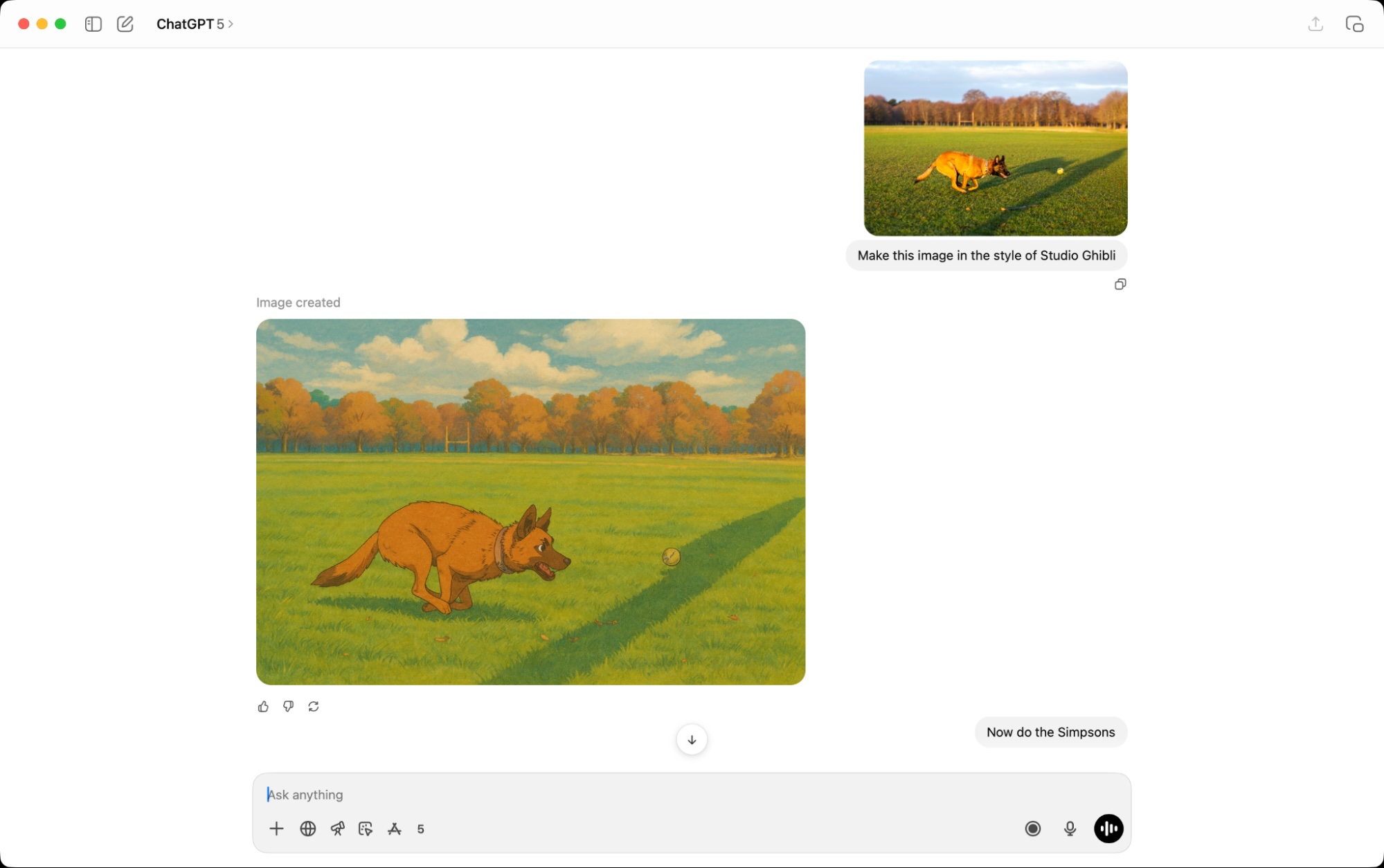
GPT-4長所:
信じられないほど使いやすく、クラス最高のモデル
ChatGPT Plusに含まれているため、支払った金額に見合った多くのAI機能を利用可能
Zapierと統合
GPT-4o 短所:
非常に遅い
コントロールは当たり外れがあります
ChatGPTの残りの機能を含めたくない場合は、月額20ドルは高価です
OpenAIの DALL·E モデルはテキストから画像へのブームを引き起こしましたが、同社の言語モデルに後回しにされているように見えました。DALL·E 2 とDALL·E 3 はデビュー当時は良かったですが、どちらもすぐに他のモデルに追い抜かれました。しかし今、OpenAI が大盛況のうちに戻ってきました。ChatGPTを 支える マルチモーダル モデルであるGPT-4 oは、 ネイティブに画像を生成できる ようになりました。
GPT-4o は、利用可能な最高の画像ジェネレーターの 1 つです。使い方も驚くほど簡単です。ChatGPT に見たいものを伝えると、画像が作成されます。残念ながら、GPT-4o は拡散ではなく自己回帰モデルを使用しているため、このリストにある他の画像ジェネレーターよりもはるかに遅く、1 つの画像しか生成しません。たまに数枚の画像を生成するだけであれば、これは大きな問題ではありませんが、注目する価値はあります。
It's really solid across the board: accurate text rendering, easy editing, understanding of numbers and position, the list goes on. GPT-4o's best feature, though, is what's caused it to go viral. It's great at adhering to image prompts (and it's pretty good at adhering to regular prompts, too). If you upload a photo and direct it to create the image in the style of Picasso, Vermeer, or, yes, Studio Ghibli, it will do an exceptional job. It's also pretty good at incorporating feedback—ask it to change just one element of your image and it generally will. Compared to DALL·E 3 (which you can still use as a GPT), it's a huge improvement.
You get limited access to image creation on ChatGPT's free plan. If you want to use it all the time, you'll need to subscribe to ChatGPT Plus or Pro.
ChatGPT による GPT- 4 o 画像生成に加えて、 OpenAI は API も提供しています。つまり、 ChatGPT を Zapier に接続して、Google フォームや HubSpot の回答、または使用している他のアプリから自動的に画像を作成するなどの操作を行うことができます。ChatGPT を自動化する方法について詳しく知るか、これらの既成テンプレートのいずれかを使用して開始してください。
Generate images with ChatGPT based on Google Form responses and save them in Google Sheets
Generate ChatGPT images from new Airtable records and send as an email
Create AI-generated images with ChatGPT and share them to Pinterest
GPT- 4 o の価格:無料ユーザーはアクセスできますが、制限を避けたい場合は、GPT- 4 o 画像生成が ChatGPT Plus の一部として月額20ドルで含まれています。
The best AI image generator for Google users
Nano Banana (Gemini 2.5 Flash)
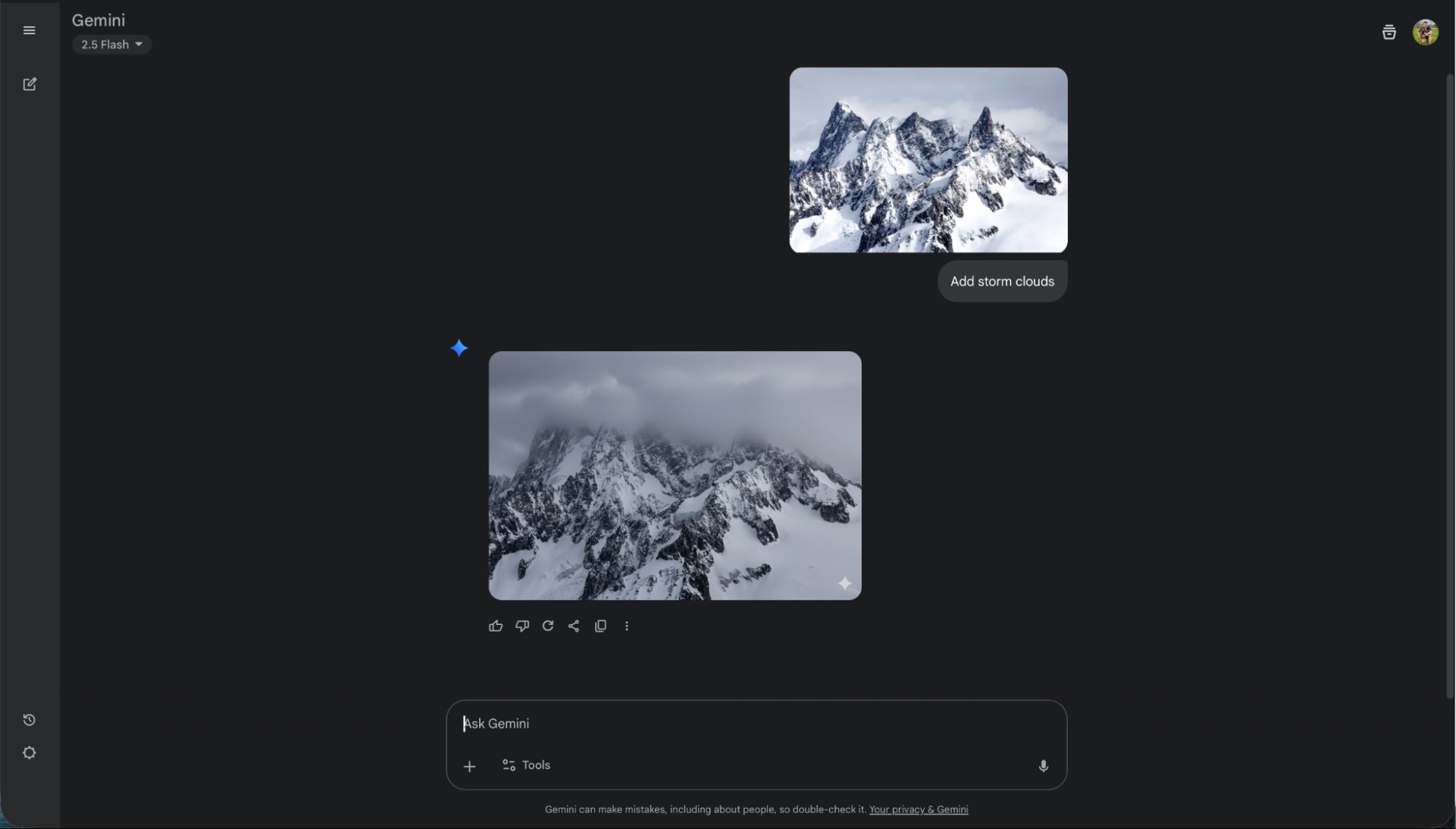
Nano Banana pros:
Excellent at editing existing images
Available through Google Gemini as well as other apps and tools
Nano Banana cons:
Prompt adherence can be hit and miss
Visible watermark added to all images
Nano Banana (officially Gemini 2.5 Flash, but no one calls it that) is Google's answer to ChatGPT's image generation. Despite the silly name, Nano Banana is a serious contender. It's especially good at editing existing images. If you're a Google user, using it through Gemini is a very easy choice.
While Nano Banana can create incredible results, I found its prompt adherence and direct editing tools lagged a little behind other models. While I was able to change a tennis ball into a chicken, I couldn't get Nano Banana to have the chicken run away from my dog and not toward it. Similarly, in prompts with lots of details, it missed a few. The other big catch is that it watermarks your images.
Google's image models have been solid for the past while, but they've always fallen a little short. Nano Banana fixes that. Prompt adherence aside, it's one of the top models currently available—and here's hoping Google can iron out those last few quirks.
Nano Banana pricing: Limited availability on free plan; included with Google AI Pro plan at $20/month.
芸術的な結果を生み出す最高のAI画像ジェネレーター
ミッドジャーニー

Midjourney の長所:
Consistently produces some of the best-looking AI-generated images
コミュニティはインスピレーションを得る素晴らしい方法です
Midjourney の短所:
生成する画像はデフォルトで公開されます
For a long time, Midjourney produced my favorite results of all of the image generators on this list. Other apps have finally surpassed it in quality, especially when it comes to adhering exactly to your prompts, but I still feel Midjourney produces some of the most visually appealing and interesting results with great textures and colors. It helps that you now have to fine-tune the model to match your visual preferences.
何よりも素晴らしいのは、Midjourney に実際の Web アプリが登場したことです。Discord からアクセスする必要はもうありませんが、必要に応じてアクセスできます。
それでも、おそらくご想像のとおり、Midjourney にはまったく癖がないわけではありません。デフォルトでは、生成したすべての画像は Midjourney の Explore ページに公開され、プロフィールで閲覧できます。これにより、あらゆるものにクールなコミュニティの側面が生まれますが、関心のある人なら誰でもあなたが作成しているものを見ることができることになります。アーティストにとって必ずしも問題ではありませんが、Midjourney をビジネス目的で使用しようとしている場合、これは問題になる可能性があります。
Midjourney's help docs are really good and walk you through getting started with both the web app and Discord, and they show you how to control all its various features, from selecting model versions and upscaling to using character references and its personalization tools. Once you understand the different options, the results you can get are genuinely amazing.
Midjourney の無料トライアルは、利用しようとする人が非常に多いため現在停止されていますが、時々数日間再開されることがあります。無料トライアル期間を逃した場合、ベーシック プランは月額10ドルから始まり、1 か月あたり3.3時間の GPU 時間、または約200のイメージが付属します。また、追加の GPU 時間を購入するオプションもあり、画像を商用的に使用できます。
Midjourney価格設定:基本プランでは月額 $10からで、毎月約200画像を生成でき、商用利用権が付与されます。
続きを読む: Midjourney vs. ChatGPT
指示に従うための最高のAI画像ジェネレーター
リブ
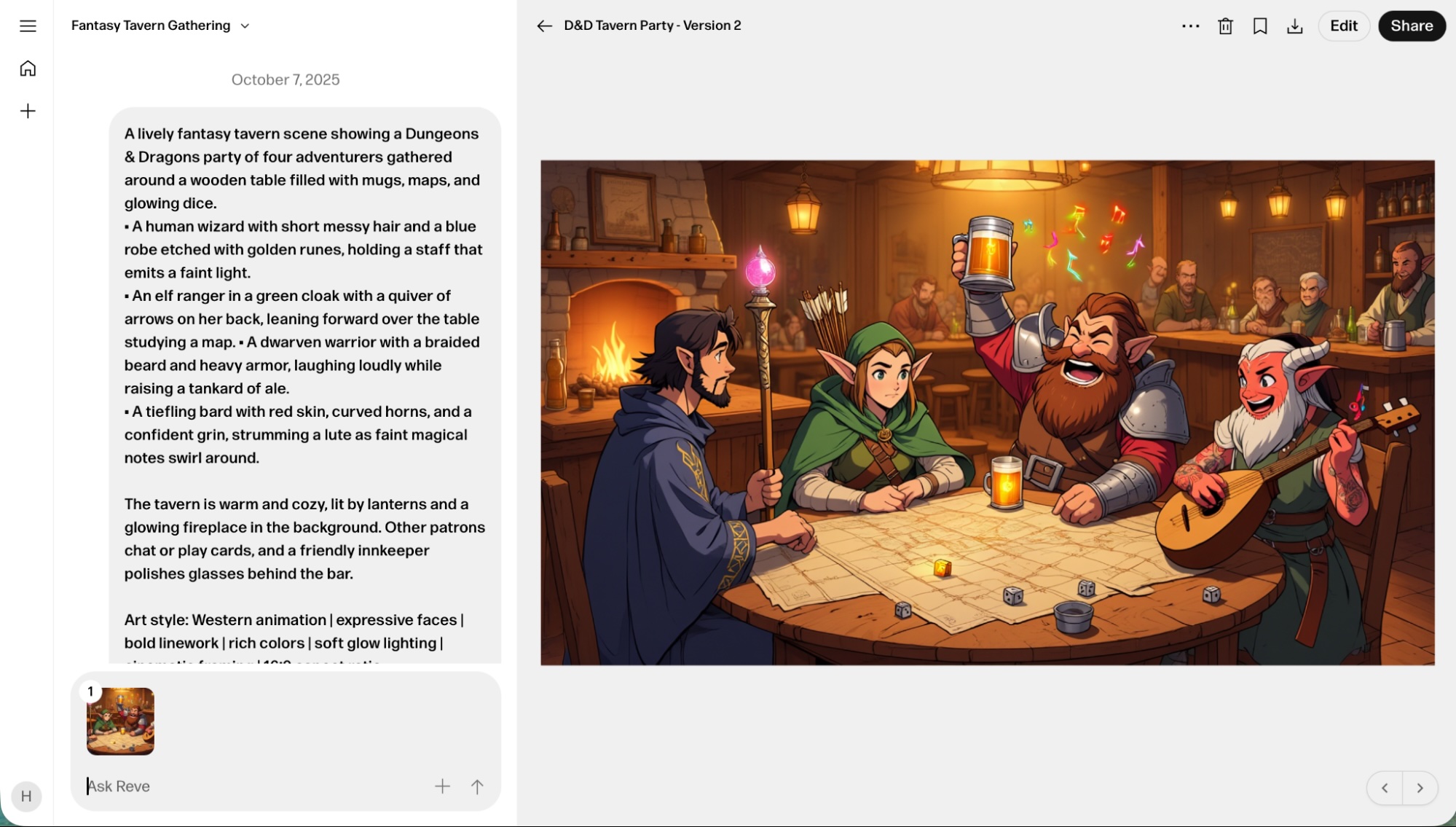
Reve Image pros:
優れた迅速な遵守
Solid free plan
Reve Image cons:
Editing is hit and miss
Reve Image is an image model that essentially came out of nowhere in March 2025. It instantly jumped to the top of Artificial Analysis's leaderboard—and it's still comfortably in the top tier. It's an incredibly powerful image generator with best-in-class prompt adherence.
In plain English, that means Reve Image is able to stick closely to the prompt you give it. If you ask for, say, an image with a warrior holding a sword and a wizard holding a staff, that's what you'll get—not a warrior with a staff and a wizard with a sword. This kind of adherence has been a struggle for image generators, especially as prompts get longer and more complicated. I was pretty blown away by just how many details Reve Image could manage.
On top of that, Reve Image is great with text, different styles, and photorealism. Really, the only area I have concerns with is editing. While you can edit a prompt, instruct the model to do something differently, or adjust the prompt for each individual object it detects in the generated image, it isn't as effective as GPT-4o or Nano Banana at incorporating these changes.
Sadly, Reve Image has axed its credit-based pricing. The free plan gets you a limited number of generations; the Pro plan gets you the vague "100x more usage" for $20/month.
Reve Image pricing: Free plan; Pro plan at $20/month with more generations and private images.
正確なテキストのための最高のAI画像ジェネレーター
表意文字
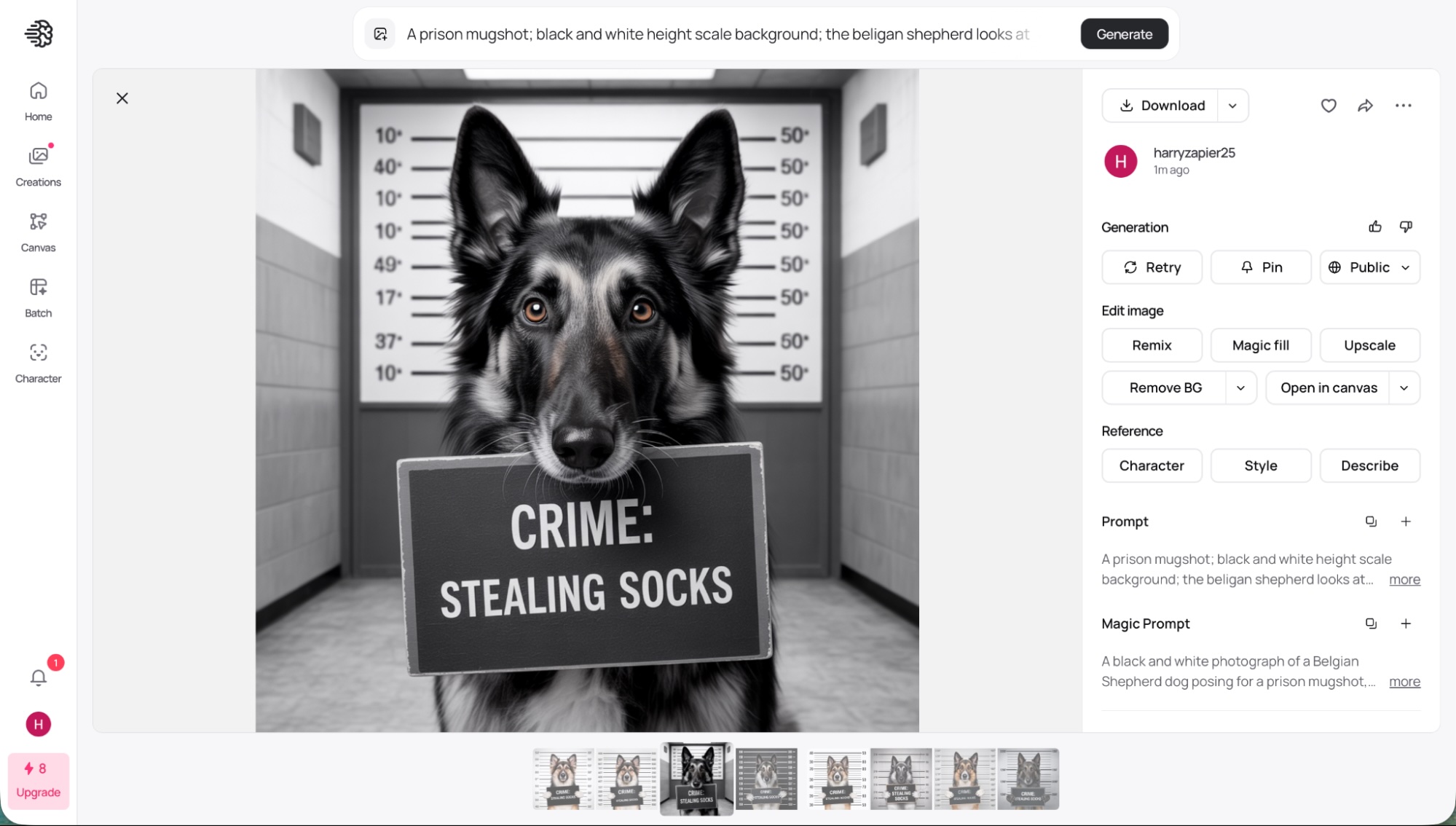
表意文字の長所:
AIが生成した美しい画像と、あらゆるアプリの中で最も正確なテキスト
無料プランもあります
表意文字の短所:
生成する画像はデフォルトで公開されます
AI 画像ジェネレーターは改良されてはいるものの、ほとんどの AI 画像ジェネレーターは、テキストを正しく生成するのにまだ苦労しています。拡散プロセスでは、文字を正確にレンダリングできないからです。しかし、表意文字はそれを破った。その最新 3。0アルゴリズムは、生成された画像とともにテキストを正確かつ確実に含めることができます。
What makes this more impressive is Ideogram is also one of the best image generators overall. It has an intuitive web app and some nice features like an image editor and the ability to use any image as the basis for a new one. There's a Batch Generator that allows you to upload a spreadsheet with a list of prompts, a canvas feature that allows for more complex designs, and a Character creator that allows you to put the same person in any scene you can imagine. In my testing, it was up there with Midjourney in terms of quality.
Ideogram には無料プランもあります。これを使用すると、1 週間に10クレジットまでしか使用できず、生成が開始されるまで数分待つ必要があり、Ideogram の基本機能しか利用できませんが、それでも、入手可能な最高の AI 画像ジェネレーターの 1 つを体験するには最適な方法です。
イデオグラムの価格:限定無料プラン。フル解像度のダウンロードと400の優先クレジットが $ 8 /月から。
カスタマイズと制御に最適なAI画像ジェネレーター
FLUX
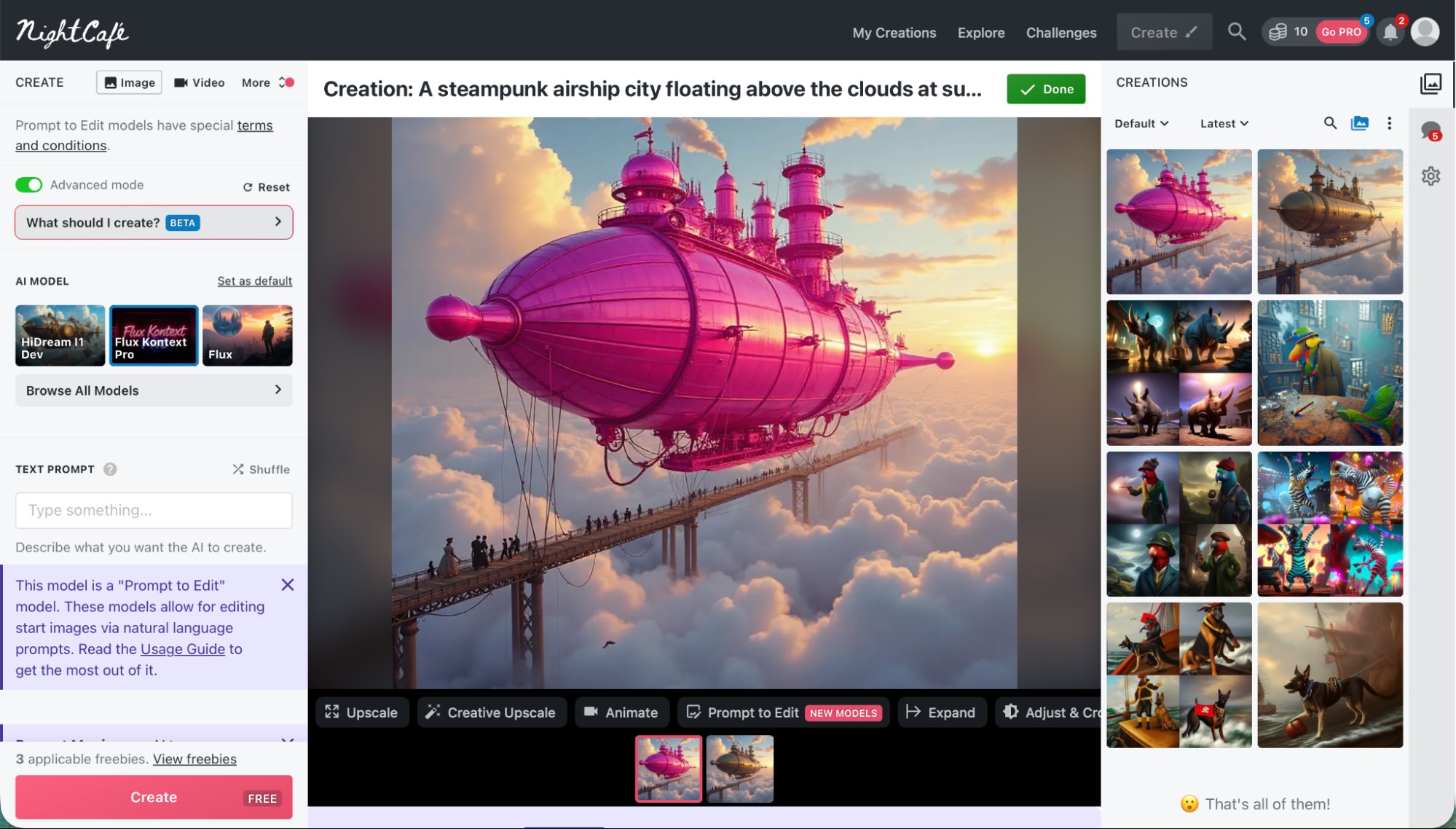
上げ潮。1 長所:
Stable Diffusionの背後にあるチームから、しかしドラマはありません
パワフルでオープン
上げ潮。1 短所:
新しいもので、Stable Diffusionほど広く利用可能ではありません
As Stability.ai, the makers of Stable Diffusion, started collapsing back in 2024, a significant portion of the team left the company to found Black Forest Labs. Their FLUX series are now the premier open text-to-image models.
There are a few different versions of FLUX: FLUX 1.1 Pro, FLUX 1.1 Pro Ultra, and FLUX.1 Kontext. They're all excellent and are being widely embraced by the AI art community. FLUX.1 Kontext, in particular, is interesting as it's designed for prompt-based editing. (In the screenshot above, I asked it to edit an existing image and make the airship pink.)
Right now, if you're looking to get into open AI image generation rather than just using one of the simpler text-to-image tools, I'd suggest experimenting with FLUX. The different models have different licensing terms, so make sure to check them out. You can find out more over on GitHub.
For non-developers, the simplest way to use FLUX is through online AI art generators like NightCafe, Tensor.Art, and Civitai—though the FLUX playground is much improved. Sign up for a free account, give it a go, and compare it side by side with some of the other models. But again, be warned that the content on these sites may not be entirely SFW.
FLUX pricing: Depends on the platform, but many offer free credits so you can try them out.
AI生成画像を写真に統合するための最高のAI画像ジェネレーター
アドビホタル
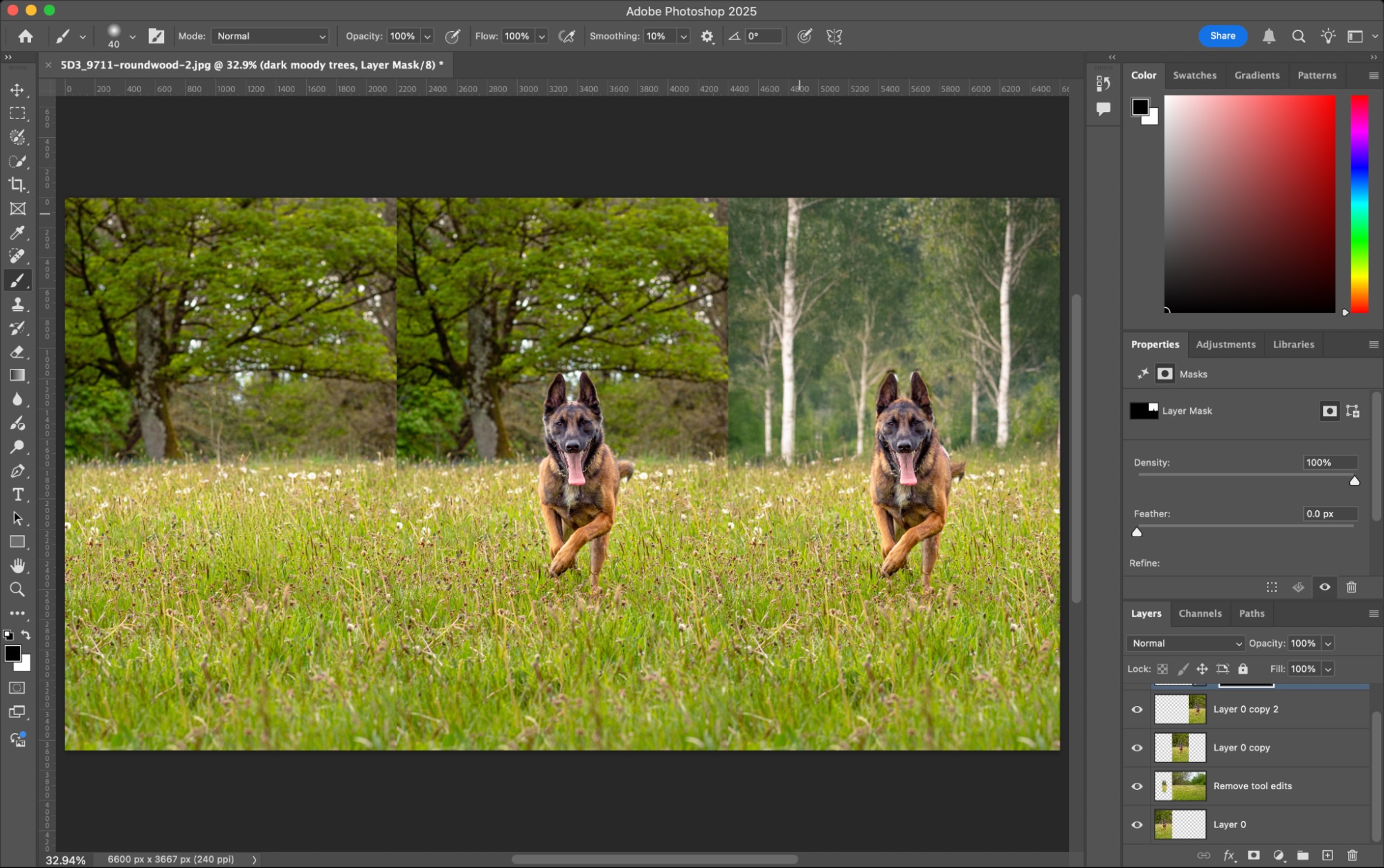
Adobe Fireflyの長所:
Adobeのアプリ、特にPhotoshopとうまく統合されます
画像に一致すると強力
Adobe Fireflyの短所:
純粋なテキストから画像へのモデルとしては最適ではありません
Adobe has been building AI tools into its apps for almost two decades, so it should be no surprise that it has one of the most powerful text-to-image generators—at least in terms of how it integrates with other tools. You can try out its AI model, Firefly, on the web for free or through Adobe Express, but it's at its best in the latest version of Photoshop.
Firefly にはいくつかのトリックがあります。詳細なテキストの説明から新しい画像を生成できるだけでなく、書かれたプロンプトからテキスト効果を作成したり(トーストで作られたような文字で書かれた「TOAST」という単語を考えてみてください)、ベクターアートワークの色を変更したり、AI によって生成された要素を画像に追加したりすることもできます。これらすべてを Web アプリでテストできますが、Firefly が優れているのは最後の機能です。
Taken purely as a text-to-image generator, Firefly's results can be pretty hit and miss. It can match the best image generators for some prompts, but for others, I question what it was aiming to do. On the other hand, its integration with Photoshop, the industry standard image editor, is next level.
最も優れた 2 つの機能は、Generative Fill と Generative Expand です。ジェネレーティブ フィルを使用すると、Photoshop の通常のツールを使用して画像の領域を選択し、ボタンをクリックしてプロンプトを入力するだけで、その領域を別の領域に置き換えることができます。ジェネレーティブ エキスパンドを使用すると、画像の外側に追加できます。重要なのは、どちらのツールも画像のコンテキストを理解していることです。上のスクリーンショットでは、Photoshopがジェネレーティブフィルを使用して追加した森の被写界深度のぼかしを一致させていることがわかります。まとまりがあるように見えます。
As much as other tools started the conversation about image-generating AIs, Adobe's Firefly was the first implementation of an AI photo generator that didn't feel like a party trick but a tool. Other apps are now doing similar things, but Firefly is unique in that it's available to the millions of professionals who use Adobe apps every day.
Firefly pricing: Limited free credits; from $9.99 for Firefly Standard with 2,000 credits/month; Photoshop is available from $19.99/month as part of the Creative Cloud Photography Plan, which comes with 25 generative credits per month.
グラフィックデザインに最適なAI画像ジェネレーター
リクラフト
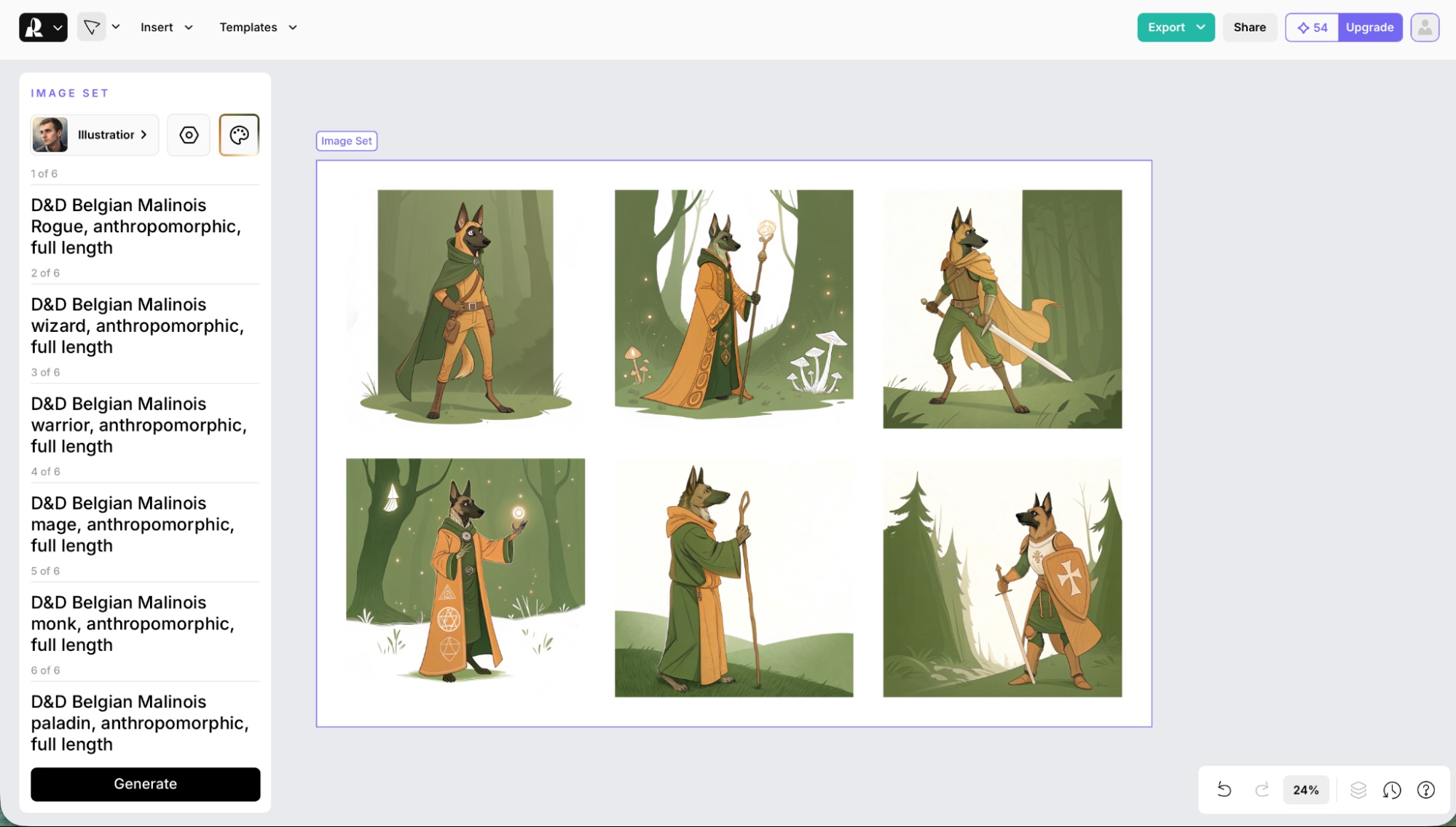
リクラフトの長所:
最も強力で使いやすいAI画像ジェネレーターの1つ
グラフィックデザイン機能は他に類を見ない
リクラフトの短所:
他のアプリよりも使い方が複雑です
Recraft はおそらくこのリストの中で最も印象的なアプリです。そのモデルは優れており、フォトリアリスティックな画像から興味深いロゴデザインまで、必要なものを生成できます。しかし、Recraft がそのモデルを中心に構築したツールこそが、Recraft を本当に際立たせているのです。
ここに一例があります。Recraft を使用すると、1 つのプロンプト セットから、すべて同じスタイルとカラー パネルに適合する画像セットを作成できます。ダイヤルインに必要なスタイル、色、コントロールがすべて揃っており、すぐに優れた仕事をします。画像に満足したら、JPG (問題)、PNG (より良い)、または SVG (素晴らしい) としてエクスポートできます。小さな個々の画像に限定されるのではなく、Recraftから直接、一致するスケーラブルなデザイン要素を作成できます。
さらに、Recraft を使用すると、複数の AI 要素を組み合わせた製品モックアップを作成したり、インペイントとアウトペイントを使用して要素を追加して画像を結合したり、画像と AI 生成作品を調整したり、背景を削除したり、その他さまざまなことができます。コラボレーション ツールや優れたワークスペースがあり、作品を Photoshop や Illustrator などの他のアプリにエクスポートすることもできます。これは、Adobe が Firefly を Photoshop に統合して行ったことの真の継続です。
Recraft の価格: 1 日あたり30クレジットおよび制限付き機能が無料です。ベーシックは月額12ドルから、 1、月額000 クレジット、商用権、およびより芸術的なコントロールを備えています。
試してみる価値のある他のAI画像ジェネレーター
Over the past year, the overall standard of image generators has really improved. There are now a dozen different models that are almost equivalent in quality. I feel the eight above are the best choices for most people, but there are a handful of other apps that warrant mentioning:
Leonardo.Ai. In addition to offering FLUX, image creation tool Leonardo.Ai has developed its own Lucid Origin and Phoenix models. It's a solid platform that's aimed at businesses.
Generative AI by Getty. Designed to generate commercially safe images, Generative AI by Getty is...fine. If you need images with zero commercial risk, it's worth a look—but the legal system doesn't seem to care about companies using images from Midjourney or Ideogram at this point.
ルミナンスフォトン。Luma Photon も素晴らしいモデルですが、それを使用するDream Machineアプリは少々風変わりすぎると感じました。
遊び場。Playground はデザインを作成するのに最適ですが、テンプレート システムに依存しているため、リストの範囲外であると感じました。
DALL·E 3。DALL·E 3 は引き続き GPT として利用できます。好みがあれば使い続けてもいいのですが、実は今はレガシーモデルとみなされています。
There are a number of excellent models from Chinese AI companies, including ByteDance SeedDream 4.0, KlingAI Kolors 2.1, and Qwen Image. I found they weren't as easy to access or as feature-filled as the apps on the list above, but they're worth checking out if you see them.
私がこれまでに説明したすべてのモデルに基づいて構築されたものも含め、あらゆる AI 画像ジェネレーターの詳細なリストが必要な場合は、それも作成しました。これには 20 を超える画像ジェネレーターが含まれています。その中には、 AI ライティング アプリ、 写真編集アプリ、 ストック フォト サイトなどの他のツールに組み込まれているものや、 複数のモデルから選択できるものなどがあり、それぞれ AI 画像生成へのアプローチ方法が異なります。したがって、このリストのアプリがどれも自分に合わないと感じる場合は、私のトップ AI アート ジェネレーターのリストをチェックして、何か目立つものがあるかどうかを確認してください。
AI画像ジェネレータの使い方
OK、では最善の選択肢は何かは分かりましたが、次は何をすればいいのでしょうか?Zapier のチームは、これらのツールの使い方を理解し、活用できるようにするためのリソースを多数まとめました。
まず、いくつかの最高の AI 画像ジェネレーターのチュートリアルとウォークスルーを紹介します。
さらに、効果的な AI アートプロンプトを作成する方法についてのガイドも提供されており、画像を生成するときに目的のものをより速く (より良く) 得ることができます。
基本を習得したら、奇抜な絵を描く以上のことにこれらのツールを使いましょう。AI 画像ジェネレーターを職場で使用するためのヒントをいくつか紹介します。
そして最後に、 AI 画像ジェネレーターを自動化して、舞台裏で魔法をかけ、使用する他のすべてのアプリに接続できるようにすることができます。
AI生成画像の法的および倫理的影響
AI によって生成された画像は現在どこにでもありますが、だからといって、その画像をどのように使用すべきか (または使用すべきでないのか)について疑問を持つべきではないということではありません。
AI 生成画像に関しては明確な法律は存在しません。そしてそれはコインの両面に当てはまります。米国著作権局は、AI 生成コンテンツは プロセスに何らかの重要な人間の入力がなければ 著作権で保護されないと 示唆しており 、AI トレーニングのために作品がスクレイピングされたアーティストを保護する規則は存在しません。(そのため、Firefly はライセンスされた画像とパブリック ドメイン コンテンツのみでトレーニングされました。)彼らは この立場を再確認し、裁判所 は彼らの解釈の側に立った。
You're not likely to get into trouble for using AI-generated images for a few social media posts or blog hero images, but because there's no line drawn in the sand yet, it can be risky to develop an entire strategy around AI-generated art. (For what it's worth, Hollywood and Netflix seem to already be using it.)
それから、偏見の問題がある。現時点では、AI には人間と同じような偏見が数多くあり、それがステレオタイプの描写から有害なコンテンツまであらゆることにつながる可能性があります。他のツールでは、生成する画像に多様性を加えるために意図的なステップを踏んでいますが、私自身、いくつかのappをテストしたときに出力結果からこれを実感しました。AI が生成したコンテンツに偏りがないか確認し、その偏りを可能な限り排除するようにプロンプトを改良することで、それを回避するのは私たち人間の責任です。
AI 画像ジェネレーターの今後はどうなるのでしょうか?
AI image generating is a rapidly evolving space—and more powerful models are available each time I update this article. (I've had to update this article three times this year.) It's wild how good text-to-image models like GPT-4o, Reve, Midjourney, Ideogram, and FLUX are getting at rendering tricky concepts repeatedly. While they're still a somewhat niche tool now, if they continue getting better at this pace, they could really shake things up.
関連資料:
This article was originally published in March 2023. The most recent update was in October 2025.