- Financial Automation
- Financial Transactions
- Auto-log transactions
Log and update financial transactions in a database
Automating the logging and updating of financial transactions ensures real-time accuracy and centralized record keeping without manual effort. By connecting incoming and outgoing payment sources directly to your database, you eliminate spreadsheet errors and maintain consistent formatting for dates and amounts. This continuous sync empowers better financial oversight, faster reconciliation, and more reliable reporting.
Filter by common apps:
 Square
Square Formatter by Zapier
Formatter by Zapier Google Sheets
Google Sheets Notion
Notion bunq
bunq Webhooks by Zapier
Webhooks by Zapier Xero
Xero Filter by Zapier
Filter by Zapier Revolut Business
Revolut Business Airtable
Airtable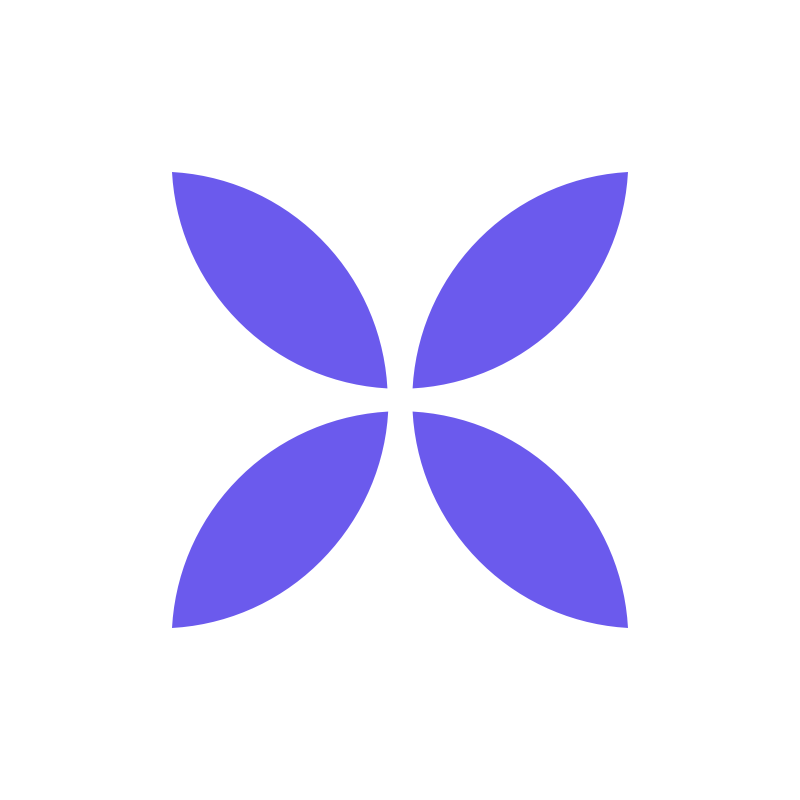 Qonto
Qonto MySQL
MySQL QuickBooks Online
QuickBooks Online Code by Zapier
Code by Zapier
- Log new Square payments in Google Sheets with formatted date and amount
- Log new Square payment transactions in Notion database
Log new Square payment transactions in Notion database
- Update financial transaction status in Notion from Webhooks by Zapier
Update financial transaction status in Notion from Webhooks by Zapier
- Log and update financial transactions in Google Sheets from new Xero bank transactions
Log and update financial transactions in Google Sheets from new Xero bank transactions
- Log and update financial transactions in Airtable from Revolut Business
Log and update financial transactions in Airtable from Revolut Business
- Update financial records in your system when Qonto transactions change
Update financial records in your system when Qonto transactions change
- Record and update financial transactions in QuickBooks Online from MySQL
Record and update financial transactions in QuickBooks Online from MySQL
- Process financial data from Google Sheets, filter entries, and run Javascript code
Process financial data from Google Sheets, filter entries, and run Javascript code