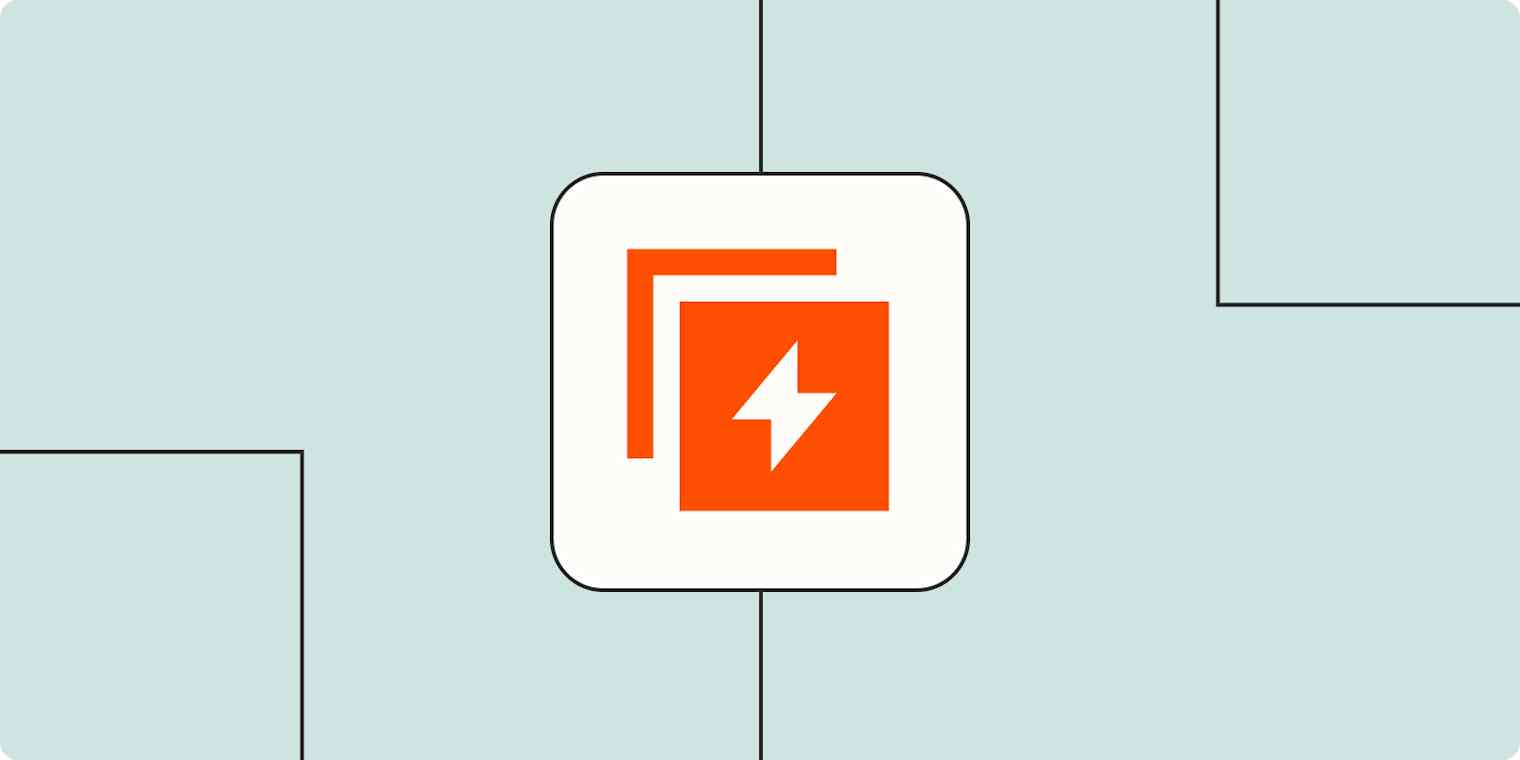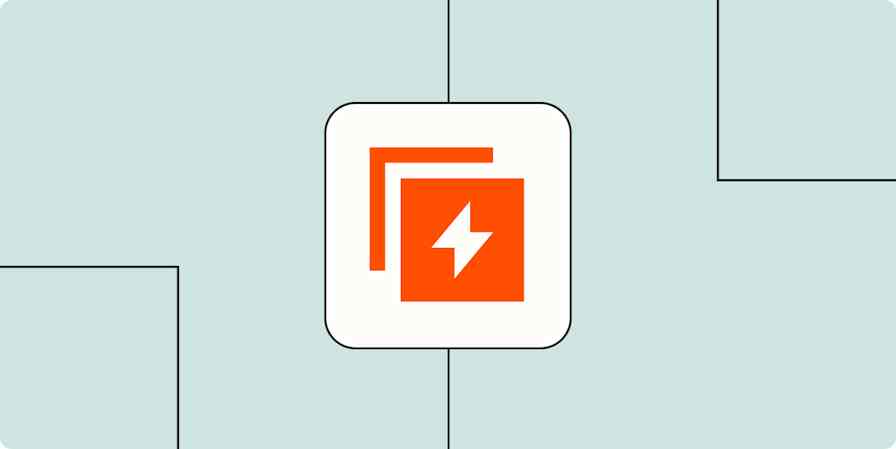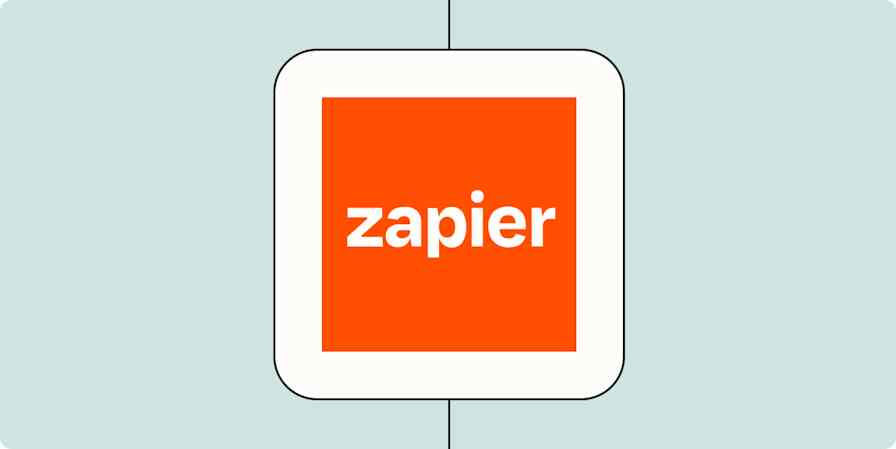Hustle culture is a contender for my least favorite online trend of all time. Do you love reading? Let me introduce you to 50 BookTok influencers who can teach you to cram in 200% more books a year. Are you a naturally late riser? Didn't you know that by "optimizing your morning routine," you can be a millionaire in the next 10 years (never mind that 5 a.m. cold plunges are your personal idea of hell)?
Not every aspect of life needs to be optimized to within an inch of its life. But if you're going to direct all that hustle energy somewhere, let it be where it actually makes sense: your business. Digital optimization can help your organization run more smoothly by automating workflows, saving time, and reducing waste.
And by optimizing your work, you actually gain time—like, say, an afternoon to read that cozy fantasy novel at your own indulgent, inefficient pace. Here's everything you need to know about digital optimization, why it matters, and how to start using it across your organization.
Saltar hacia adelante
What is digital optimization?
Digital optimization (also referred to as digital efficiency) is the process of using technology to improve how your business already runs. Where digital transformation typically involves rethinking your entire business model or adopting a new tech-forward strategy (cue the big consulting decks and multi-year roadmaps), digital optimization is more practical and incremental.
Think of it as using digital tools to make a series of smart upgrades: streamlining your sales handoffs, syncing data between apps, or using AI to summarize support tickets. The end goal is to free up your team's time, reduce errors, and deliver better experiences for your customers.
Instead of reinventing the wheel, digital optimization is just about making the wheel spin more smoothly and with fewer people needing to push.
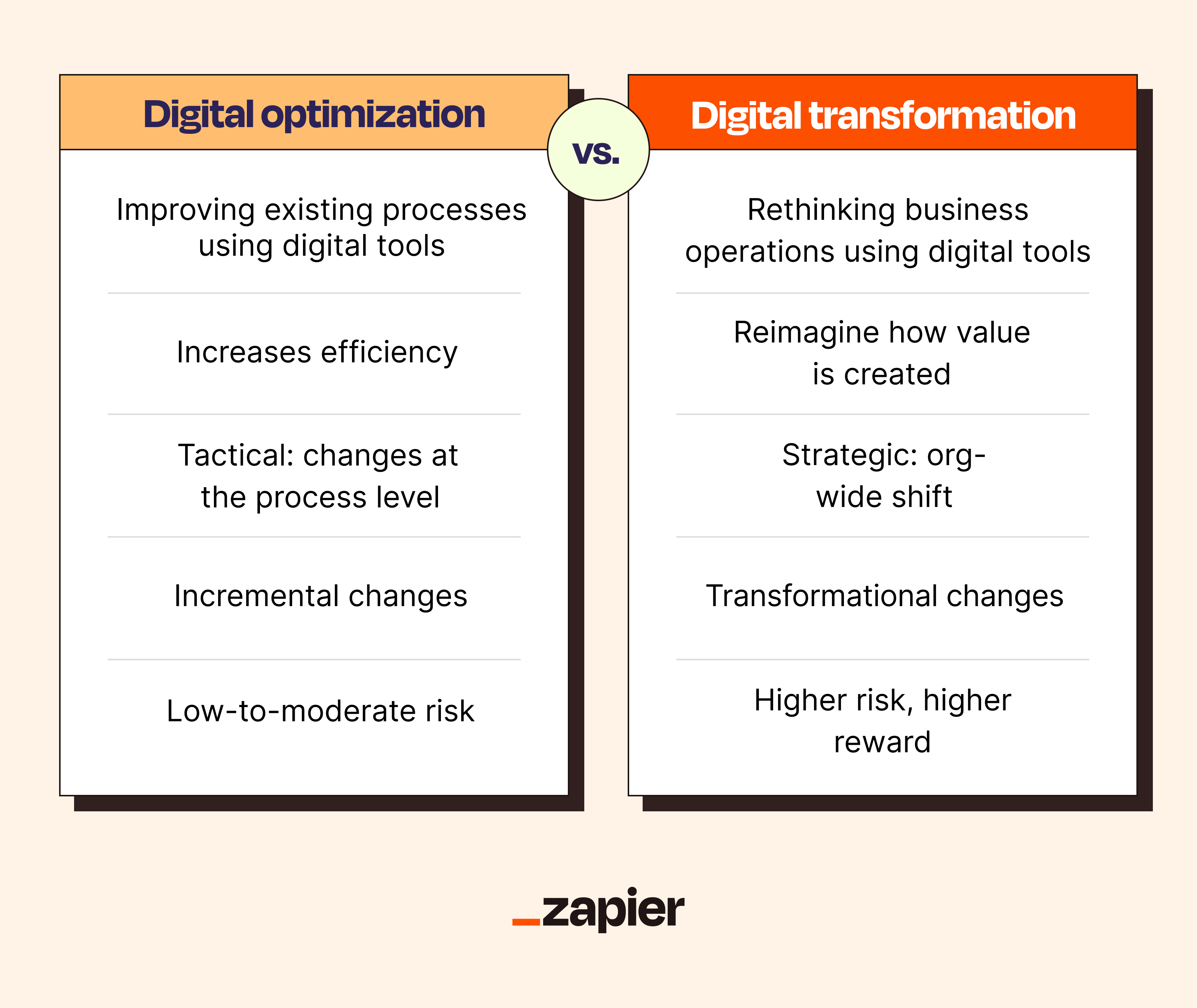
Benefits of digital optimization
The end goal of digital optimization isn't just saving a few clicks (though I love saving clicks). It's about creating faster and more efficient workflows that give your team more time to focus on high-impact work. That also means they spend less time wrangling spreadsheets, chasing down updates, or manually copying data from one tool to another.
Here are a few of the biggest benefits:
Greater efficiency. Automation removes the friction from day-to-day processes, helping you get more done with fewer resources.
Stronger collaboration. When your tools talk to each other, your teams can, too. Optimization ensures the right people have the right information—whether that means routing leads to the right rep or notifying customer support when a sales call ends.
Improved data accuracy. Manual data entry is error-prone and time-consuming. With automation, your data stays consistent and up to date across platforms, which makes reporting (and decision-making) much easier.
Faster time to value. Instead of waiting on long implementation timelines or overhauling entire systems, optimization lets you build incrementally, so you start seeing impact right away.
Happier teams and customers. Less context switching, fewer manual tasks, and more clarity mean your internal teams stay focused—and your customers get a more responsive, personalized experience.
Ultimately, digital optimization helps your business work smarter instead of harder. It gives you the flexibility to scale processes without scaling burnout—and lays the groundwork for more ambitious transformation down the line.
Digital optimization examples
Digital optimization looks different for everyone, depending on your specific context. It's like how Sunday Me meal preps like an elite athlete, but Wednesday Me eats shredded cheese straight from the bag while hate-watching The Summer I Turned Pretty.
A marketer might be focused on automating lead capture and campaign reporting, while someone in HR is more concerned with streamlining onboarding and managing PTO requests. These real use cases, broken down by department, show how automation can support your team's day-to-day work.
Para comenzar con una plantilla Zap (lo que llamamos nuestros flujos de trabajo predefinidos), simplemente haz clic en el botón. Solo te llevará unos minutos configurarlo. Puedes leer más sobre cómo configurar Zaps aquí.
Digital marketing optimization
Optimizing your digital marketing helps you stay nimble while scaling intelligently, especially when it comes to managing leads. Instead of manually exporting CSVs or checking every inbox, you can automatically send new form submissions or ad clicks straight to your CRM and trigger a nurture sequence right away. Your leads get an immediate response, and you get to keep your sanity.
Crear o actualizar contactos de HubSpot a partir de nuevos clientes futuribles de Facebook Lead Ads
Añade nuevos contactos de HubSpot a las listas de Mailchimp
Agregar nuevos clientes futuribles en anuncios de LinkedIn a las filas de Hojas de cálculo de Google
Beyond capturing leads, you can also automate what happens afterwards. Do things like tracking conversion events and sending abandoned cart nudges through email or SMS. AI tools can even score leads or group customers by behavior—then trigger personalized drip campaigns based on location, interest, or intent.
Envía clientes futuribles de Facebook a HubSpot e informa un evento de conversión en Conversiones de Facebook
Send sms for new paid orders in Shopify using SMS by Zapier
Segment Salesforce leads with ChatGPT and send Brevo email
Sales funnel optimization
Contrary to popular belief, sales funnels weren't invented just to look impressive on a slide deck. Optimizing your sales funnel with automation helps your team respond faster and close more deals without letting hot leads slip through your fingers.
AI can help you draft personalized email responses from right inside your CRM, so you're not rewriting "Hey there, just circling back" a hundred times a week. And when sales calls happen, tools like Fathom can transcribe and summarize the conversation—then Zapier swoops in to automatically log those notes in your CRM. Want to really impress? Automate personalized video or image content for outreach. A quick, customized video pitch or graphic grabs attention without sacrificing your team's time.
Generate email draft in Salesforce for new messages using ChatGPT
Create new HubSpot engagements when new ai summaries are generated in Fathom
Generate personalized videos for new Salesforce leads with Synthesia
Generate personalized images for new Pipedrive contacts with ChatGPT
Analyze results of new closed deals in HubSpot with Roboflow and update Google Sheets
Customer service optimization
Support teams are the unsung heroes of any business—and when things get hectic, automation helps make sure no customer is left hanging. These Zaps let you create support tickets from form responses, pass chatbot conversations off to a human when needed, or use AI to summarize tickets and suggest solutions.
Crear tarjetas de Trello a partir de nuevas respuestas de Typeform
Create Freshdesk tickets from new ChatBot messages
Add acceptance criteria as comments to new issues in Jira using OpenAI
Support doesn't just live in your ticketing platform, though. Your team is probably juggling tools like Slack, email, or project trackers. These Zaps make it easy to surface new ticket alerts wherever your team lives, so nothing gets overlooked, even on a busy Monday.
Crea un nuevo ticket de Zendesk automáticamente cada semana
Leer más: How to automate customer support
HR optimization
HR teams wear a lot of hats: recruiter, onboarding guide, schedule wrangler, and the occasional office party planner. Luckily, automation can help streamline the admin so you can focus on what really matters—finding great people and helping them thrive.
For starters, you can automate sharing new job openings across platforms like LinkedIn the moment they're published on your company's job board. And once the applications start rolling in, get real-time notifications in your team chat app, parse and summarize resumes with AI, and add new hires to your HR management system and onboarding flows.
Enviar nuevas aplicaciones de candidatos en Recruitee a Slack
Parse new Google Drive files with Hirize's resume parser
And because culture matters, automation can help you keep tabs on the human side of HR, too. You can auto-post who's out of office in your team chat, so no one wonders why Karen hasn't answered that email. And don't sleep on automated birthday shoutouts—small gestures like that make a big difference, especially when you're scaling fast. HR optimization isn't just about cutting down on paperwork; it creates a smoother, more human experience for everyone involved.
Obtén un resumen de BambooHR de quién está fuera en un mensaje privado del canal de Slack todos los días
Send team members birthday wishes on Slack via Zoho People
Leer más: Cómo automatizar sus procesos de RRHH
Operations optimization
Operations is the part of the business that no one notices unless it stops working. It's the behind-the-scenes engine that keeps everything moving, from coordinating projects and systems to helping teams get what they need when they need it.
Digital optimization lets you sync internal data across teams, route tasks to the right people, and eliminate redundant work that slows everything down. Instead of living in dashboards or spreadsheets, information flows where it needs to, automatically.
You can even use automation to keep recurring work on schedule, move requests through approval chains, or post deadline nudges in team chat without micromanaging every step. And adding an AI layer can help by surfacing insights and making it easier for teams to collaborate without constant check-ins. The result is a well-oiled machine that scales without burning people out.
Crear tareas de Asana a partir de nuevas respuestas de Formularios de Google
Enviar mensajes de Slack para nuevos elementos de la base de datos de Notion
Crea nuevas tarjetas de Trello a partir de nuevos eventos de Google Calendar
Crear problemas de Jira Software Cloud a partir de nuevos mensajes publicados en un canal de Slack
Envía mensajes de Slack programados regularmente con información de Hojas de cálculo de Google
Learn more about automating RevOps and project management.
Make optimization work for you
Digital optimization isn't about squeezing every last drop of productivity out of your team or turning your workday into a series of automated sprints. (If you want to be subjected to that kind of torture, join a fitness bootcamp class or scroll through a few FIRE influencers' Instagram reels.) It's about making your systems work for you—removing friction and giving your people more time to focus on the work that actually matters.
You don't need to overhaul everything at once. Start small: automate that one annoying reporting task, fix the lead handoff that always falls through the cracks, or set up a reminder that pings the right person before the deadline passes. Those small wins build momentum, and soon you've got a fully optimized system that feels like it runs itself.
If you're just trying to work a little smarter and save enough time to sleep in past 7 a.m. (like nature intended), digital optimization is the place to start. But if you're ready to go bigger by reimagining the way your business operates from the ground up, check out our guide to digital transformation.