- Employee Automation
- Employee Scheduling
- Employee profile automation
Create and manage employee profiles in scheduling systems
This automation streamlines the entire employee onboarding and scheduling workflow by automatically creating and updating staff profiles in workforce systems without manual data entry. It ensures new hires are promptly added to scheduling platforms, contacts lists, and task trackers, while notifying relevant teams. By synchronizing employee records and reminders, it reduces errors, speeds up onboarding, and keeps everyone aligned.
Filter by common apps:
 Deputy
Deputy Notion
Notion Schedule by Zapier
Schedule by Zapier Zoom
Zoom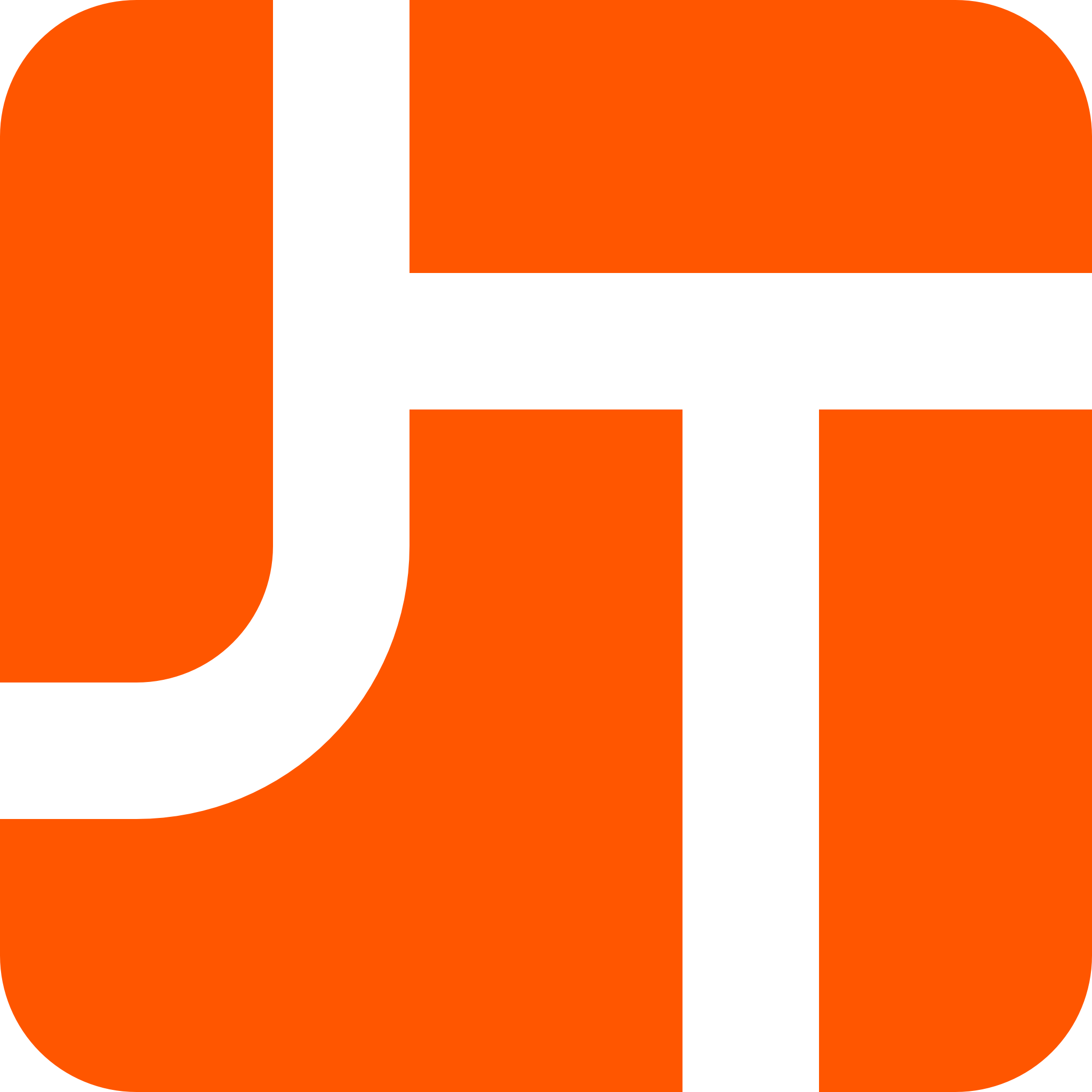 JobTread
JobTread Hibob
Hibob When I Work
When I Work Simpro
Simpro Schedule It
Schedule It LeadSimple
LeadSimple Filter by Zapier
Filter by Zapier PandaDoc
PandaDoc People HR
People HR Float
Float Planday
Planday
- Capture new schedule details in Notion from Deputy
- Add assistant to user in Zoom every day at specified time
Add assistant to user in Zoom every day at specified time
- Create job schedule, import task template, and assign user access in JobTread
Create job schedule, import task template, and assign user access in JobTread
- Create new user in When I Work when a new employee is added in Hibob
Create new user in When I Work when a new employee is added in Hibob
- Schedule quarterly check-in tasks in JobTread for staff members
Schedule quarterly check-in tasks in JobTread for staff members
- Create resource in Schedule It when new company customer is added in Simpro
Create resource in Schedule It when new company customer is added in Simpro
- Generate and send employee contracts in PandaDoc from completed tasks in LeadSimple
Generate and send employee contracts in PandaDoc from completed tasks in LeadSimple
- Create new person in Float when a new employee is added in People HR
Create new person in Float when a new employee is added in People HR
- Create new employee record in Planday from Hibob when an employee joins
Create new employee record in Planday from Hibob when an employee joins