- Training Automation
- Training Management
- Auto-sync training statuses
Update training assignment statuses upon completion
Automatically updating training assignment statuses streamlines the process of tracking course completions and ensures all stakeholders see current progress in real time. This automation eliminates manual data entry, reduces errors, and keeps records synchronized across multiple systems. As a result, organizations can respond faster, maintain accurate training records, and improve overall learner management efficiency.
Filter by common apps:
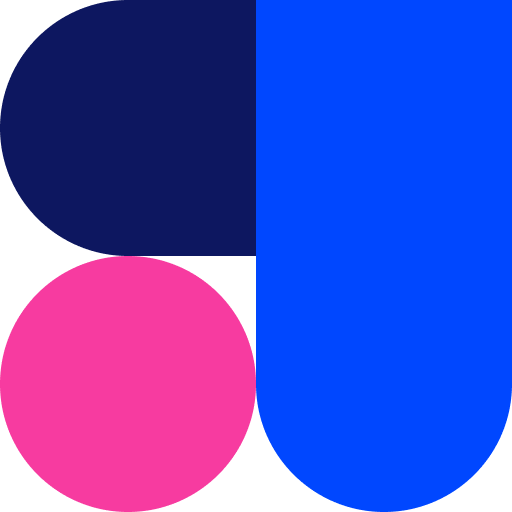 Academy by Coassemble
Academy by Coassemble Filter by Zapier
Filter by Zapier Salesforce
Salesforce HubSpot
HubSpot Airtable
Airtable Quo
Quo Gmail
Gmail Baserow
Baserow Slack
Slack Webhooks by Zapier
Webhooks by Zapier Trainual
Trainual monday.com
monday.com Google Sheets
Google Sheets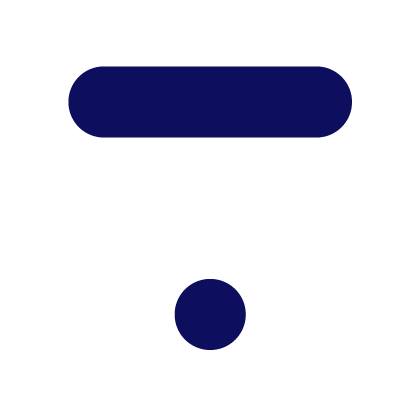 Thinkific
Thinkific Copper
Copper
- Update Salesforce records and training status when a course is completed in Coassemble
- Update contact training status in HubSpot when enrolled in Coassemble
Update contact training status in HubSpot when enrolled in Coassemble
- Notify candidates via OpenPhone and Gmail when their training status updates in Airtable
Notify candidates via OpenPhone and Gmail when their training status updates in Airtable
- Notify training department in Slack when a new training request is submitted in Baserow
Notify training department in Slack when a new training request is submitted in Baserow
- Notify staff in Slack about training assignments, and update records in HubSpot
Notify staff in Slack about training assignments, and update records in HubSpot
- Update training status in monday.com when a subject is completed in Trainual
Update training status in monday.com when a subject is completed in Trainual
- Notify user via Slack when a training subject is completed in Trainual
Notify user via Slack when a training subject is completed in Trainual
- Update training status in Google Sheets when a topic is completed in Trainual
Update training status in Google Sheets when a topic is completed in Trainual
- Update Copper person record when a Thinkific course is completed
Update Copper person record when a Thinkific course is completed