- Payment Automation
- Payment Processing
- Real-time payment sync
Update payment status in a database upon receipt of payment
Automate detection of incoming payments and instantly update your database to keep your financial records accurate and current. Eliminate manual data entry and reduce the risk of errors by triggering status changes as soon as a payment is received. This real-time synchronization streamlines bookkeeping, improves transparency, and frees up time for higher-value tasks.
Filter by common apps:
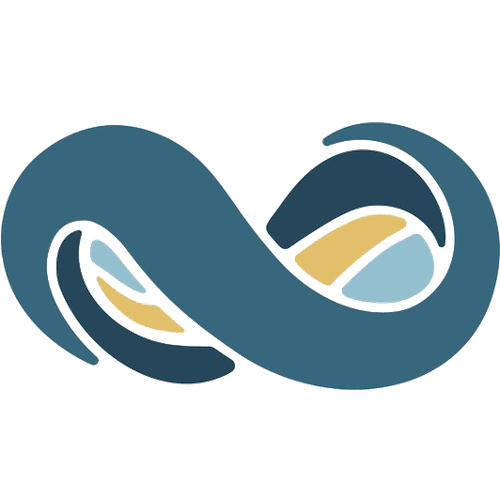 NetSuite
NetSuite Filter by Zapier
Filter by Zapier Webhooks by Zapier
Webhooks by Zapier Square
Square Google Sheets
Google Sheets Shopify
Shopify Formatter by Zapier
Formatter by Zapier Glide
Glide HoneyBook
HoneyBook Notion
Notion Salesforce
Salesforce Xero
Xero
- Update payment status in financial system from NetSuite vendor bill record
- Update payment status in Google Sheets from new payment in Square
Update payment status in Google Sheets from new payment in Square
- Update payment status in Shopify when an order is fulfilled
Update payment status in Shopify when an order is fulfilled
- Generate payment link, update status in database with Webhooks by Zapier, Formatter by Zapier, and Glide
Generate payment link, update status in database with Webhooks by Zapier, Formatter by Zapier, and Glide
- Update client information in Notion when payment is received in HoneyBook
Update client information in Notion when payment is received in HoneyBook
- Track and update payment statuses in Notion from webhook requests
Track and update payment statuses in Notion from webhook requests
- Update Notion database when Square receives a new payment
Update Notion database when Square receives a new payment
- Update client payment record when opportunity payment status changes in Salesforce
Update client payment record when opportunity payment status changes in Salesforce
- Update accounts payable status in Notion when new payment is received in Xero
Update accounts payable status in Notion when new payment is received in Xero