- Invoice Automation
- Invoice Tracking
- Real-time invoice updates
Update invoice statuses based on payment and other changes
Automate your invoice management workflow to ensure real-time accuracy and reduce manual data entry. Whenever a payment event or status change occurs, your system automatically updates the corresponding invoice record across your tools. This not only keeps everyone on the same page but also saves time, minimizes errors, and improves cash flow visibility.
Filter by common apps:
 Fatture in Cloud
Fatture in Cloud Filter by Zapier
Filter by Zapier Code by Zapier
Code by Zapier Google Sheets
Google Sheets Webhooks by Zapier
Webhooks by Zapier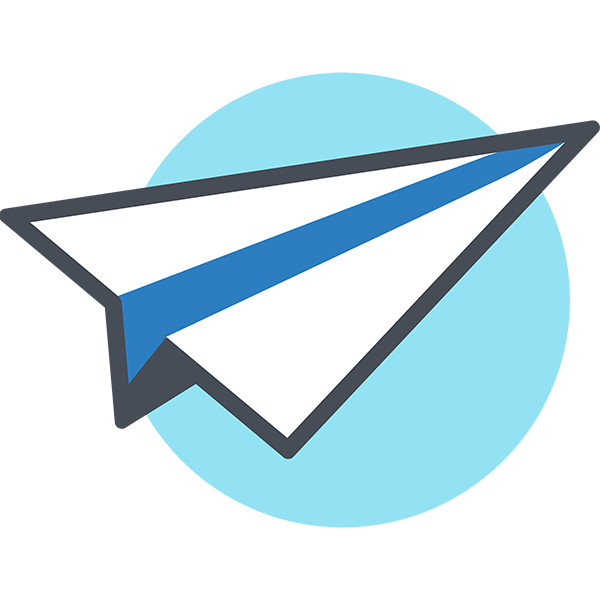 AppSheet
AppSheet QuickBooks Online
QuickBooks Online Stripe
Stripe Salesforce
Salesforce Printavo
Printavo Xero
Xero Notion
Notion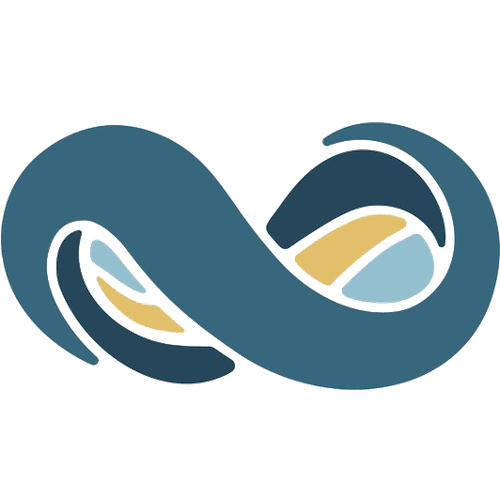 NetSuite
NetSuite HubSpot
HubSpot Zapier Tables
Zapier Tables
- Import and format pending invoice data from Fatture in Cloud to Google Sheets
- Retrieve and update invoice dates from Webhooks by Zapier, AppSheet, and QuickBooks Online
Retrieve and update invoice dates from Webhooks by Zapier, AppSheet, and QuickBooks Online
- Update sales opportunities in Salesforce when Stripe marks an invoice as paid
Update sales opportunities in Salesforce when Stripe marks an invoice as paid
- Notify when invoice payment fails, lookup row in Google Sheets, and update payment status
Notify when invoice payment fails, lookup row in Google Sheets, and update payment status
- Update sales order information in Google Sheets from Printavo when an order is modified
Update sales order information in Google Sheets from Printavo when an order is modified
- Update invoice records in Notion from Xero when payment is reconciled
Update invoice records in Notion from Xero when payment is reconciled
- Update payment status and add invoice links in HubSpot from NetSuite invoices
Update payment status and add invoice links in HubSpot from NetSuite invoices
- Update HubSpot deal status when QuickBooks Online invoice is marked as paid
Update HubSpot deal status when QuickBooks Online invoice is marked as paid
- Finalize and update records in Zapier Tables from new invoices in Stripe
Finalize and update records in Zapier Tables from new invoices in Stripe