- Webinar Automation
- Webinar Follow-Up
- Webinar Engagement Automation
Track user engagement with webinars for followup
Automate the process of capturing and organizing webinar engagement data to streamline follow-up communication and boost conversion rates. By connecting webinar platforms with CRM and email marketing tools, you ensure every attendee is tagged and added to the right audience segments for personalized outreach. This workflow eliminates manual data entry, reduces errors, and allows you to engage prospects promptly based on their webinar behavior.
Filter by common apps:
 WebinarGeek
WebinarGeek Pipedrive
Pipedrive Google Sheets
Google Sheets Filter by Zapier
Filter by Zapier Code by Zapier
Code by Zapier LeadConnector
LeadConnector Encharge
Encharge Microsoft Excel
Microsoft Excel Webhooks by Zapier
Webhooks by Zapier HubSpot
HubSpot Facebook Conversions
Facebook Conversions Delay by Zapier
Delay by Zapier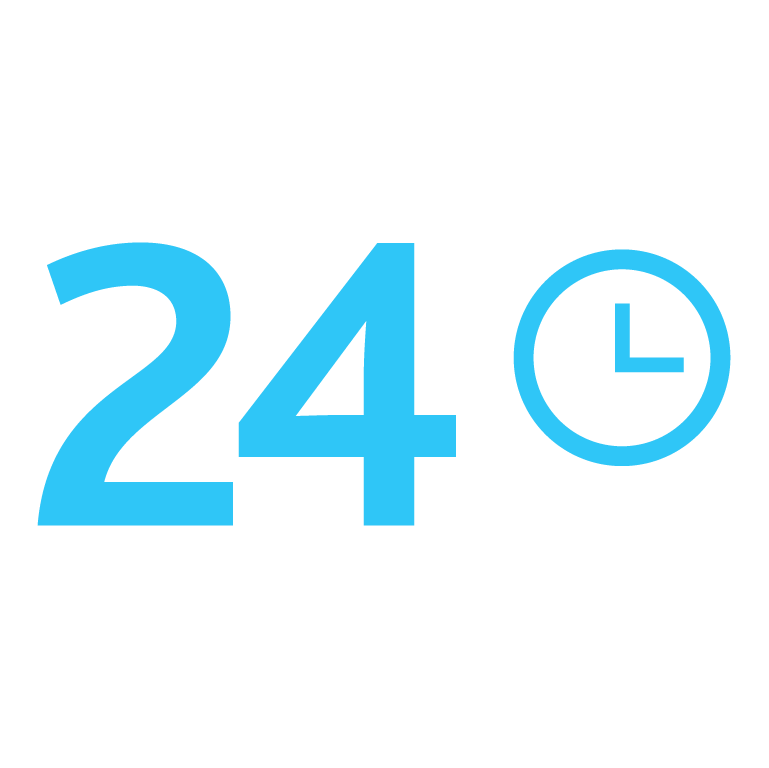 Bitrix24 CRM
Bitrix24 CRM Flodesk
Flodesk
- Track webinar viewers in WebinarGeek, find leads in Pipedrive, and create follow-up activities
- Track webinar engagement in Google Sheets, lookup viewer data, and update engagement records
Track webinar engagement in Google Sheets, lookup viewer data, and update engagement records
- Track webinar participants, filter engagement, and update contacts in LeadConnector
Track webinar participants, filter engagement, and update contacts in LeadConnector
- Tag participants in Encharge after they watch a WebinarGeek session
Tag participants in Encharge after they watch a WebinarGeek session
- Capture webinar engagement data in Microsoft Excel
Capture webinar engagement data in Microsoft Excel
- Notify endpoint with webinar details and participant email from WebinarGeek and Webhooks by Zapier
Notify endpoint with webinar details and participant email from WebinarGeek and Webhooks by Zapier
- Update HubSpot contacts and send lead events to Facebook Conversions
Update HubSpot contacts and send lead events to Facebook Conversions
- Track and update lead engagement metrics in Bitrix24 after webinar view
Track and update lead engagement metrics in Bitrix24 after webinar view
- Add or update webinar viewers as subscribers in Flodesk
Add or update webinar viewers as subscribers in Flodesk