- Webinar Automation
- Webinar Attendance Tracking
- Webinar Engagement Tracking
Track engagement metrics for webinar participants
This automation category streamlines the process of capturing and tracking participant engagement throughout your webinar lifecycle. By automatically logging attendance, tagging participants based on their activity, and recording exit points, you gain a comprehensive view of engagement without manual data entry. This empowers timely follow-up, targeted communication, and data-driven insights to maximize conversion and nurture leads.
Filter by common apps:
 WebinarGeek
WebinarGeek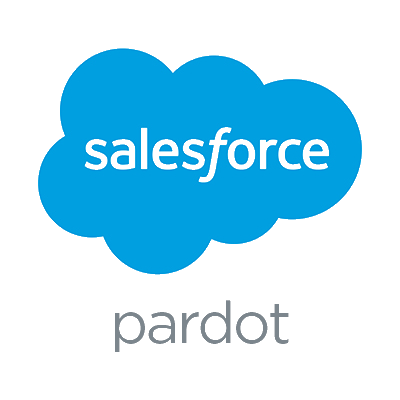 Pardot
Pardot Filter by Zapier
Filter by Zapier Microsoft Excel
Microsoft Excel HubSpot
HubSpot Formatter by Zapier
Formatter by Zapier Klaviyo
Klaviyo Google Sheets
Google Sheets Quentn
Quentn ActiveCampaign
ActiveCampaign Facebook Lead Ads
Facebook Lead Ads Zoom
Zoom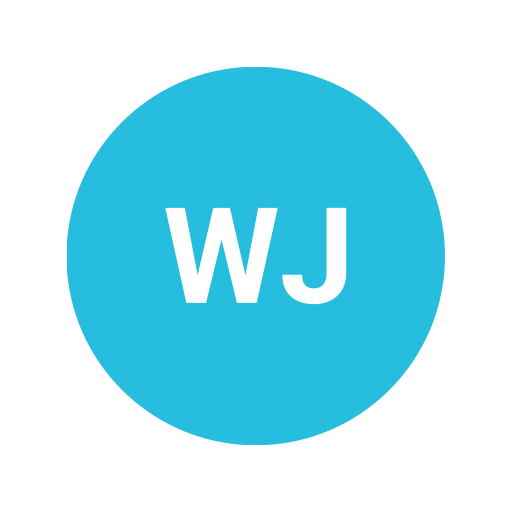 WebinarJam / EverWebinar
WebinarJam / EverWebinar LeadConnector
LeadConnector
- Track webinar attendees in WebinarGeek, find or create prospects in Pardot, and add them to engagement list
- Log webinar viewer details in Excel for tracking and analysis
Log webinar viewer details in Excel for tracking and analysis
- Track webinar engagement, create or update contact in HubSpot, and log participation details
Track webinar engagement, create or update contact in HubSpot, and log participation details
- Capture webinar engagement data, process metrics, and update HubSpot contacts
Capture webinar engagement data, process metrics, and update HubSpot contacts
- Track webinar participants in Klaviyo with email and duration
Track webinar participants in Klaviyo with email and duration
- Track webinar attendance, format timestamps, and update contacts in Google Sheets and Quentn
Track webinar attendance, format timestamps, and update contacts in Google Sheets and Quentn
- Capture webinar attendee details, format their watch time, and update contacts in ActiveCampaign
Capture webinar attendee details, format their watch time, and update contacts in ActiveCampaign
- Register new webinar participants from Facebook Lead Ads, and log details in Google Sheets
Register new webinar participants from Facebook Lead Ads, and log details in Google Sheets
- Tag contacts in LeadConnector when they attend a WebinarJam replay
Tag contacts in LeadConnector when they attend a WebinarJam replay