- URL Shortening Automation
- Shorten Urls For New Records
- Auto-shorten and update URLs
Shorten urls when records are created or updated and ensure the original record reflects the change
Automatically shortening URLs when new records are created or updated ensures your data remains consistent and accessible, saving manual steps and reducing errors. This automation captures the original link, shortens it via a URL service, and writes the compact link back to the originating record in your database. Teams benefit from streamlined workflows and improved link management across apps, with up-to-date records reflecting the latest short URL.
Filter by common apps:
 Webhooks by Zapier
Webhooks by Zapier URL Shortener by Zapier
URL Shortener by Zapier Slack
Slack Google Sheets
Google Sheets Clay
Clay Notion
Notion Salesforce
Salesforce Filter by Zapier
Filter by Zapier Mailchimp
Mailchimp Short.io
Short.io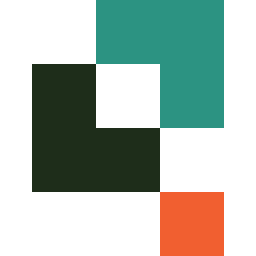 Quickbase
Quickbase Bitly
Bitly Airtable
Airtable
- Shorten URL from webhook, notify user on Slack, and log URLs in Google Sheets
- Capture new entries from webhooks and create records in Clay
Capture new entries from webhooks and create records in Clay
- Shorten survey URL in Salesforce when a record updates, and save the shortened URL back
Shorten survey URL in Salesforce when a record updates, and save the shortened URL back
- Update short link in Short.io with original URL from Mailchimp campaign
Update short link in Short.io with original URL from Mailchimp campaign
- Shorten URL when new cleaning record is created in Salesforce
Shorten URL when new cleaning record is created in Salesforce
- Generate and store shortened URL in Quickbase for new job vendor record in Bitly
Generate and store shortened URL in Quickbase for new job vendor record in Bitly
- Shorten URLs in Airtable records when created or updated, and update the record with the shortened URL
Shorten URLs in Airtable records when created or updated, and update the record with the shortened URL
- Shorten URLs from new Airtable records, and update or create entries in Airtable
Shorten URLs from new Airtable records, and update or create entries in Airtable