- Meeting Automation
- Meeting Documentation
- Automated meeting sharing
Share meeting summaries and recordings with team members
Automatically distribute meeting recordings and summaries to your team, ensuring everyone stays informed without manual follow-ups. By seamlessly uploading files to cloud storage and sending instant notifications to communication channels, you eliminate delays and miscommunication. This automation frees up time for core tasks and guarantees that important discussions are archived and accessible on demand.
Filter by common apps:
 Krisp
Krisp Slack
Slack Fireflies.ai
Fireflies.ai Zoom
Zoom Formatter by Zapier
Formatter by Zapier Filter by Zapier
Filter by Zapier Bubbles
Bubbles Code by Zapier
Code by Zapier Microsoft OneNote
Microsoft OneNote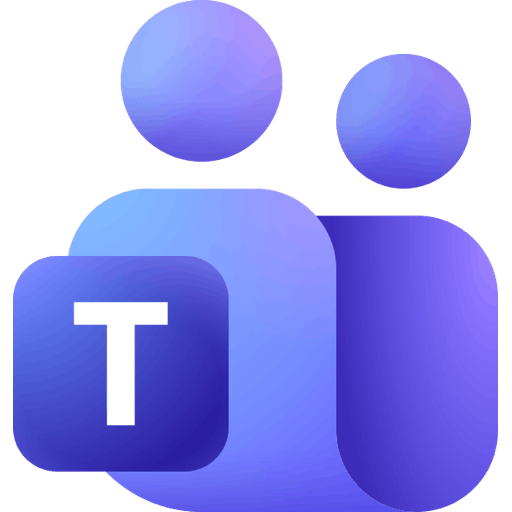 Microsoft Teams
Microsoft Teams Google Drive
Google Drive Motion
Motion Gmail
Gmail
- Generate action items from Krisp meeting notes and send to Slack private channel
- Notify Slack with link to new Fireflies.ai meeting recording
Notify Slack with link to new Fireflies.ai meeting recording
- Notify team in Slack when new Zoom recording is available with link and formatted date
Notify team in Slack when new Zoom recording is available with link and formatted date
- Capture meeting recordings and participant details from Bubbles, and process with Code by Zapier
Capture meeting recordings and participant details from Bubbles, and process with Code by Zapier
- Create summary note in OneNote, and notify team in Microsoft Teams after new meeting in Fireflies.ai
Create summary note in OneNote, and notify team in Microsoft Teams after new meeting in Fireflies.ai
- Send meeting summaries from Zoom to Slack and format date and time
Send meeting summaries from Zoom to Slack and format date and time
- Create task and notify team on Slack when new Google Drive folder is added
Create task and notify team on Slack when new Google Drive folder is added
- Notify team on Slack and create draft email in Gmail when Zoom recording completes
Notify team on Slack and create draft email in Gmail when Zoom recording completes
- Share meeting summaries from Zoom to Slack channel
Share meeting summaries from Zoom to Slack channel