- Notification Automation
- Reminder Notifications
- Automated follow-up reminders
Send reminders for followup tasks
Automating follow-up reminders ensures that no critical tasks slip through the cracks by triggering timely alerts based on updates, new entries, or scheduled intervals. This setup boosts productivity by reducing manual tracking and centralizing task notifications across channels. Users gain confidence knowing every important deadline or feedback loop is automatically highlighted when it matters most.
Filter by common apps:
 Schedule by Zapier
Schedule by Zapier Notion
Notion Looping by Zapier
Looping by Zapier Gmail
Gmail HubSpot
HubSpot Microsoft Outlook
Microsoft Outlook MailerLite
MailerLite TickTick
TickTick Quo
Quo Delay by Zapier
Delay by Zapier Webhooks by Zapier
Webhooks by Zapier Filter by Zapier
Filter by Zapier Textmagic
Textmagic Slack
Slack PandaDoc
PandaDoc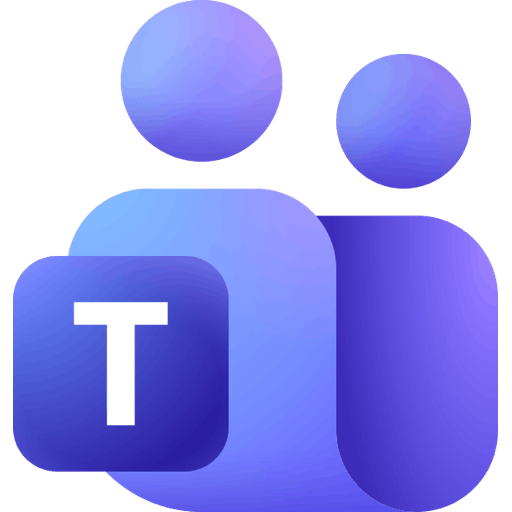 Microsoft Teams
Microsoft Teams Salesforce
Salesforce Trello
Trello Formatter by Zapier
Formatter by Zapier Email by Zapier
Email by Zapier
- Send daily task reminders from Notion to Gmail with details
- Send reminder email for unresponsive HubSpot support tickets and reply via Outlook
Send reminder email for unresponsive HubSpot support tickets and reply via Outlook
- Update lead status and schedule reminders in HubSpot from MailerLite group additions
Update lead status and schedule reminders in HubSpot from MailerLite group additions
- Send text reminders for updated tasks in TickTick via OpenPhone
Send text reminders for updated tasks in TickTick via OpenPhone
- Send follow up reminders via email and text to clients for project feedback
Send follow up reminders via email and text to clients for project feedback
- Create reminders in Slack, and update Notion for follow-up tasks
Create reminders in Slack, and update Notion for follow-up tasks
- Send reminder message in Microsoft Teams after document is sent in PandaDoc
Send reminder message in Microsoft Teams after document is sent in PandaDoc
- Get weekly reminders in Slack for follow-ups with unengaged Salesforce contacts
Get weekly reminders in Slack for follow-ups with unengaged Salesforce contacts
- Send follow up reminders via email and Slack from Trello due dates
Send follow up reminders via email and Slack from Trello due dates