- Communication Automation
- Automated Response
- Instant Predefined Replies
Respond to inquiries with predefined messages based on criteria
Automated response workflows streamline how businesses handle incoming inquiries by sending predefined messages based on specific triggers and criteria. They eliminate manual effort, ensure consistent communication, and accelerate response times across channels like email, chat, and SMS. By centralizing response logic, these automations enhance customer engagement and free up team members for higher-value tasks.
Filter by common apps:
 Slack
Slack Code by Zapier
Code by Zapier Jotform
Jotform Zapier Tables
Zapier Tables Google Sheets
Google Sheets Filter by Zapier
Filter by Zapier Gmail
Gmail Microsoft Outlook
Microsoft Outlook Delay by Zapier
Delay by Zapier Google Forms
Google Forms Formatter by Zapier
Formatter by Zapier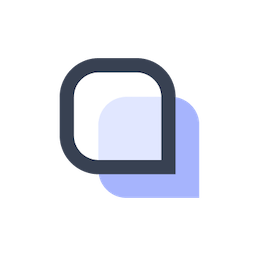 Project Broadcast
Project Broadcast Quo
Quo Discord
Discord Webhooks by Zapier
Webhooks by Zapier
- Evaluate message and provide feedback in Slack when a reaction is added
- Capture form submissions from Jotform, process data with Code by Zapier, and create records in Zapier Tables
Capture form submissions from Jotform, process data with Code by Zapier, and create records in Zapier Tables
- Send personalized email responses, notify user on Slack for new Google Sheets inquiries
Send personalized email responses, notify user on Slack for new Google Sheets inquiries
- Respond to student emails with a predefined message after a delay in Microsoft Outlook
Respond to student emails with a predefined message after a delay in Microsoft Outlook
- Extract contact info from Google Forms, find or create contact in Project Broadcast, and apply keyword
Extract contact info from Google Forms, find or create contact in Project Broadcast, and apply keyword
- Receive messages, filter criteria, update spreadsheet, and send follow-up message with OpenPhone and Google Sheets
Receive messages, filter criteria, update spreadsheet, and send follow-up message with OpenPhone and Google Sheets
- Process inquiries and send responses in Discord support channel
Process inquiries and send responses in Discord support channel
- Respond to queries in Slack, send data to endpoint, and notify channel with results
Respond to queries in Slack, send data to endpoint, and notify channel with results
- Respond in Discord chat when mentioned and send a predefined message
Respond in Discord chat when mentioned and send a predefined message