- Payment Automation
- Payment Management
- Auto-log payments
Record successful payment transactions in a database for tracking and management
Automatically capture and store successful payment transactions in a centralized database to maintain an accurate, real-time financial ledger. This automation removes manual data entry and minimizes errors by instantly logging completed payments with all relevant details. As a result, teams gain up-to-the-minute visibility into revenue streams and streamline financial reporting and reconciliation.
Filter by common apps:
 Stripe
Stripe Delay by Zapier
Delay by Zapier Airtable
Airtable ThriveCart
ThriveCart Webhooks by Zapier
Webhooks by Zapier Adalo
Adalo Filter by Zapier
Filter by Zapier ActiveCampaign
ActiveCampaign Google Sheets
Google Sheets Notion
Notion Booqable
Booqable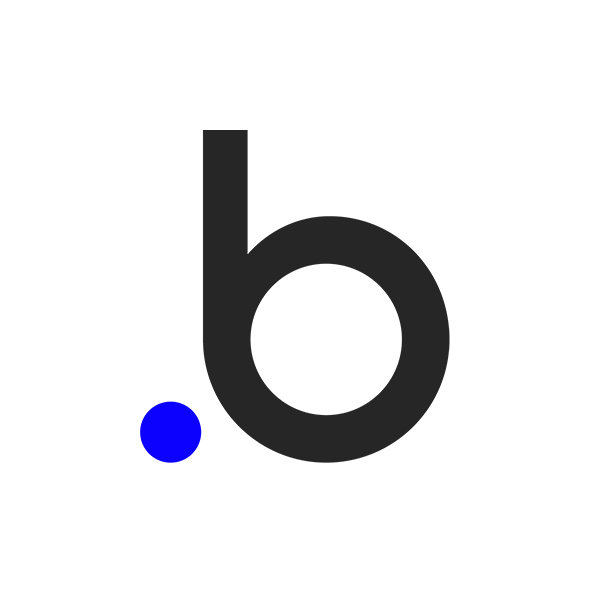 Bubble
Bubble
- Record payment details in Airtable after new charge in Stripe, and update existing records
- Transfer successful rebill payment details from ThriveCart to order management system
Transfer successful rebill payment details from ThriveCart to order management system
- Record new Stripe payments in Adalo for financial tracking
Record new Stripe payments in Adalo for financial tracking
- Record completed Stripe payments in Airtable for tracking
Record completed Stripe payments in Airtable for tracking
- Process new Stripe payments, filter relevant transactions, and add contacts to ActiveCampaign automation
Process new Stripe payments, filter relevant transactions, and add contacts to ActiveCampaign automation
- Track vip payments in Notion, find contact in ActiveCampaign, and add new entries from Google Sheets
Track vip payments in Notion, find contact in ActiveCampaign, and add new entries from Google Sheets
- Update transaction records in Notion when Stripe receives a new payment
Update transaction records in Notion when Stripe receives a new payment
- Record completed payment details in Airtable from Booqable
Record completed payment details in Airtable from Booqable
- Update payment records in Notion when a Bubble workflow is triggered
Update payment records in Notion when a Bubble workflow is triggered