- Webinar Automation
- Webinar Follow-Up
- Webinar Data Organization
Organize participant information from webinars for easy access
Automate the collection and structuring of webinar participant data to ensure all attendee details are consolidated in a single, easily accessible location. This streamlines follow-up communications, marketing segmentation, and reporting by transforming scattered registration and attendance records into organized datasets. By reducing manual data entry and errors, teams can focus on delivering personalized outreach and deriving actionable insights from participant behavior.
Filter by common apps:
 WebinarGeek
WebinarGeek Filter by Zapier
Filter by Zapier SMTP by Zapier
SMTP by Zapier Delay by Zapier
Delay by Zapier Webhooks by Zapier
Webhooks by Zapier Google Calendar
Google Calendar Kit
Kit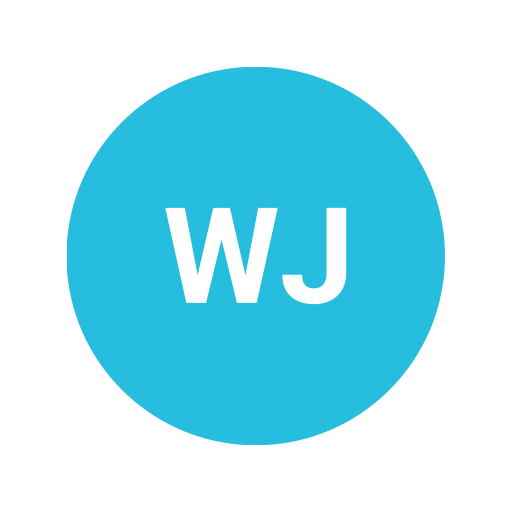 WebinarJam / EverWebinar
WebinarJam / EverWebinar Facebook Custom Audiences
Facebook Custom Audiences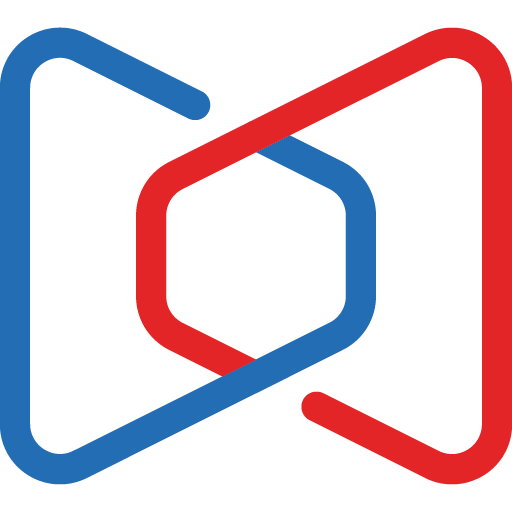 Zoho Webinar
Zoho Webinar YouTube
YouTube Manychat
Manychat Zoom
Zoom MailerLite
MailerLite Livestorm
Livestorm Google Sheets
Google Sheets AWeber
AWeber Formatter by Zapier
Formatter by Zapier Keap
Keap
- Send information package via email after webinar viewer consents
- Register participants for webinar, add them to calendar event, and tag them in subscriber list
Register participants for webinar, add them to calendar event, and tag them in subscriber list
- Add webinar attendees to Facebook custom audience for future marketing
Add webinar attendees to Facebook custom audience for future marketing
- Upload new webinar recordings to YouTube, update permissions in Zoho Webinar
Upload new webinar recordings to YouTube, update permissions in Zoho Webinar
- Sync webinar links to user profiles in Manychat from incoming requests via Webhooks
Sync webinar links to user profiles in Manychat from incoming requests via Webhooks
- Add new webinar participants to MailerLite subscriber list
Add new webinar participants to MailerLite subscriber list
- Collect participant information from Livestorm and add to Google Sheets
Collect participant information from Livestorm and add to Google Sheets
- Register webinar participants in AWeber, and log their info in Google Sheets
Register webinar participants in AWeber, and log their info in Google Sheets
- Capture participant info from Zoom, format data, and update contacts in Keap
Capture participant info from Zoom, format data, and update contacts in Keap