- Email Automation
- Email Notifications
- Real-time form alerts
Notify users when a new form is submitted or a new record is created
Automatically sending email alerts whenever a new form submission or database record is created ensures you never miss critical inputs or inquiries. This automation removes the need for manual checks by instantly notifying relevant stakeholders, speeding up response times and improving team collaboration. By centralizing alerts in your inbox, you streamline information flow, reduce follow-up delays, and boost overall operational efficiency.
Filter by common apps:
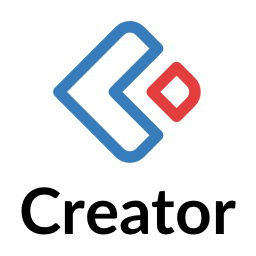 Zoho Creator
Zoho Creator Gmail
Gmail Basin
Basin Google Forms
Google Forms Thrive Themes
Thrive Themes Microsoft Outlook
Microsoft Outlook Webflow
Webflow Filter by Zapier
Filter by Zapier Brevo
Brevo Elfsight
Elfsight Zoho Mail
Zoho Mail Growform
Growform Tally
Tally Formatter by Zapier
Formatter by Zapier SMTP by Zapier
SMTP by Zapier Zoho Forms
Zoho Forms Mailgun
Mailgun
- Get notified by email when a new record is created in Zoho Creator
- Send email notifications with meeting request details from Basin to Gmail
Send email notifications with meeting request details from Basin to Gmail
- Archive email notifications from Gmail when new Google Forms response arrives
Archive email notifications from Gmail when new Google Forms response arrives
- Send email notifications from Outlook for Thrive Themes form submissions
Send email notifications from Outlook for Thrive Themes form submissions
- Get email notifications for relevant Webflow form submissions and send via Brevo
Get email notifications for relevant Webflow form submissions and send via Brevo
- Get notified by email when Elfsight form receives a new submission
Get notified by email when Elfsight form receives a new submission
- Get notified by email from Microsoft Outlook for new Growform submissions
Get notified by email from Microsoft Outlook for new Growform submissions
- Get notified of new form submissions from Tally, format date, and send email via SMTP
Get notified of new form submissions from Tally, format date, and send email via SMTP
- Send email notifications for new Zoho Forms submissions via Mailgun
Send email notifications for new Zoho Forms submissions via Mailgun