- Payment Automation
- Payment Confirmation
- Instant payment alerts
Notify relevant stakeholders about payment confirmations and updates
Payment notification automations streamline the process of informing stakeholders whenever payments are confirmed or updated by automatically generating alerts through email, chat, or messaging platforms. This ensures finance teams, sales reps, and external partners stay instantly aware of transaction statuses without manual checks. By standardizing notifications, organizations reduce delays, prevent missed updates, and improve response times to payment events.
Filter by common apps:
 Pipedrive
Pipedrive Filter by Zapier
Filter by Zapier Gmail
Gmail Whop
Whop ClickFunnels
ClickFunnels PandaDoc
PandaDoc Webhooks by Zapier
Webhooks by Zapier Slack
Slack Xero
Xero GoCardless
GoCardless LeadConnector
LeadConnector Notion
Notion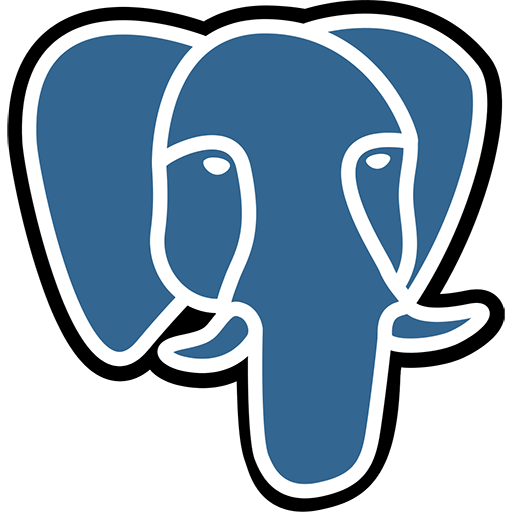 PostgreSQL
PostgreSQL Delay by Zapier
Delay by Zapier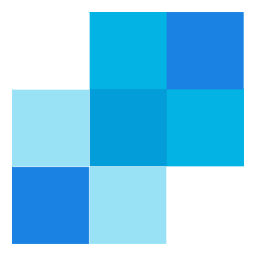 SendGrid
SendGrid SamCart
SamCart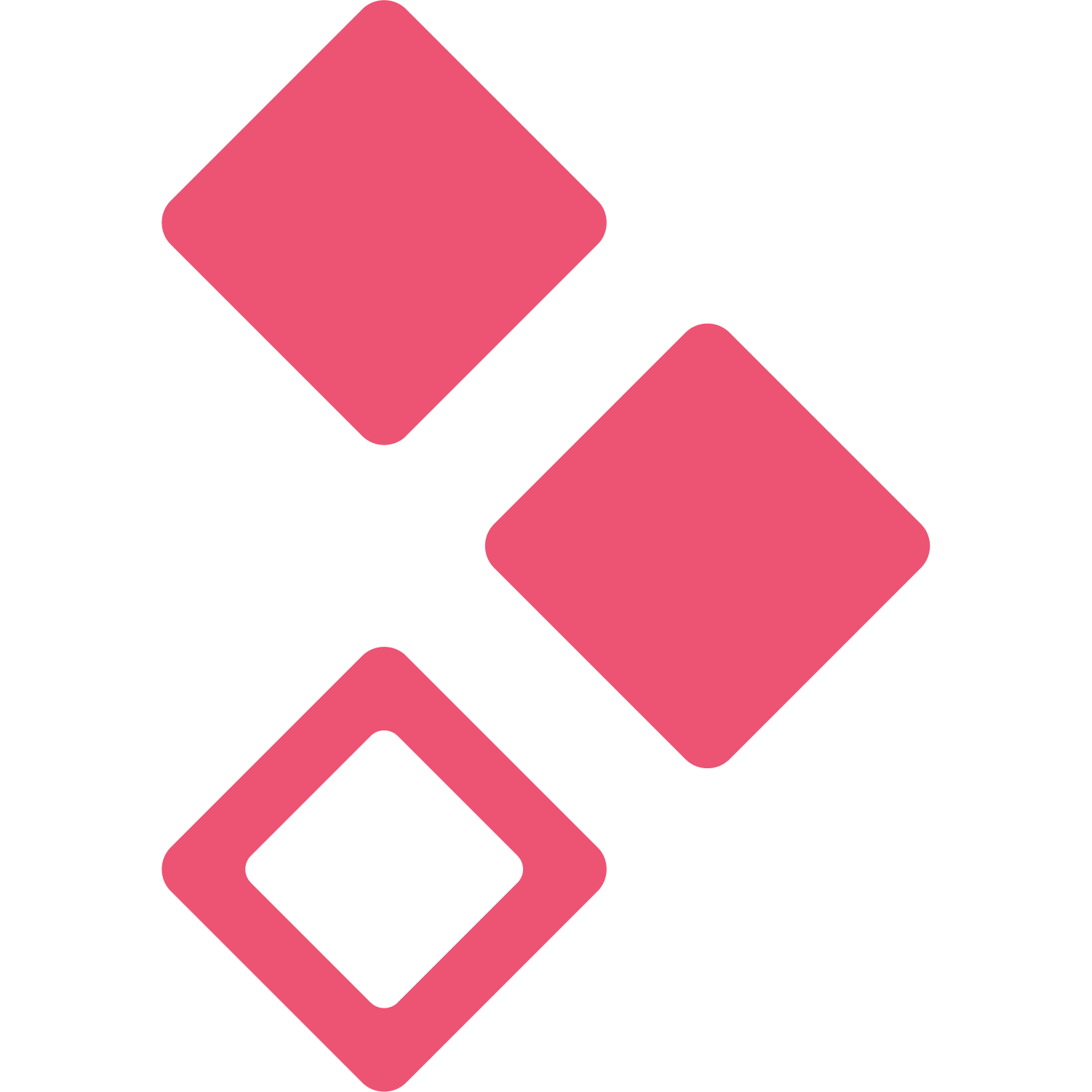 Better Proposals
Better Proposals
- Send confirmation email via Gmail when Pipedrive deal status updates to closed won
- Update or create contact in ClickFunnels and apply tag when payment succeeds in Whop
Update or create contact in ClickFunnels and apply tag when payment succeeds in Whop
- Notify team in Slack when PandaDoc document is completed and send POST request
Notify team in Slack when PandaDoc document is completed and send POST request
- Notify customers via email with receipt and application approval after payment reconciliation in Xero and Gmail
Notify customers via email with receipt and application approval after payment reconciliation in Xero and Gmail
- Update opportunity status and notify team in Slack when payment is cancelled
Update opportunity status and notify team in Slack when payment is cancelled
- Notify team in Slack, create client record in Notion when payment is approved in GoCardless
Notify team in Slack, create client record in Notion when payment is approved in GoCardless
- Notify finance team about approved payments via email and Slack
Notify finance team about approved payments via email and Slack
- Notify team in Slack and send confirmation email via Gmail when new payment is received from SamCart
Notify team in Slack and send confirmation email via Gmail when new payment is received from SamCart