- File & Folder Automation
- File Upload
- File Upload Alerts
Notify relevant parties about new file uploads from form submissions
This automation streamlines file-sharing workflows by automatically notifying stakeholders whenever a new file is uploaded via form submissions. Users receive instant updates with key file details, improving response times and collaboration efficiency. It eliminates manual checks, reduces missed uploads, and ensures all team members stay informed.
Filter by common apps:
 LaunchBay
LaunchBay Google Drive
Google Drive Gmail
Gmail Slack
Slack Zapier Tables
Zapier Tables ClickUp
ClickUp Airtable
Airtable Amazon S3
Amazon S3 Formatter by Zapier
Formatter by Zapier Discord
Discord Filter by Zapier
Filter by Zapier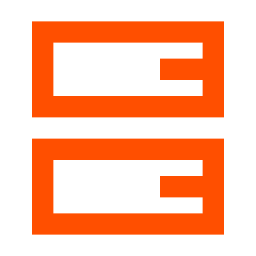 Storage by Zapier
Storage by Zapier Zapier Interfaces
Zapier Interfaces
- Upload files to Google Drive, and notify team via Gmail when files are added in Motion.io
- Upload files to Google Drive, and notify team on Slack about new uploads
Upload files to Google Drive, and notify team on Slack about new uploads
- Upload file to ClickUp task when submitted in Motion.io, and update with attachment
Upload file to ClickUp task when submitted in Motion.io, and update with attachment
- Upload files to Amazon S3 when records are created or updated in Airtable
Upload files to Amazon S3 when records are created or updated in Airtable
- Notify Discord channel with new Google Drive file details
Notify Discord channel with new Google Drive file details
- Upload specific files to Google Drive folder when created or moved
Upload specific files to Google Drive folder when created or moved
- Notify recipient when new file is uploaded to Google Drive folder and set value in Storage by Zapier
Notify recipient when new file is uploaded to Google Drive folder and set value in Storage by Zapier
- Upload form submissions to Google Drive, and notify the team via Gmail
Upload form submissions to Google Drive, and notify the team via Gmail
- Notify Slack channel when new file is uploaded to Google Drive with details
Notify Slack channel when new file is uploaded to Google Drive with details