- Support Automation
- Response Tracking
- Auto-sync subscriber info
Manage and update subscriber information based on new entries in response tracking systems
This automation streamlines the syncing of new subscriber interactions from various response tracking sources into your central mailing list. It ensures that subscriber profiles are always current by automatically updating contact records with the latest engagement data. By reducing manual data entry and errors, it frees up time and improves the accuracy of your outreach efforts.
Filter by common apps:
 Slack
Slack Code by Zapier
Code by Zapier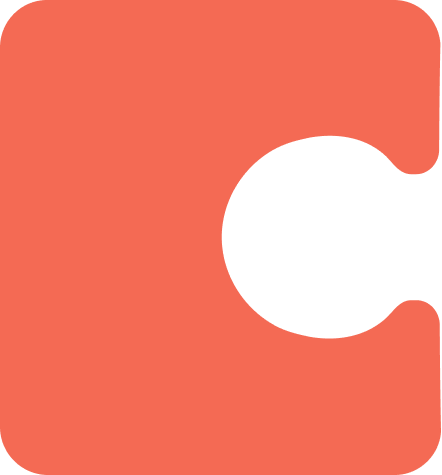 Coda
Coda Gmail
Gmail Google Sheets
Google Sheets Airtable
Airtable Heyflow
Heyflow Brevo
Brevo Loop Returns
Loop Returns Filter by Zapier
Filter by Zapier Pylon
Pylon Webhooks by Zapier
Webhooks by Zapier GoCanvas
GoCanvas
- Create new entry in Coda from Slack reaction, extract information with Python
- Track email replies in Google Sheets when new Gmail arrives
Track email replies in Google Sheets when new Gmail arrives
- Generate and send email responses from Google Sheets to Gmail
Generate and send email responses from Google Sheets to Gmail
- Capture feedback requests from Slack and log them into Airtable
Capture feedback requests from Slack and log them into Airtable
- Capture new form responses, log them in Google Sheets, and update contacts in Brevo
Capture new form responses, log them in Google Sheets, and update contacts in Brevo
- Update return status in Google Sheets when marked as delivered in Loop Returns
Update return status in Google Sheets when marked as delivered in Loop Returns
- Create an issue in Pylon from a new reaction in Slack
Create an issue in Pylon from a new reaction in Slack
- Capture web requests, filter criteria, and create dispatch in GoCanvas
Capture web requests, filter criteria, and create dispatch in GoCanvas
- Mark requests as completed in Coda from new Slack reaction
Mark requests as completed in Coda from new Slack reaction