- Email Automation
- Email Campaigns
- Contact management automation
Manage and categorize new contact information for email marketing
This automation category streamlines the collection, validation, and organization of new contact information for targeted marketing campaigns. It ensures leads are added to appropriate lists, duplicates are minimized, and unsubscribes or bounces are handled automatically. By maintaining an up-to-date and segmented contact database, marketing teams can deliver timely, relevant messages and improve campaign performance.
Filter by common apps:
 Instantly
Instantly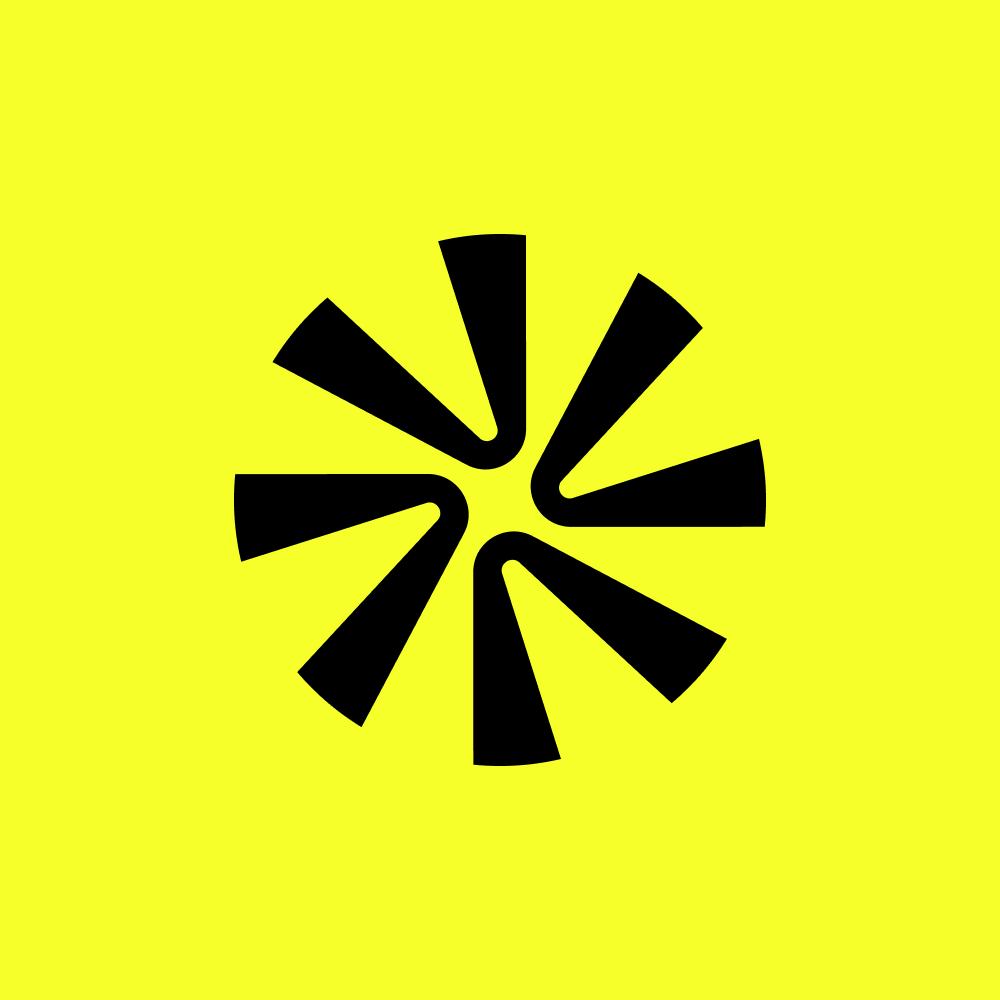 Apollo
Apollo ActiveCampaign
ActiveCampaign SendX
SendX Airtable
Airtable Mailchimp
Mailchimp Email by Zapier
Email by Zapier BONZO
BONZO HubSpot
HubSpot Scribeless
Scribeless Gmail
Gmail Formatter by Zapier
Formatter by Zapier Zoho Campaigns
Zoho Campaigns Kajabi
Kajabi Google Sheets
Google Sheets GetResponse
GetResponse Payhip
Payhip systeme.io
systeme.io eWebinar
eWebinar Filter by Zapier
Filter by Zapier
- Create new contact in Apollo when email link is clicked in Instantly
- Update contact lists in SendX when a contact unsubscribes in ActiveCampaign
Update contact lists in SendX when a contact unsubscribes in ActiveCampaign
- Add new contacts to Mailchimp and create personalized email campaign from Airtable
Add new contacts to Mailchimp and create personalized email campaign from Airtable
- Create new contact in Bonzo campaign from inbound email
Create new contact in Bonzo campaign from inbound email
- Add new HubSpot contacts to Scribeless campaign recipients
Add new HubSpot contacts to Scribeless campaign recipients
- Extract email addresses from Gmail and add or update contacts in Zoho Campaigns
Extract email addresses from Gmail and add or update contacts in Zoho Campaigns
- Capture new purchase in Kajabi, add to Google Sheets, and create contact in GetResponse
Capture new purchase in Kajabi, add to Google Sheets, and create contact in GetResponse
- Remove contact from email campaign in systeme.io when a new sale occurs in Payhip
Remove contact from email campaign in systeme.io when a new sale occurs in Payhip
- Update registrant info in eWebinar, filter updates, and submit form in Kajabi
Update registrant info in eWebinar, filter updates, and submit form in Kajabi