- Support Automation
- Response Tracking
- Auto-log lead replies
Log replies from leads and prospects into databases for followup and tracking
Automatically logging prospect and lead replies into a central database streamlines follow-up and ensures no messages slip through the cracks. By capturing every response in a structured format, teams can prioritize outreach efforts, maintain context, and accelerate deal progression. This level of organization boosts visibility, reduces manual data entry, and drives more timely, personalized engagement.
Filter by common apps:
 Gmail
Gmail Filter by Zapier
Filter by Zapier Google Sheets
Google Sheets Woodpecker.co
Woodpecker.co Meet Alfred
Meet Alfred Notion
Notion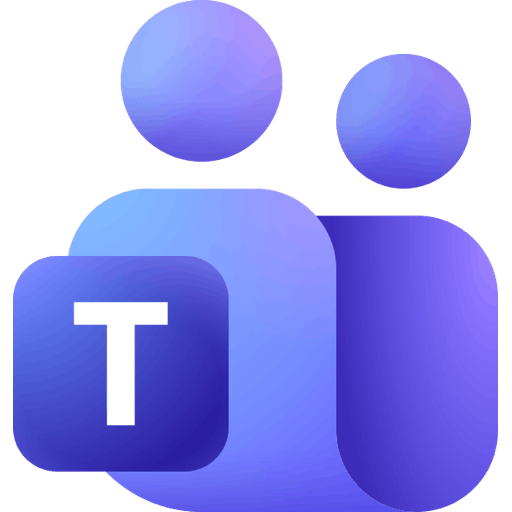 Microsoft Teams
Microsoft Teams Microsoft Excel
Microsoft Excel Kit
Kit Buzz
Buzz Brevo
Brevo QuickMail
QuickMail
- Respond to specific emails, and log details in Google Sheets
- Log prospect maybe later responses in Google Sheets from Woodpecker.co
Log prospect maybe later responses in Google Sheets from Woodpecker.co
- Log and organize client responses from Meet Alfred to Notion
Log and organize client responses from Meet Alfred to Notion
- Log nonresponsive prospects in Google Sheets from Woodpecker.co
Log nonresponsive prospects in Google Sheets from Woodpecker.co
- Notify the team, and log positive prospect reply in Excel from Woodpecker.co
Notify the team, and log positive prospect reply in Excel from Woodpecker.co
- Log replies from Gmail, find subscriber in Kit, tag for tracking
Log replies from Gmail, find subscriber in Kit, tag for tracking
- Log new replies from Buzz leads into Google Sheets for better tracking
Log new replies from Buzz leads into Google Sheets for better tracking
- Mark contact in Brevo when specific email arrives in Gmail
Mark contact in Brevo when specific email arrives in Gmail
- Log replies from QuickMail prospects into Google Sheets for tracking
Log replies from QuickMail prospects into Google Sheets for tracking