- Time Automation
- Calendar Management
- Automated Event Tracking
Log calendar events for tracking and management
This automation category streamlines the process of recording calendar events into centralized tracking systems for better management and visibility. By automatically logging event details into structured databases or spreadsheets, it eliminates manual data entry, reduces errors, and ensures up-to-date records. This enhances organization, simplifies reporting, and provides a comprehensive view of upcoming and past engagements for optimal planning.
Filter by common apps:
 Notion
Notion Filter by Zapier
Filter by Zapier Google Calendar
Google Calendar Jibble
Jibble Google Sheets
Google Sheets Telegram
Telegram Formatter by Zapier
Formatter by Zapier Microsoft Outlook
Microsoft Outlook Glide
Glide Schedule by Zapier
Schedule by Zapier Google Tasks
Google Tasks Email by Zapier
Email by Zapier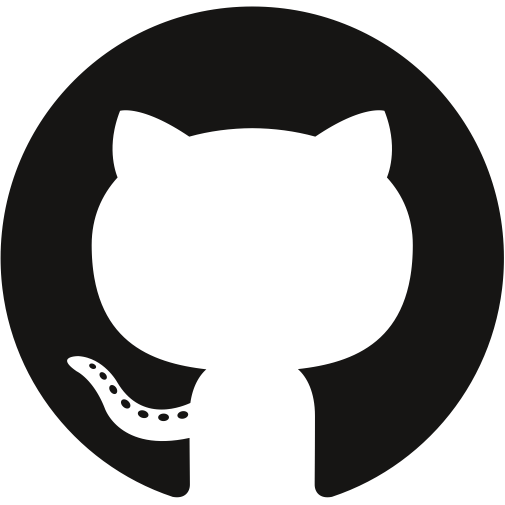 GitHub
GitHub Stripe
Stripe Webhooks by Zapier
Webhooks by Zapier Zapier Tables
Zapier Tables
- Create calendar event in Google Calendar when job application date is updated in Notion
- Create detailed calendar event in Google Calendar when team member clocks in or out in Jibble
Create detailed calendar event in Google Calendar when team member clocks in or out in Jibble
- Update tracking spreadsheet with meeting host time from Google Calendar event
Update tracking spreadsheet with meeting host time from Google Calendar event
- Create calendar event from Telegram messages, format time, and extract details
Create calendar event from Telegram messages, format time, and extract details
- Add new Outlook calendar events to Glide table for better tracking
Add new Outlook calendar events to Glide table for better tracking
- Compile and send daily summary of calendar events and tasks from Google Calendar, Google Tasks, and Email by Zapier
Compile and send daily summary of calendar events and tasks from Google Calendar, Google Tasks, and Email by Zapier
- Create detailed calendar events from new GitHub commits in Google Calendar
Create detailed calendar events from new GitHub commits in Google Calendar
- Create calendar event in Google Calendar when subscription updates in Stripe
Create calendar event in Google Calendar when subscription updates in Stripe
- Update Google Calendar with birthday events, and log details in Zapier Tables
Update Google Calendar with birthday events, and log details in Zapier Tables