- Email Marketing Automation
- Email Marketing Segmentation
- Auto-label incoming emails
Label and categorize incoming emails for organization
This automation automatically sorts your incoming emails into designated folders and applies labels based on predefined criteria, keeping your inbox organized without manual effort. It reduces clutter, ensures important messages are flagged immediately, and streamlines your daily workflow. By automating the labeling process, you save time, minimize errors, and maintain a clear overview of your communications.
Filter by common apps:
 Gmail
Gmail Code by Zapier
Code by Zapier Notion
Notion Microsoft Outlook
Microsoft Outlook Filter by Zapier
Filter by Zapier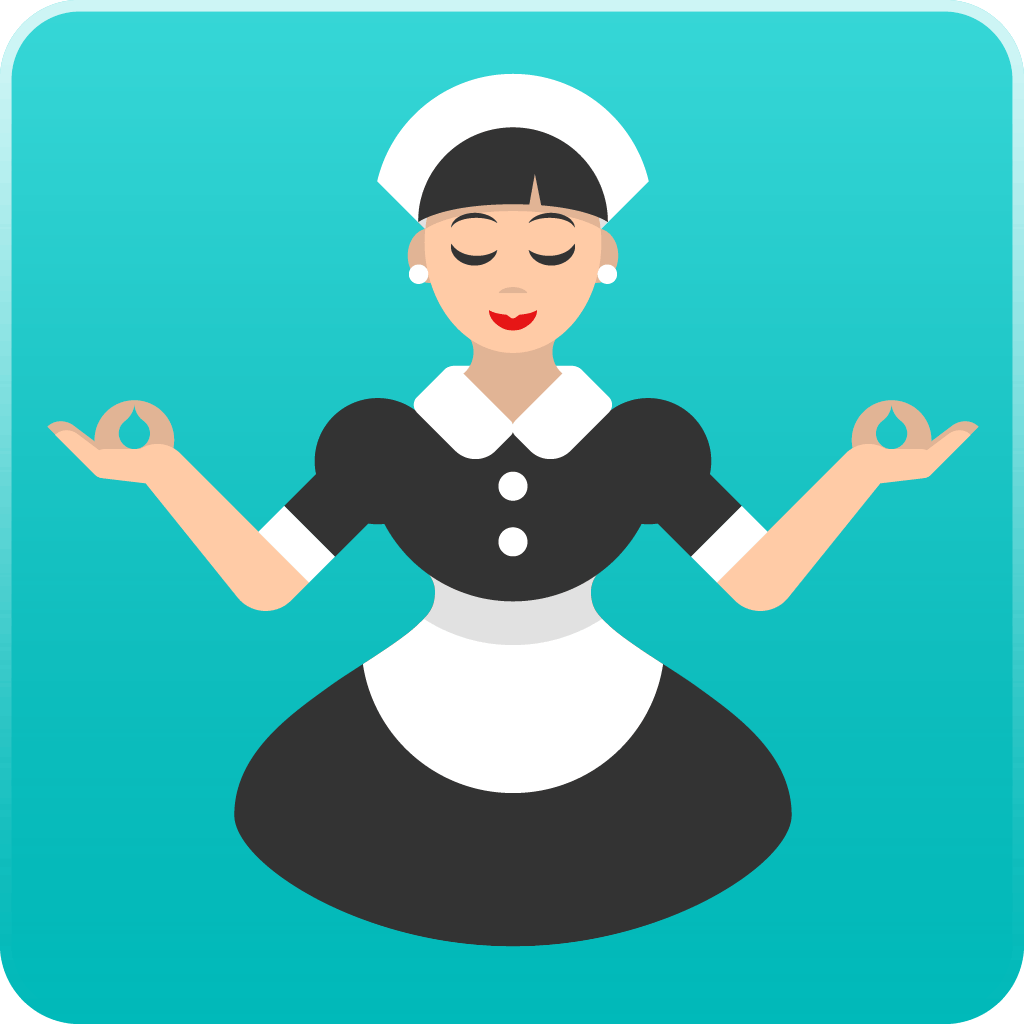 ZenMaid
ZenMaid Mailchimp
Mailchimp Uscreen
Uscreen Webhooks by Zapier
Webhooks by Zapier
- Extract information from Gmail labeled emails, run code, and create items in Notion database
- Label incoming Gmail emails based on specific criteria
Label incoming Gmail emails based on specific criteria
- Categorize and label real estate investment emails in Gmail
Categorize and label real estate investment emails in Gmail
- Manage email tags in Mailchimp for ZenMaid one-time services, and update client segmentation
Manage email tags in Mailchimp for ZenMaid one-time services, and update client segmentation
- Tag new paid orders in Uscreen and add subscribers to Mailchimp
Tag new paid orders in Uscreen and add subscribers to Mailchimp
- Convert labeled Gmail emails to structured data and send product details via webhook
Convert labeled Gmail emails to structured data and send product details via webhook
- Categorize incoming partner emails in Gmail with Notion database labels
Categorize incoming partner emails in Gmail with Notion database labels
- Categorize incoming emails in Gmail by applying labels based on criteria
Categorize incoming emails in Gmail by applying labels based on criteria