- Webinar Automation
- Webinar Registration
- Auto Webinar Calendar Event
Create calendar events for webinars upon registration
Automatically creating calendar events for webinar registrations streamlines the process of scheduling and managing online events across platforms. This automation eliminates manual entry errors, ensures timely reminders, and keeps hosts and attendees aligned with a synchronized calendar. By connecting registration forms or webinar platforms to calendars, users save time and maintain consistent event organization.
Filter by common apps:
 WebinarGeek
WebinarGeek Formatter by Zapier
Formatter by Zapier Filter by Zapier
Filter by Zapier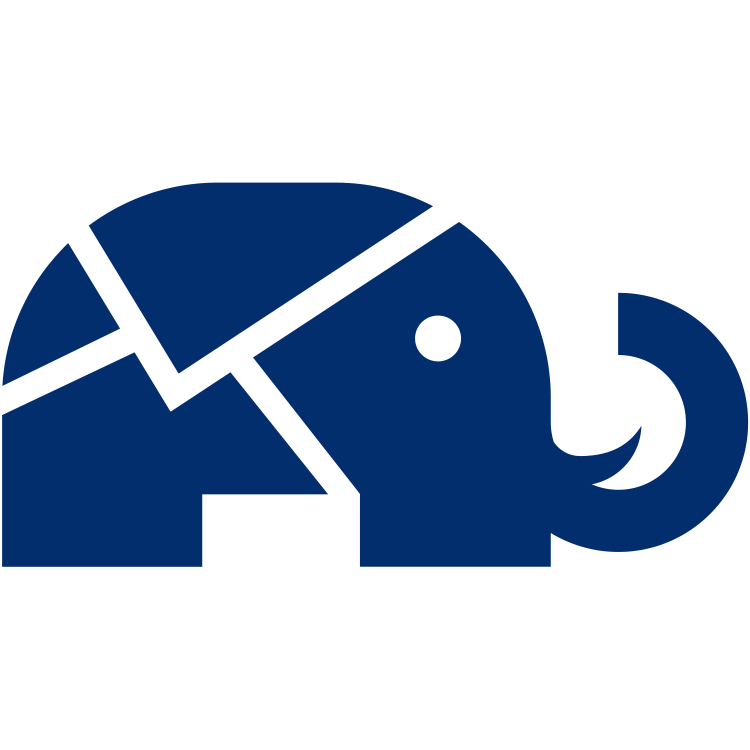 Enormail
Enormail Webhooks by Zapier
Webhooks by Zapier Kajabi
Kajabi Google Calendar
Google Calendar Zoom
Zoom LeadConnector
LeadConnector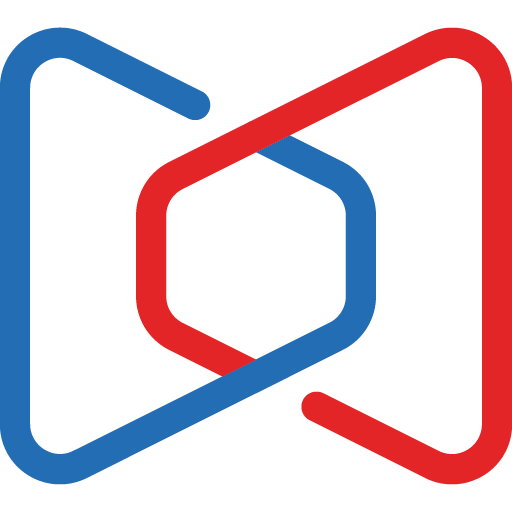 Zoho Webinar
Zoho Webinar Slack
Slack WebinarKit
WebinarKit AddEvent
AddEvent URL Shortener by Zapier
URL Shortener by Zapier Demio
Demio EasyWebinar
EasyWebinar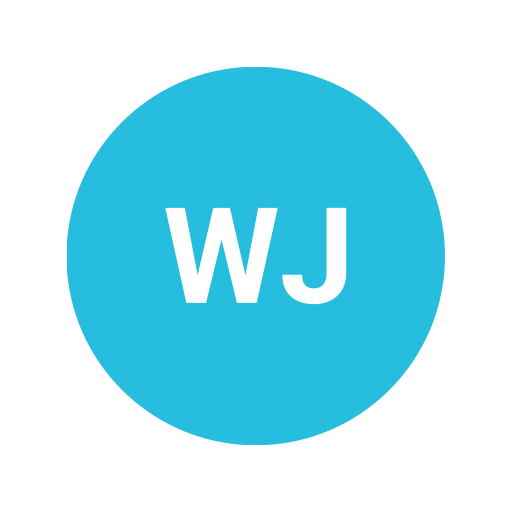 WebinarJam / EverWebinar
WebinarJam / EverWebinar HubSpot
HubSpot
- Add new webinar registrants to mailing list for specific event dates
- Register webinar participants in Kajabi, and add them to Google Calendar
Register webinar participants in Kajabi, and add them to Google Calendar
- Register participants in Zoom, invite to Google Calendar, and update contacts in LeadConnector
Register participants in Zoom, invite to Google Calendar, and update contacts in LeadConnector
- Notify team in Slack when a new registrant joins Zoho Webinar with event details
Notify team in Slack when a new registrant joins Zoho Webinar with event details
- Manage webinar registrations, create calendar links, shorten URLs, and update contacts
Manage webinar registrations, create calendar links, shorten URLs, and update contacts
- Create personalized calendar links in AddEvent for new Demio webinar registrations
Create personalized calendar links in AddEvent for new Demio webinar registrations
- Create calendar links for new EasyWebinar registrations, format event details, and send to participants
Create calendar links for new EasyWebinar registrations, format event details, and send to participants
- Add email invitations to calendar event for new webinar registrations in WebinarJam and Google Calendar
Add email invitations to calendar event for new webinar registrations in WebinarJam and Google Calendar
- Add webinar attendees to calendar events, and update their contact information in HubSpot
Add webinar attendees to calendar events, and update their contact information in HubSpot