- Support Automation
- Response Tracking
- Form-to-Sheet Logging
Capture and log responses from forms into spreadsheets for tracking and analysis
Automatically capturing and consolidating responses from various forms into a centralized spreadsheet streamlines data collection and ensures all submissions are accurately recorded in real time. This automation eliminates manual data entry errors, saves time, and provides teams with immediately accessible, organized data for tracking and analysis. By maintaining an up-to-date repository of responses, businesses can quickly generate insights, monitor trends, and make informed decisions without juggling multiple platforms.
Filter by common apps:
 Google Forms
Google Forms Formatter by Zapier
Formatter by Zapier Google Sheets
Google Sheets Gleap
Gleap Webhooks by Zapier
Webhooks by Zapier HubSpot
HubSpot FluidForms
FluidForms Microsoft OneNote
Microsoft OneNote Checkmob
Checkmob Microsoft Excel
Microsoft Excel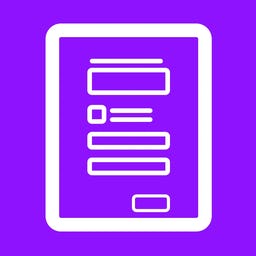 Forms for Slack
Forms for Slack Gmail
Gmail Facebook Messenger
Facebook Messenger
- Capture form responses from Google Forms, format data, and add to Google Sheets
- Log new Gleap feedback in Google Sheets for tracking and analysis
Log new Gleap feedback in Google Sheets for tracking and analysis
- Capture user responses from web form, create or update contact in HubSpot, and generate custom object
Capture user responses from web form, create or update contact in HubSpot, and generate custom object
- Record form responses in Google Sheets from FluidForms submissions
Record form responses in Google Sheets from FluidForms submissions
- Capture Google Forms responses and append to OneNote for easy reference
Capture Google Forms responses and append to OneNote for easy reference
- Log checklist responses in Microsoft Excel from Checkmob
Log checklist responses in Microsoft Excel from Checkmob
- Capture new form responses from Slack and add to Google Sheets
Capture new form responses from Slack and add to Google Sheets
- Send thank you email, and log new form responses in Google Sheets
Send thank you email, and log new form responses in Google Sheets
- Log new Facebook Messenger messages in Google Sheets for tracking
Log new Facebook Messenger messages in Google Sheets for tracking