- Support Automation
- Ticket Management
- Automate ticket updates
Update ticket information in crms when events are scheduled
Automatically updating ticket information in your CRM whenever a new event is scheduled ensures your support and sales teams always have the latest context before every appointment. This automation eliminates manual data entry, reduces errors, and streamlines communication across departments. By connecting event scheduling triggers to ticket updates, you boost team productivity, improve customer responsiveness, and maintain a single source of truth for all client interactions.
Filter by common apps:
 Webhooks by Zapier
Webhooks by Zapier Formatter by Zapier
Formatter by Zapier Autotask
Autotask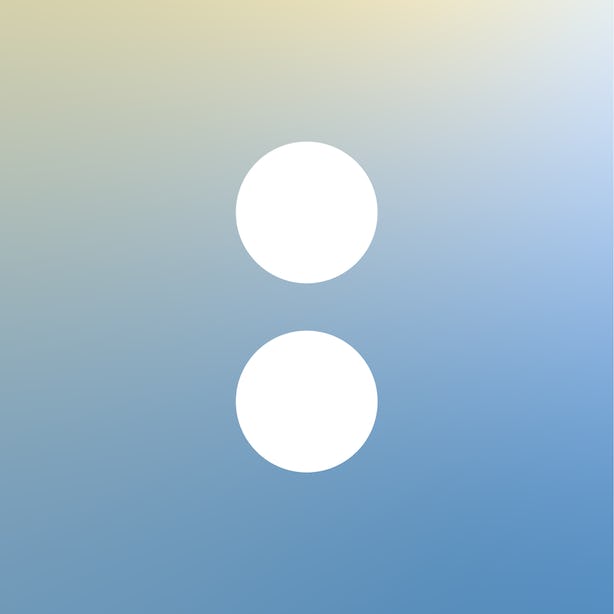 Acuity Scheduling
Acuity Scheduling HubSpot
HubSpot Microsoft Dynamics 365 CRM
Microsoft Dynamics 365 CRM Freshdesk
Freshdesk Calendly
Calendly Filter by Zapier
Filter by Zapier
- Calculate hours, update ticket, and log note in Autotask from Webhooks and Formatter
- Prepare and update ticket information in HubSpot from Acuity Scheduling before an appointment starts
Prepare and update ticket information in HubSpot from Acuity Scheduling before an appointment starts
- Update support tickets with account information from Microsoft Dynamics 365 CRM and Freshdesk
Update support tickets with account information from Microsoft Dynamics 365 CRM and Freshdesk
- Update HubSpot ticket information when a Calendly event is scheduled
Update HubSpot ticket information when a Calendly event is scheduled